LaCie 12big Rack Storage Server Handleiding
Bekijk gratis de handleiding van LaCie 12big Rack Storage Server (83 pagina’s), behorend tot de categorie Server. Deze gids werd als nuttig beoordeeld door 53 mensen en kreeg gemiddeld 4.8 sterren uit 27 reviews. Heb je een vraag over LaCie 12big Rack Storage Server of wil je andere gebruikers van dit product iets vragen? Stel een vraag
Pagina 1/83

LaCie 12big Rack Storage Server
User Manual page 1
Table of Contents
Table of Contents
1. Safety Guidelines 7 ........................................................................................................
1.1. Safe Handling 7
..............................................................................................................................
1.2. Safety
..........................................................................................................................................
7
1.2.1. Battery Precautions 8 ...........................................................................................................
1.3. Rack System Safety Precautions 9 ......................................................................................................
1.4. Note to Australian Customers 9
........................................................................................................
2. System Overview 10
.......................................................................................................
2.1. The 12big Rack Storage Server 10 ....................................................................................................
2.2. The Enclosure Core Product 10
.........................................................................................................
2.3. Enclosure Chassis 11 .......................................................................................................................
2.4. ATX Server Subsystem 11
..................................................................................................................
2.4.1. ATX Server I/O Panel Connectors 11
....................................................................................
2.4.2. PCI Express Slots 12
............................................................................................................
2.4.3. Memory Slots 12 .................................................................................................................
2.4.4. TPM (Trusted Platform Module) 12
........................................................................................
2.4.5. ATX Server LEDs 12
.............................................................................................................
2.4.5.1. Server Status LEDs 12
..........................................................................................
2.4.5.2. Network Port LEDs 12 ..........................................................................................
2.4.5.3. ID LED 12
...........................................................................................................
2.5. eUSB Flash Drive 12
........................................................................................................................
2.6. Operator’s (Ops) Panel 12
...............................................................................................................
2.7. Enclosure Rear Panel 13
...................................................................................................................
2.8. Power Supply Unit 13
.......................................................................................................................
2.8.1. Multiple Power Supply Units 13
.............................................................................................
2.9. Cooling Fans 13
..............................................................................................................................
2.10. Drive Carrier Module 14 ..................................................................................................................
2.10.1. Drive Status Indicator 14
......................................................................................................
2.10.2. Anti-Tamper Locks 14
..........................................................................................................
2.10.3. Mixed Drive Types 14
..........................................................................................................
2.10.4. Dummy Drive Carrier Modules 14
........................................................................................
2.10.5. Blanking Plates 15
...............................................................................................................
3. Installation ................................................................................................................
16
3.1. Introduction
................................................................................................................................
16
3.2. Pre-Installation
............................................................................................................................
16
3.2.1. System Components 16
.......................................................................................................
3.2.2. Preparation of Site 16
..........................................................................................................
3.2.3. Rack Precautions 16 ............................................................................................................
3.2.4. Rack Installation Pre-Requisites 17 ........................................................................................
3.3. Unpacking the Enclosure System 17 ..................................................................................................
3.4. Installation
.................................................................................................................................
18
3.4.1. Equipment
.....................................................................................................................
18
3.4.2. Mounting the System into a Rack 18
.....................................................................................
3.4.3. Installing the Modules 19
.....................................................................................................
3.4.4. Connecting the Power Cords 19
...........................................................................................
3.4.5. Grounding Checks 19 .........................................................................................................
4. Operation .................................................................................................................
20
4.1. Powering On the Enclosure 20
..........................................................................................................
4.2. Powering Off the Enclosure 20
..........................................................................................................

LaCie 12big Rack Storage Server
User Manual page 2
Table of Contents
4.3. Drive Anti-Tamper Locks 20
..............................................................................................................
4.3.1. Activating the Locks 20
........................................................................................................
4.3.2. De-Activating the Locks 20
...................................................................................................
4.4. LEDs and Controls 20 ......................................................................................................................
4.4.1. Ops Panel LEDs and Switches 20
..........................................................................................
4.4.2. Power Supply Unit LEDs................................................................................................... 21
4.4.3. Drive Carrier LEDs 22
..........................................................................................................
4.4.4. Cooling Fan LEDs 22
...........................................................................................................
4.4.5. Rear Panel LED 22
..............................................................................................................
4.4.6. ATX Server LEDs 22
.............................................................................................................
4.4.6.1. Server Status LEDs 22
..........................................................................................
4.4.6.2. Network Port LEDs 23 ..........................................................................................
5. The Management GUI 24
...............................................................................................
5.1. Connecting to the Web Management Interface 24
..............................................................................
5.2. System
.......................................................................................................................................
24
5.2.1. Information
....................................................................................................................
24
5.2.2. Event Log 24
.......................................................................................................................
5.3. Sensor
.......................................................................................................................................
25
5.3.1. Reading
.........................................................................................................................
25
5.4. Control
......................................................................................................................................
27
5.4.1. Remote Power/Reset 27 .......................................................................................................
5.5. Console
.....................................................................................................................................
27
5.5.1. KVM/VM
........................................................................................................................
27
5.5.2. KVM
..............................................................................................................................
27
5.5.3. Virtual Media 27 .................................................................................................................
5.6. Maintenance
..............................................................................................................................
27
5.6.1. Component Upgrade 27
......................................................................................................
5.6.2. Users
.............................................................................................................................
28
5.7. Logout
.......................................................................................................................................
28
6. BIOS Settings 29
.............................................................................................................
6.1. AMI BIOS Setup Program 29 ............................................................................................................
6.1.1. Accessing the BIOS Setup Utility 29
.......................................................................................
6.1.2. Menu Bar 30
......................................................................................................................
6.1.2.1. Legend Bar 30
....................................................................................................
6.1.2.2. Field Help Window 30 .........................................................................................
6.1.2.3. General Help Windows 30
...................................................................................
6.2. Main Menu 31 ................................................................................................................................
6.3. Advanced Menu 31
.........................................................................................................................
6.3.1. ACPI Configuration Sub-Menu 32
.........................................................................................
6.3.1.1. General ACPI Configuration Sub-Menu 32
............................................................
6.3.1.2. Advanced ACPI Configuration Sub-Menu 32
.........................................................
6.3.1.3. Chipset ACPI Configuration Sub-Menu 33
.............................................................
6.3.2. Chipset Configuration Sub-Menu 33
.....................................................................................
6.3.2.1. CPU Bridge Configuration Sub-Menu 33
...............................................................
6.3.2.2. North Bridge Configuration Sub-Menu 33
.............................................................
6.3.2.3. South Bridge Configuration Sub-Menu 34
.............................................................
6.3.3. CPU Configuration Sub-Menu 34 .........................................................................................
6.3.3.1. Processor Power Management Configuration Sub-Menu 36 ....................................
6.3.4. Drive Configuration Sub-Menu 37 ........................................................................................
6.3.4.1. AHCI Configuration Sub-Menu 38
........................................................................
6.3.4.2. AHCI Port2 and Port3 Sub-Menus 38
....................................................................
6.3.4.3. IDE Configuration Sub-Menu 39
...........................................................................

LaCie 12big Rack Storage Server
User Manual page 3
Table of Contents
6.3.4.4. Primary/Secondary IDE Master/Slave Sub-Menus............................................... 39
6.3.5. Event Log Configuration Sub-Menu 40
..................................................................................
6.3.6. Onboard LAN Configuration Sub-Menu 40 ...........................................................................
6.3.7. PCI Slots Configuration Sub-Menu 41
...................................................................................
6.3.8. Remote Access Configuration Sub-Menu 41 ..........................................................................
6.3.9. SuperIO Configuration Sub-Menu 42
....................................................................................
6.3.10. Trusted Computing Sub-Menu 42
.........................................................................................
6.3.11. USB Configuration Sub-Menu 43
..........................................................................................
6.3.11.1. USB Mass Storage Device Configuration Sub-Menu 43
...........................................
6.3.12. Virtualization Configuration Sub-Menu 44 .............................................................................
6.3.13. Watchdog Timer Configuration Sub-Menu 44
........................................................................
6.4. Security Menu 44
.............................................................................................................................
6.5. Boot Menu 45
.................................................................................................................................
6.5.1. Boot Settings Configuration Sub-Menu 46
.............................................................................
6.5.2. Boot Device Priority Sub-Menu 47
.........................................................................................
6.5.3. Hard Disk Drives Sub-Menu 47
............................................................................................
6.5.4. Removable Drives Sub-Menu 47
...........................................................................................
6.5.5. CD/DVD Drives Sub-Menu 47
..............................................................................................
6.5.6. USB Drives Sub-Menu 47
.....................................................................................................
6.5.7. Network Drives Sub-Menu 47
...............................................................................................
6.5.8. Other Drives Sub-Menu 48
..................................................................................................
6.6. System Management Menu 48
..........................................................................................................
6.6.1. Set LAN Configuration Sub-Menu 48
....................................................................................
6.6.2. IP Address Sub-Menu 49
......................................................................................................
6.6.3. MAC Address Sub-Menu 49
.................................................................................................
6.6.4. Subnet Mask Sub-Menu 50 ..................................................................................................
6.6.5. Gateway Address Sub-Menu 50
............................................................................................
6.6.6. IPMI Device and Firmware Information Sub-Menu 51 .............................................................
6.6.7. FRU Board Information Sub-Menu 51
...................................................................................
6.7. Exit Menu 52
...................................................................................................................................
6.8. BOOT Menu POP-UP 52
.................................................................................................................
6.9. Console Redirection (VT100 Mode) 53
..............................................................................................
6.9.1. Requirements
.................................................................................................................
53
6.9.2. ANSI and VT100 Keystroke Mapping 53
...............................................................................
6.9.3. VT-UTF8 Keystroke Mapping 53 ...........................................................................................
7. Troubleshooting and Problem Solving 54
.......................................................................
7.1. Overview
...................................................................................................................................
54
7.1.1. Continuous Operation During Replacement 54
......................................................................
7.1.2. Replacing Modules 54
.........................................................................................................
7.2. Start-Up Problems 54
.......................................................................................................................
7.2.1. Faulty Power Cords 54
.........................................................................................................
7.2.2. Alarm Sounds On Power Up 54
............................................................................................
7.2.3. The Motherboard Doesn’t Recognize the Drives 54
................................................................
7.3. Audible Alarm 54
............................................................................................................................
7.4. LED/Audible Alarm Interpretation 55 .................................................................................................
8. Module Removal and Replacement 57 ...........................................................................
8.1. Overview
...................................................................................................................................
57
8.2. ESD Precautions 57
.........................................................................................................................
8.3. Replacing a Module 57
....................................................................................................................
8.3.1. Power Supply Units 57 .........................................................................................................
8.3.1.1. Removing a Power Supply Unit 57
.........................................................................
8.3.1.2. Installing a Power Supply Unit 58
..........................................................................
Product specificaties
| Merk: | LaCie |
| Categorie: | Server |
| Model: | 12big Rack Storage Server |
| Gewicht: | 20000 g |
| Stroomvoorziening: | 850W |
| Frequentie van processor: | 2.13 GHz |
| Processorfamilie: | Intel® Xeon® 5000 reeks |
| Processormodel: | E5506 |
| Aantal processorkernen: | 4 |
| Inclusief besturingssysteem: | Windows Storage Server 2008 R2 |
| Processor lithografie: | 45 nm |
| Aantal USB 2.0-poorten: | 4 |
| VGA (D-Sub)poort(en): | 1 |
| Aantal Ethernet LAN (RJ-45)-poorten: | 4 |
| Intern geheugen: | 4 GB |
| Temperatuur bij opslag: | 1 - 50 °C |
| Processor socket: | Socket B (LGA 1366) |
| Stepping: | D0 |
| Systeembus: | 4.8 GT/s |
| Processor aantal threads: | 4 |
| Processor operating modes: | 64-bit |
| Processor cache: | 4 MB |
| Bus type: | QPI |
| Thermal Design Power (TDP): | 80 W |
| Processor cache type: | Smart Cache |
| ECC ondersteund door processor: | Ja |
| Processorfabrikant: | Intel |
| Intel® Hyper Threading Technology (Intel® HT Technology): | Nee |
| Intel® Turbo Boost Technology: | Nee |
| Enhanced Intel SpeedStep Technology: | Ja |
| Execute Disable Bit: | Ja |
| Idle States: | Ja |
| CPU configuratie (max): | 2 |
| Intel® Enhanced Halt State: | Ja |
| Intel® VT-x with Extended Page Tables (EPT): | Ja |
| Ingebouwde opties beschikbaar: | Nee |
| Intel® 64: | Ja |
| Intel® Virtualization Technology for Directed I/O (VT-d): | Ja |
| Intel® Virtualization Technology (VT-x): | Ja |
| Verpakkingsgrootte processor: | 42.5 x 45 mm |
| ARK ID processor: | 37096 |
| Intel® Trusted Execution Technology: | Nee |
| Ondersteunde netwerkprotocollen: | NFS, SMB, iSCSI |
| Luchtvochtigheid bij opslag: | 8 - 80 procent |
| Processorcode: | SLBF8 |
| Type behuizing: | Rack (2U) |
| Redundante voeding: | Ja |
| Capaciteit opslag-drive: | - GB |
| Totale geïnstalleerde opslagcapaciteit: | 9 TB |
| Maximaal ondersteunde opslagcapaciteit: | 144 TB |
| Maximaal intern geheugen ondersteund door processor: | 144 GB |
| Geheugentypen ondersteund door processor: | DDR3-SDRAM |
| Geheugenbandbreedte ondersteund door de processor ( max): | 19.2 GB/s |
| CPU multiplier (bus/core ratio): | 16 |
| Front-side bus processor: | - MHz |
| Tcase: | 76 °C |
| Intel® Demand Based Switching: | Ja |
| Physical Address Extension (PAE): | 40 Bit |
| Geheugenkanalen ondersteund door processor: | Trippel |
| Afmetingen (B x D x H): | 447 x 87.9 x 707 mm |
| Opslag schijf-interface: | Serial Attached SCSI (SAS) |
| Intel® Smart Cache: | Ja |
| Seriële poort(en): | 1 |
| aantal QPI links: | 2 |
| Soorten RAID: | 0,1,5,10,50,60 |
| Aantal storage drives ondersteund: | 12 |
| Bedrijfstemperatuur (T-T): | 5 - 35 °C |
| Afbeeldingentypetoewijzing: | <div><img src="https://ark.intel.com/inc/images/diagrams/diagram-17.gif" title="Block Diagram" /><img src="https://ark.intel.com/inc/images/diagrams/diagram-16.gif" title="Block Diagram" /></div> |
Heb je hulp nodig?
Als je hulp nodig hebt met LaCie 12big Rack Storage Server stel dan hieronder een vraag en andere gebruikers zullen je antwoorden
Handleiding Server LaCie

28 Augustus 2023

28 Augustus 2023

28 Augustus 2023

28 Augustus 2023

28 Augustus 2023

28 Augustus 2023

28 Augustus 2023

28 Augustus 2023

28 Augustus 2023

28 Augustus 2023
Handleiding Server
- Hanwha
- Tripp Lite
- Black Box
- LevelOne
- Smart-AVI
- G-Technology
- C2G
- Fantec
- Ernitec
- Planet
- Revox
- Lantronix
- Buffalo
- Iomega
- Longshine
Nieuwste handleidingen voor Server

30 Juli 2025

30 Juli 2025

29 Juli 2025

29 Juli 2025
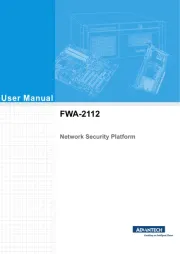
29 Juli 2025

29 Juli 2025

29 Juli 2025

29 Juli 2025
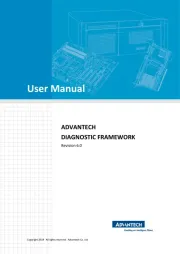
29 Juli 2025
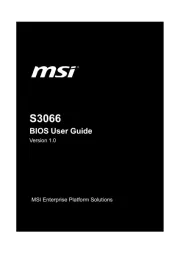
29 Juli 2025