LaCie 4big Quadra Handleiding
Bekijk gratis de handleiding van LaCie 4big Quadra (38 pagina’s), behorend tot de categorie Server. Deze gids werd als nuttig beoordeeld door 25 mensen en kreeg gemiddeld 4.7 sterren uit 7 reviews. Heb je een vraag over LaCie 4big Quadra of wil je andere gebruikers van dit product iets vragen? Stel een vraag
Pagina 1/38
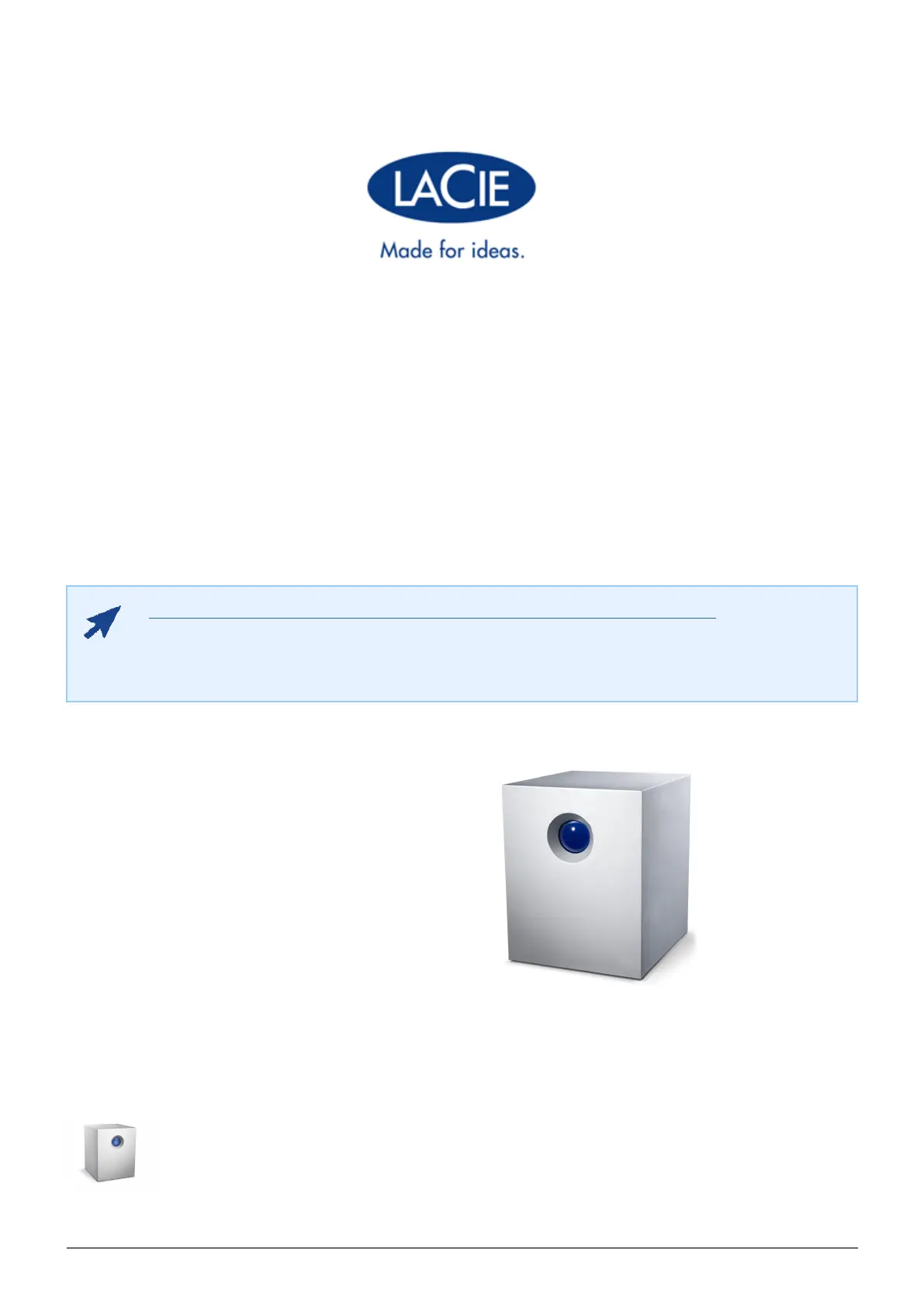
4big Quadra gebruikershandleiding1
4BIG QUADRA GEBRUIKERSHANDLEIDING
KLIK HIER VOOR TOEGANG TOT DE UP-TO-DATE ONLINE VERSIE
van dit document voor de meest recente inhoud en functies zoals uitbreidbare illustraties,
eenvoudigere navigatie en zoekopdrachten.
INLEIDING
Gefeliciteerd met de aankoop van uw nieuwe LaCie 4big Quadra. Dit hoogwaardige, uiterst
flexibele RAID (Redundant Array of Independent/Inexpensive Disks)-subsysteem is ideaal voor
de integratie met databases, video en elk creatief systeem.
RAID-technologie is een van de beste methodes om uw gegevens te beschermen en het biedt meteen ook een
Product specificaties
| Merk: | LaCie |
| Categorie: | Server |
| Model: | 4big Quadra |
| Gewicht: | 7100 g |
| Breedte: | 222 mm |
| Diepte: | 175 mm |
| Hoogte: | 180 mm |
| Soort: | HDD |
| Stroomvoorziening: | 100-240Vca; 50/60Hz |
| Aantal USB 2.0-poorten: | 1 |
| Interface: | SATA |
| Intern: | Nee |
| Compatibele besturingssystemen: | Windows 2000, Windows XP, Windows Vista\nMac OS X 10.3 |
| Geluidsdruk: | 28 dB |
| HDD capaciteit: | 2000 GB |
| HDD rotatiesnelheid: | 7200 RPM |
| Minimale opslag schijfruimte: | 600 MB |
| Montage: | Horizontaal |
| Soorten RAID: | 0, 3,5, 10 |
| eSATA: | Ja |
| Track to track zoektijd: | 10 ms |
| FireWire 400: | Ja |
| FireWire 800: | Ja |
| HDD overdrachtssnelheid: | 300 Mbit/s |
Heb je hulp nodig?
Als je hulp nodig hebt met LaCie 4big Quadra stel dan hieronder een vraag en andere gebruikers zullen je antwoorden
Handleiding Server LaCie

28 Augustus 2023

28 Augustus 2023

28 Augustus 2023

28 Augustus 2023

28 Augustus 2023

28 Augustus 2023

28 Augustus 2023

28 Augustus 2023

28 Augustus 2023

28 Augustus 2023
Handleiding Server
Nieuwste handleidingen voor Server

20 Januari 2026

20 Januari 2026

20 Januari 2026

20 Januari 2026

20 Januari 2026

19 Januari 2026

3 Januari 2026

23 December 2025

22 December 2025

8 December 2025