Joy-it SBC-LCD01 Handleiding
Joy-it Niet gecategoriseerd SBC-LCD01
Bekijk gratis de handleiding van Joy-it SBC-LCD01 (7 pagina’s), behorend tot de categorie Niet gecategoriseerd. Deze gids werd als nuttig beoordeeld door 165 mensen en kreeg gemiddeld 4.7 sterren uit 6 reviews. Heb je een vraag over Joy-it SBC-LCD01 of wil je andere gebruikers van dit product iets vragen? Stel een vraag
Pagina 1/7
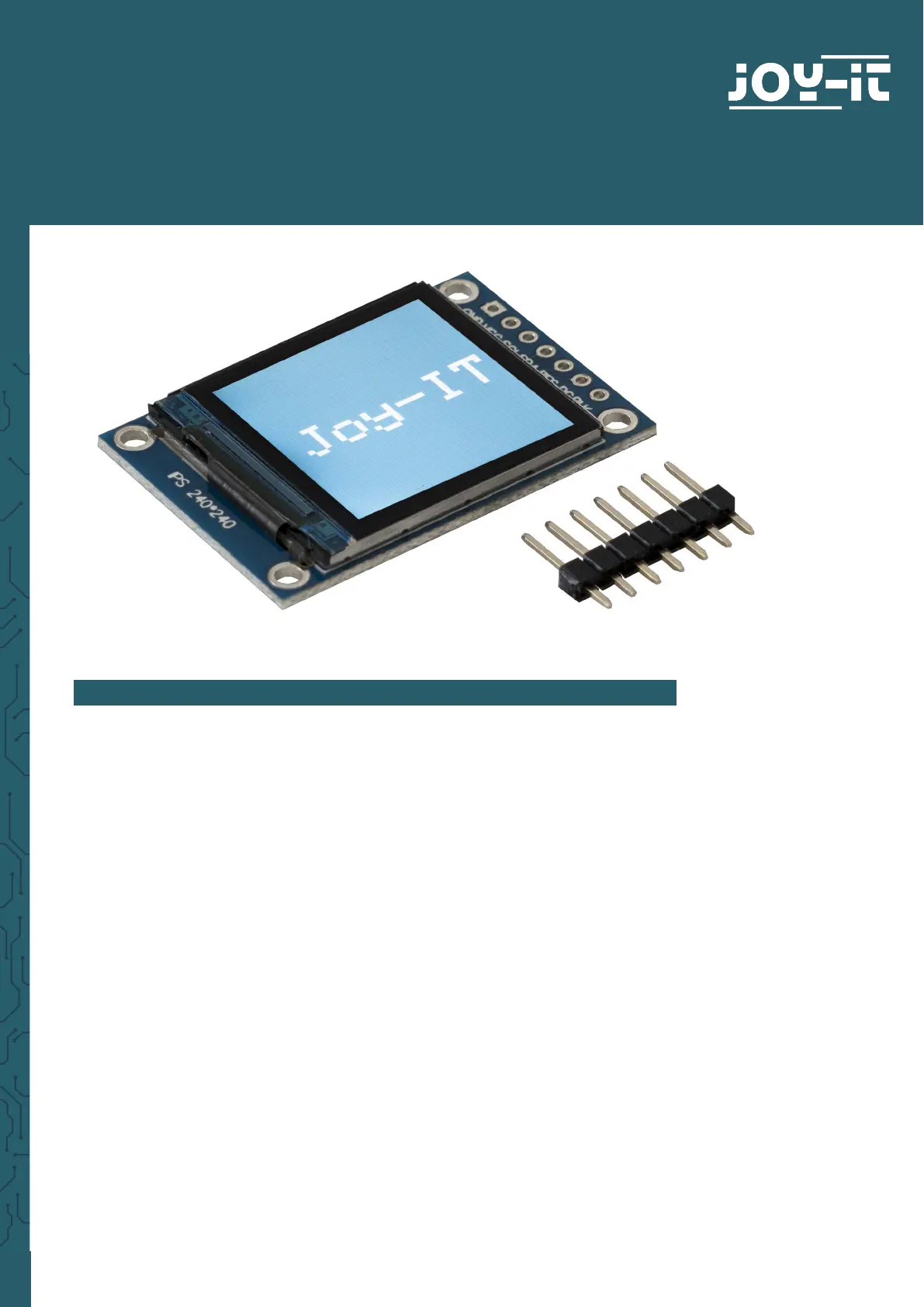
www.joy-it.net
Pascalstr. 8 47506 Neukirchen-Vluyn
1,3 " HD-IPS-TFT-LCD DISPLAY
SBC-LCD01
1. GENERAL INFORMATION
Dear customer,
thank you for choosing our product. In the following, we will show you
how to use this device.
Should you encounter any unexpected problems during use, please do
not hesitate to contact us.
Note that before you can use the display, you must solder the pin
header!
Product specificaties
| Merk: | Joy-it |
| Categorie: | Niet gecategoriseerd |
| Model: | SBC-LCD01 |
Heb je hulp nodig?
Als je hulp nodig hebt met Joy-it SBC-LCD01 stel dan hieronder een vraag en andere gebruikers zullen je antwoorden
Handleiding Niet gecategoriseerd Joy-it

24 November 2025

30 September 2025

29 September 2025

4 Augustus 2025

4 Augustus 2025

4 Augustus 2025

8 Juli 2025

15 Juni 2025

7 April 2025

7 April 2025
Handleiding Niet gecategoriseerd
Nieuwste handleidingen voor Niet gecategoriseerd

22 Januari 2026

22 Januari 2026

22 Januari 2026

22 Januari 2026

22 Januari 2026

22 Januari 2026

22 Januari 2026

22 Januari 2026

22 Januari 2026

22 Januari 2026