Eltako MS Handleiding
Bekijk gratis de handleiding van Eltako MS (1 pagina’s), behorend tot de categorie Niet gecategoriseerd. Deze gids werd als nuttig beoordeeld door 53 mensen en kreeg gemiddeld 4.9 sterren uit 27 reviews. Heb je een vraag over Eltako MS of wil je andere gebruikers van dit product iets vragen? Stel een vraag
Pagina 1/1
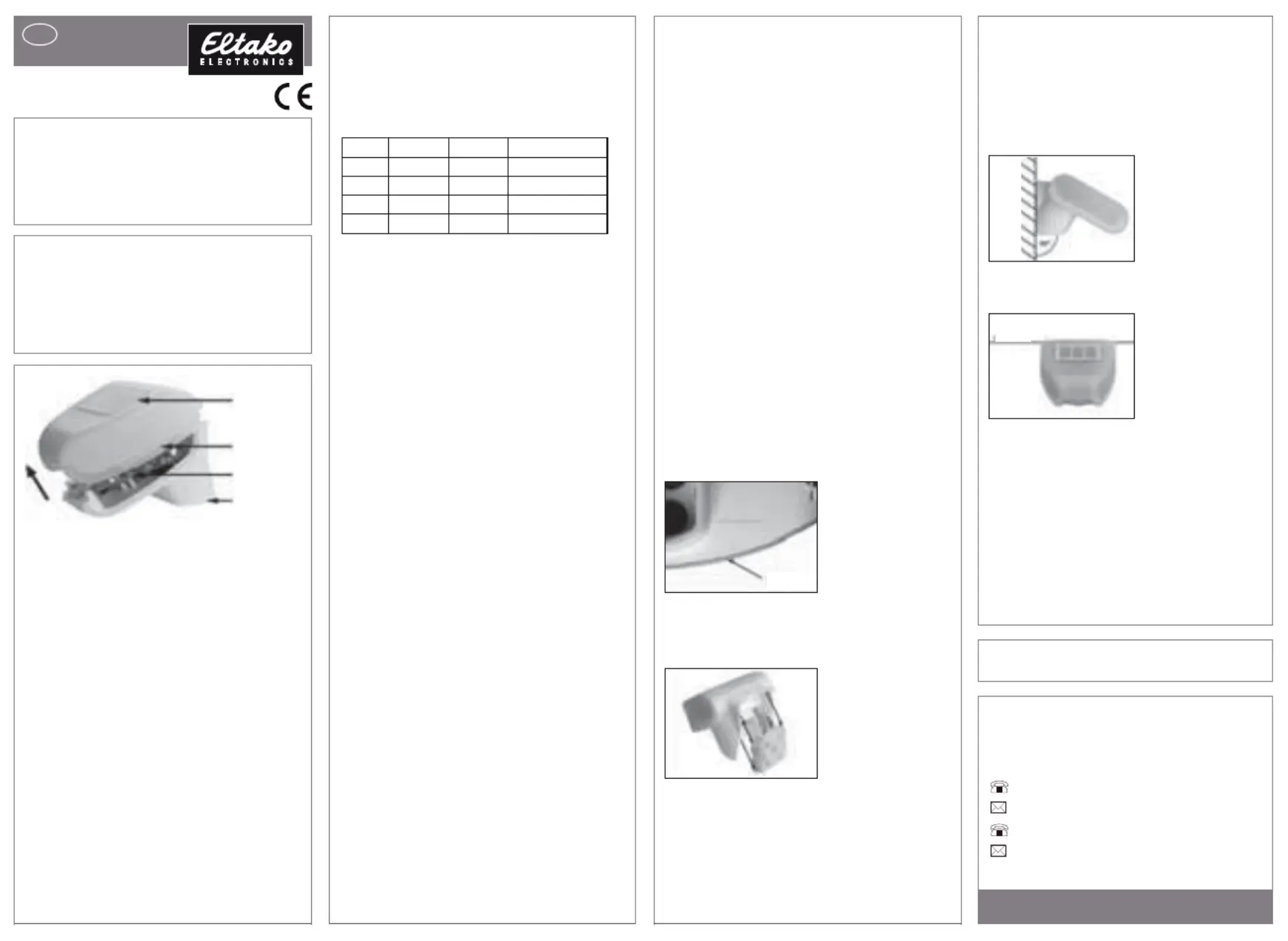
Mounting preparation
First fix the wall mount vertically to the
wall or pole. The bore holes should have
a spacing of 22mm and a diameter of
5mm. Snap on the multisensor cover
comprising the rain sensor using the
catches on the bottom left and right
edges. Remove the cover from the multi-
sensor. Take care not to rip off the wires
connecting the PCB in the bottom part
and the rain sensor in the cover (wire
and connector).
Feed the connecting wire through the
rubber seal on the bottom of the multi-
sensor and connect to the terminals
provided.
Mounting
Close the housing by fitting the cover
over the bottom part. The cover must
engage on the left and right with a
distinct click.
Check whether the cover and bottom
part are correctly engaged. The figure
shows the multisensor from below.
Push the housing from above into the
mount fitted to the wall. The mount
catches must engage in the housing rails.
To remove, lift the multisensor out of the
mount by pulling it against the resistance
of the catches.
Catch
The multisensor contains a combined
wall/pole mount. On delivery, the mount
is fixed to the rear of the housing by
adhesive strips.
Fix the mount vertically to the wall or
pole.
The multisensor must be attached to a
vertical wall (or a pole).
The multisensor must be mounted
horizontally in a transverse position.
Wall
or
pole
Horizontal
Multisensor MS
Installation instructions
The multisensor may only be operated as
a fixed device, i.e. only in mounted state
and after completion of all installation
and startup work. It may only control a
multifunctional sensor relais MSR12, the
weather gateway FWG14MS or the
Weather data transmitter module FWS61.
The power supply is done by SNT12-
230V/24VDC or SNT61-230V/24VDC.
The power supply line of the multisensor
may be max. 100m long. Connection is
per commercial telephone wire (J-Y(ST)Y
2x2x0.8 or equivalent). Do not open the
multisensor if water (rain) can penetrate.
Even a few drops will render it unusable.
GB
Unsnap
cover and lift off
Cover with
integrated
rain sensor
Cover
snap-on
PCB
Housing
base part
20 000 084 - 1
Only skilled electricians may install
this electrical equipment otherwise
there is the risk of fire or electric
shock!
Temperature at mounting location:
-20°C up to +50°C.
Storage temperature: -25°C up to +70°C.
Relative humidity:
annual average value <75%.
Wiring the terminal incorrectly may
destroy the multisensor or any electronic
devices connected to it.
Take care of the correct connection!
Overview of the terminals
To make it easier to fit, wire up the
multisensor completely and close the
cover tight before you snap it onto the
mount fixed to the wall.
When fitting, make sure you do not
damage the temperature sensor (small
PCB on the bottom of the housing). Do
not rip off or bend the wire connection
between the PCB and the rain sensor.
Location
Select a mounting position on the build-
ing where wind, rain and sun will be
detected properly. Do not place any
structural parts above the multisensor
from which water can drip onto the rain
sensor after it has stopped raining or
snowing. The multisensor may not be
positioned in the shadow of building
components or trees. Leave a clearance
of at least 60cm under the multisensor
to measure the wind correctly and pre-
vent snow from covering the sensor.
Normally the multisensor should point
south. If this is not possible due to local
conditions, it may point in another direc-
tion. The weighting of the direction for
light and twilight can be modified using
the multifunctional sensor relay MSR12.
MS
MSR12 FWS61
FWG14MS
1 -> MS1 1 (+)
+ from SNT
2 -> MS2 2 (-)
- from SNT
A -> MSA A
RSA
B -> MSB B
RSB
Eltako GmbH
D-70736 Fellbach
Technical Support English:
Michael Thünte +49 176 13582514
thuente@eltako.de
Marc Peter +49 173 3180368
marc.peter@eltako.de
eltako.com
03/2017 Subject to change without notice.
Must be kept for later use!
Product specificaties
| Merk: | Eltako |
| Categorie: | Niet gecategoriseerd |
| Model: | MS |
Heb je hulp nodig?
Als je hulp nodig hebt met Eltako MS stel dan hieronder een vraag en andere gebruikers zullen je antwoorden
Handleiding Niet gecategoriseerd Eltako

14 April 2025
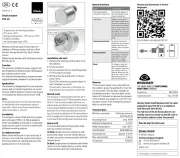
14 April 2025

13 Maart 2024

21 Februari 2024

21 Februari 2024

21 Februari 2024

21 Februari 2024

20 Februari 2024

20 Februari 2024

20 Februari 2024
Handleiding Niet gecategoriseerd
- D'Addario
- AMZ Pilot
- Wonky Monkey
- Faber
- SanDisk
- Ground Zero
- Lindell Audio
- Magewell
- Eurospec
- Arkon
- Futurelight
- SEB
- V-Tone
- Rolling Square
- Thermionic Culture
Nieuwste handleidingen voor Niet gecategoriseerd

18 September 2025

18 September 2025

18 September 2025

18 September 2025

18 September 2025

18 September 2025

18 September 2025

18 September 2025

18 September 2025

18 September 2025