Digitus DS-52110 Handleiding
Digitus
AV extender
DS-52110
Bekijk gratis de handleiding van Digitus DS-52110 (4 pagina’s), behorend tot de categorie AV extender. Deze gids werd als nuttig beoordeeld door 89 mensen en kreeg gemiddeld 4.6 sterren uit 45 reviews. Heb je een vraag over Digitus DS-52110 of wil je andere gebruikers van dit product iets vragen? Stel een vraag
Pagina 1/4

VGA+RS232 EXTENDER
Local
Remote
(DS-52110)
USER MANUAL V1.0
Package Contents
VGA+RS232 Extender Local Unit x 1
VGA+RS232 Extender Remote Unit x 1
User manual x 1
Power adapter DC 9V/600mA x 2
20cm Null Modem cable (DB-9 Male to Male) x 1
If any thing missed, please contact with your vendor.
Features
Through the VGA+RS232 Extender, you can use one
PC to display identical image and extension of VGA
and RS232 signal up to 300 meter.
Equalization length is adjustable.
Resolution up to 1280 x 1024, Equalization & Gain is
adjustable.
Support RS232 pin: Tx, Rx, DTR, DSR, CTS, RTS
(Expect CD, RI).
RS232 support full-duplex data communication with
baud rate up to 19200 bps.
Pure hardware solution - real time data transfer, no
software conflicts.
Transfer data or files between PCs, equipments.
One CAT.5 cable extension.
Specifications
Function Local Unit Remote Unit
VGA Connector HD-15 Male p1-x1 HD-15 Female p1-x1
RS232 Connector DB-9 Female p1-x1
RJ-45 Connector 1
RS232 Connect to DTE
(Data Terminal
Equipment)
DCE
(Data Communication
Equipment)
LEDs Power 1
Link 1
Video Resolution 1280 x 1024
Baud Rate (Max) 19200 bps
Cable Length 1M
Cable Distance (Max) 300M
Communication
mode Full-duplex data
Power Supply DC 9V 600mA
Housing Plastic
Weight 235 g 240 g
Dimensions (LxWxH) 93.5x74x26 mm
-1-
Local Unit and Remote Unit TOP VIEW
1. Link LED
2. Power LED
3. Power jack
4. CAT.5 (RJ-45 Connector)
5. VGA Connector
6. RS232 Connector
Remote Unit Button VIEW
1. VGA Gain – Adjust brightness
2. VGA EQ – Equalization length adjust (Adjust it and
weak characters be sharp)
Example of use
-2-


Technical Specifications
Supported RS232 DTE Signals:
Function Abbreviation
PIN1 N/A
PIN2 Received Data Rx
PIN3 Transmit Data Tx
PIN4 Data Terminal Ready DTR
PIN5 Signal Ground GND
PIN6 Data Set Ready DSR
PIN7 Request To Send RTS
PIN8 Clear To Send CTS
PIN9 N/A
Additional Options
When distances over 150M, we suggest to use a unit for
picture calibration (as shown below).
(Item No: DC-59100)
Troubleshooting
1. If the Power LED of Remote is not on, please make
sure power adapter is connected to Remote.
2. If no video signal is displayed on the monitor.
(1) Please check all of VGA cable and CAT.5 cable
is loosened or disconnected.
(2) Power adapter is not connected.
3. If video signal is foggy or un-clear, please check VGA
connector, or low the VGA resolution for long cable. It
is highly recommended to use “optimal CAT.5 cable
length” to get the best video quality and not to waste
unnecessary CAT.5 cable.
4. If RS232 communication does not work smoothly,
check the baud rate setting of two ends, they must be
consistent.
-3-
Trademarks:
All the companies, brand names, and product names
referred to this manual are the trademarks or registered
trademarks belonging to their respective companies.
-4-
Product specificaties
| Merk: | Digitus |
| Categorie: | AV extender |
| Model: | DS-52110 |
| Kleur van het product: | Zwart |
| Soort: | AV-receiver |
| Gebruikershandleiding: | Ja |
| Maximum resolutie: | 1280 x 1024 Pixels |
| Aansluiting voor netstroomadapter: | Ja |
| Externe adapter: | Ja |
| Afmetingen (B x D x H): | 74 x 93.5 x 25 mm |
| RJ-45 invoer ports: | 2 |
| Operating voltage: | 9 V |
| Maximaal bereik: | 300 m |
| Ondersteundende kabel types: | Cat5 |
Heb je hulp nodig?
Als je hulp nodig hebt met Digitus DS-52110 stel dan hieronder een vraag en andere gebruikers zullen je antwoorden
Handleiding AV extender Digitus

29 Juli 2025
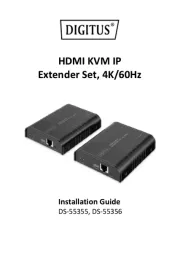
29 Juli 2025

29 Juli 2025

29 Juli 2025

21 December 2024

21 December 2024

21 December 2024
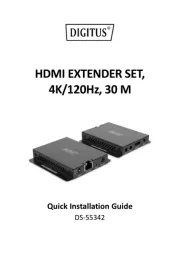
21 December 2024

21 December 2024

21 December 2024
Handleiding AV extender
- Peerless-AV
- ConnectPro
- Intellinet
- Lightware
- One For All
- Vision
- Philips
- Dynaudio
- SWIT
- D-Link
- AMX
- AJA
- Crestron
- Bogen
- Nedis
Nieuwste handleidingen voor AV extender
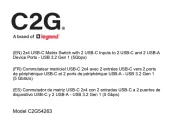
23 Juli 2025

21 Juli 2025
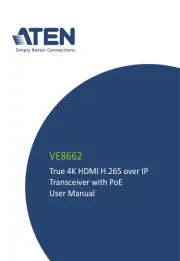
15 Juli 2025

14 Juli 2025

14 Juli 2025

14 Juli 2025

5 Juli 2025

1 Juli 2025

1 Juli 2025

1 Juli 2025