Barco Coronis Fusion MDCC-6330 Handleiding
Bekijk gratis de handleiding van Barco Coronis Fusion MDCC-6330 (55 pagina’s), behorend tot de categorie Monitor. Deze gids werd als nuttig beoordeeld door 68 mensen en kreeg gemiddeld 4.7 sterren uit 34.5 reviews. Heb je een vraag over Barco Coronis Fusion MDCC-6330 of wil je andere gebruikers van dit product iets vragen? Stel een vraag
Pagina 1/55

Coronis Fusion 4MP / 6MP
User
User
User
UserUser Guide
Guide
Guide
GuideGuide
MDCC-4230, MDCC-6330
K5902056/01
20/01/2015

Barco
Barco
Barco
BarcoBarco nv
nv
nv
nvnv
President Kennedypark 35, 8500 Kortrijk, Belgium
Phone: +32 56.23.32.11
Fax: +32 56.26.22.62
Support: www.barco.com/esupport
Visit us at the web: www.barco.com
Printed in Belgium

Table of contents
TABLE OF CON TENTS
1. Welcome! .......................................................................................... 3
1.1 About the product .. .. . . .... .. ... . .. .. ... . .. .. ... . .. .. . . ... . .. . . .... .. . ..... .. . ... . . .. .. . . .... .. . ..... .. . ... . . . 3
1.2 What’s in the box . .. .. . ... . . .. . . ... . .. . . ... . .. .. . ... . . .. . . ... . .. . . ... . .. .. . ... . . .. . . ... . .. . . ... . .. . . . ... . . .. . . . 3
2. Parts, controls and connectors ............ ............................................. ...... 5
2.1 Display front view .. .. .... .. .. .... .. ... ... ... . ..... . ..... . .... .. .... .. .... .. .. .... .. .... .. .... . ..... . ..... . ... . 5
2.2 Display rear view ... .. .... .... .. .... .... .. ... ..... .. .... ... ... .... .... .... .. .... .. .... ... ..... .. .... .... .. ... .. 6
3. Display installation .................................. ............................................ 7
3.1 Removing the covers ... ..... . ... ... ... ... ... ... . .... .. .... . ..... . ..... . ... ... ... ... ... ... . ..... . ..... . .... .. . 7
3.2 Unlocking the height mechanism. . . ... . .. . . ... . .. . . . ... . . .. . . ... . .. . . ... . .. . . ... . .. .. . ... . . .. . . ... . .. . . ... . . 8
3.3 Adjusting the display position. .... .. ... ... ... . ..... . ..... . .... ... ... .. .... .. .. .... .. .... .. .... . ..... . ..... . .. 9
3.4 Connecting the signal cables .. .. ... .. .. . ... . . .. . . ... . .. . . . ... . . .. .. ... . .. . . ... . .. . . ... . .. .. . ... . . .. . . ... . .. . 10
3.5 Connecting the power cable ... .. . .. .. ... . .. .. ... . .. .. . . .... .. . . .... .. . ... . . .. .. . . .... .. . . .... .. . ... . . .. .. ... 11
3.6 Routing the cables ... .. .... .. ... . ..... . ..... . .... .. .... .. .... .. .. .... .. .... .. .... . ..... . ..... . ... ... ... ... . ...11
3.7 Re-attaching the covers .. . . . .. . . ... . .. . . .... .. . ..... .. ... . .. .. ... . .. .. ... . .. .. ... . .. .. . ..... .. . ... . . .. . . ... . .12
3.8 VESA-mount installation . . . . .. . . .... .. . . .... .. . ... . . . . .. . . .... .. . . .... .. . ... . . .. .. . . .... .. . ..... .. . ... . . .. . . . 13
3.9 First time starting up ... ... . . . .. . . ... . .. . . ... . .. . . .... .. . . . ... . . .. . . ... . .. . . .... .. . .. ... . . .. . . .... .. . . .... .. . .. 14
4. Daily operation ................................................................................... 17
4.1 Recommendations for daily operation . ...... . ..... . ... ... ... ... ... ... . ..... . ..... . .... .. .... .. .... .. .. .... . 17
4.2 Key indicator lights . .... ... ... ... ... ... . .... .. .... .. .... . ..... . ..... . ... ... ... ... ... ... . ..... . .... .. .... .. .... .18
4.3 Standby switching. . . ... . . .. .. . ... . . .. . . ... . .. . . ... . .. .. . ... . . .. . . ... . .. . . ... . .. . . . ... . . .. . . ... . .. . . ... . .. . . ... 18
4.4 Bringing up the OSD menus .. ...... .... .. . ... ...... .... .. .... ... ... ...... .... ...... ... ... .... ...... ...... ... 19
4.5 Navigating through the OSD menus . ..... . ..... . .... .. .... .. .... .. .. .... .. .... .. .... . ..... . ..... . ... ... ... .19
5. Advanced operation ........................................................ ............... ...... 21
5.1 OSD menu language . ... ... . ..... . ..... . .... .. .... .. .... .. .. .... .. ... ... ... . ..... . ..... . .... .. .... .. .... .. .. .21
5.2 OSD menu automatic close function. .... .. .... .. .... .. .. .... .. .... .. .... . ..... . ..... . ... ... ... ... ... ... . ...21
5.3 Power status indicator light . . .. ... .. .. . ... . . .. .. . . .... .. . . .... .. . ... . . .. .. ... . .. .. . . .... .. . ... . . .. .. ... . .. .. . 21
5.4 Key indicator lights . .... ... ... ... ... ... . .... .. .... .. .... . ..... . ..... . ... ... ... ... ... ... . ..... . .... .. .... .. .... .22
5.5 Power lock function .. ...... .... .... .. ...... .... ...... .... .. .... ... ... ...... .... ...... ... ... .... ...... ...... ... 22
5.6 DPMS mode .... .. ...... ...... .... .... .. ...... .... ...... .... .. .... ... ... ...... .... ...... ... ... .... ...... ...... .22
5.7 Hibernate...... . ... ... ... ... ... .. .. .... .. .... .. .... . ..... . ..... . ... ... ... ... ... ... . ..... . ..... . .... .. .... .. .... . 23
5.8 Luminance target... . .. ... .. .. . ... . . .. . . ... . .. . . ... . .. .. . ... . . .. . . ... . .. . . ... . .. .. . ... . . .. . . ... . .. . . ... . .. . . . .. 23
5.9 Color presets . . ..... . ..... . ... ... ... ... ... ... . ..... . ..... . .... .. .... .. .... .. .. .... .. ... ... ... . ..... . ..... . .... .24
5.10 Color temperature..... . ..... . .... .. .... .. .... .. .. .... .. .... .. .... . ..... . ..... . ... ... ... ... ... ... . ..... . ..... . .24
5.11 Color coordinates .. .. .... .. .... .. .. .... .. .... .. .... . ..... . ..... . ... ... ... ... ... ... . ..... . ..... . .... .. .... .. ... 24
5.12 Viewing modes .. . . . .. .. ... . .. .. ... . .. . . ... . .. . . . ... . . .. .. ... . .. . . ... . .. . . ... . .. .. . ... . . .. . . ... . .. . . ... . .. .. . .. 25
5.13 Display functions ... ... . . . .. . . ... . .. . . ... . .. . . ... . .. .. . ... . . .. . . ... . .. . . ... . .. . . . ... . . .. . . ... . .. . . ... . .. . . . ... . 25
5.14 Ambient Light Compensation (ALC) ..... .. .... .. .... .. .... . ..... . ..... . ... ... ... ... ... ... . ..... . ..... . .... .26
5.15 Reading rooms .. ..... . ... ... ... ... ... ... . ..... . ..... . .... .. .... .. .... .. .. .... .. .... .. ... . ..... . ..... . .... .. ... 27
5.16 Continuous ALC.. . ... . . .. . . ... . .. . . ... . .. . . . ... . . .. . . ... . .. . . ... . .. . . . ... . . .. . . ... . .. . . .... .. . . .... .. ... . .. .. . 27
5.17 Embedded QA. ..... .. .... . ..... . .... . .... .. .... .. .... .. .. .... .. .... .. .... . ..... . ..... . ... ... ... ... ... ... . ..... 28
5.17.1 About Embedded QA . .. .. . .. .. .. . ... . . .. . . . ... . . .. . . ... . .. . . ... . .. . . ... . .. .. . ... . . .. . . ... . .. . . ... . .. .. . 28
5.17.2 DICOM status report .. . ..... . ..... . .... .. .... .. .... .. .. .... .. .... .. .... . ..... . ..... . ... ... ... ... ... ... . .28
5.17.3 DICOM compliance check.... . .... .. .... .. .... .. .. .... .. .... .. .... . ..... . ..... . ... ... ... ... ... ... . ..... 29
5.17.4 DICOM calibration. . .... .. ... . .. .. ... . .. .. ... . .. .. ... . . . .. . . .... .. . . .... .. . ... . . . . .. . . .... .. . . .... .. . ... . 29
5.17.5 Reset DICOM calibration .... .. .... .. .... .. .... . ..... . ..... . ... ... ... ... ... ... . ..... . ..... . .... .. .... .. .30
5.17.6 DICOM error threshold. . . . ... . . .. . . ... . .. . . . ... . . .. . . ... . .. . . ... . .. . . ... . .. .. . ... . . .. . . ... . .. . . ... . .. . . . 30
5.18 Image scaling.. . .. .. ... . .. .. ... . .. .. ... . . . .. . . ... . .. . . .... .. . . .... .. ... . .. .. ... . .. .. ... . .. .. ... . .. .. . ..... .. . .. 30
5.19 Image source selection modes ..... . ..... . ..... . ... ... ... ... ... ... . ..... . ..... . .... .. .... .. .... .. .. .... .. ...30
5.20 Video input signals .. ..... .. . . .... .. . .. ... . . .. . ... .. .. . ..... .. . .. ... . . .. . . .... .. . ..... .. . ... .. .. .. . ... .. .. . ....31
5.21 Grayscale conversion modes .. . .. .. . . ... . .. . . ... . .. . . ... . .. . . . ... . . .. . . ... . .. . . ... . .. . . ... . .. .. . ... . . .. . . ... 32
5.22 EDID format .. ...... . ..... . ... ... ... ... ... ... . ..... . ..... . .... . ..... . ..... . ... ... ... ... ... ... . ..... . ..... . .... .33
5.23 EDID timings. .. .. . .. .. ... . . . .. . . .... .. . . .... .. . ... . . .. .. . . .... .. . ..... .. . ... . . .. . . . . .... .. . ... . . .. .. ... . .. . . . . . 33
5.24 Display info . ... ... .. .... .. .. .... .. .... .. .... . ..... . ..... . ... ... ... ... ... ... . ..... . ..... . .... .. .... .. .... . ... ... 33
5.25 Display status... .... .. .... .. .... .. .. .... .. ... ... ... . ..... . ..... . .... .. .... .. .... .. .. .... .. .... .. .... . ..... . .... 33
K5902056 CORONIS FUSION 4MP / 6MP 20/01/2015 1
Product specificaties
| Merk: | Barco |
| Categorie: | Monitor |
| Model: | Coronis Fusion MDCC-6330 |
Heb je hulp nodig?
Als je hulp nodig hebt met Barco Coronis Fusion MDCC-6330 stel dan hieronder een vraag en andere gebruikers zullen je antwoorden
Handleiding Monitor Barco

24 Mei 2025

12 Mei 2025

23 November 2024

23 November 2024

23 November 2024

23 November 2024

23 November 2024
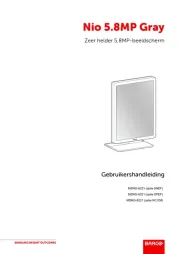
23 November 2024

23 November 2024

23 November 2024
Handleiding Monitor
- Yealink
- Schneider
- Voxicon
- DoubleSight
- Zalman
- IOIO
- Transvideo
- Fluid
- Prestigio
- Shimbol
- ProXtend
- Yamaha
- Ibm
- Belinea
- Enttec
Nieuwste handleidingen voor Monitor

30 Juli 2025

30 Juli 2025

30 Juli 2025

30 Juli 2025

29 Juli 2025

29 Juli 2025

29 Juli 2025

29 Juli 2025

29 Juli 2025

29 Juli 2025