Jung FAPV-SERVER-REG Handleiding
Bekijk gratis de handleiding van Jung FAPV-SERVER-REG (5 pagina’s), behorend tot de categorie Server. Deze gids werd als nuttig beoordeeld door 34 mensen en kreeg gemiddeld 4.8 sterren uit 9 reviews. Heb je een vraag over Jung FAPV-SERVER-REG of wil je andere gebruikers van dit product iets vragen? Stel een vraag
Pagina 1/5
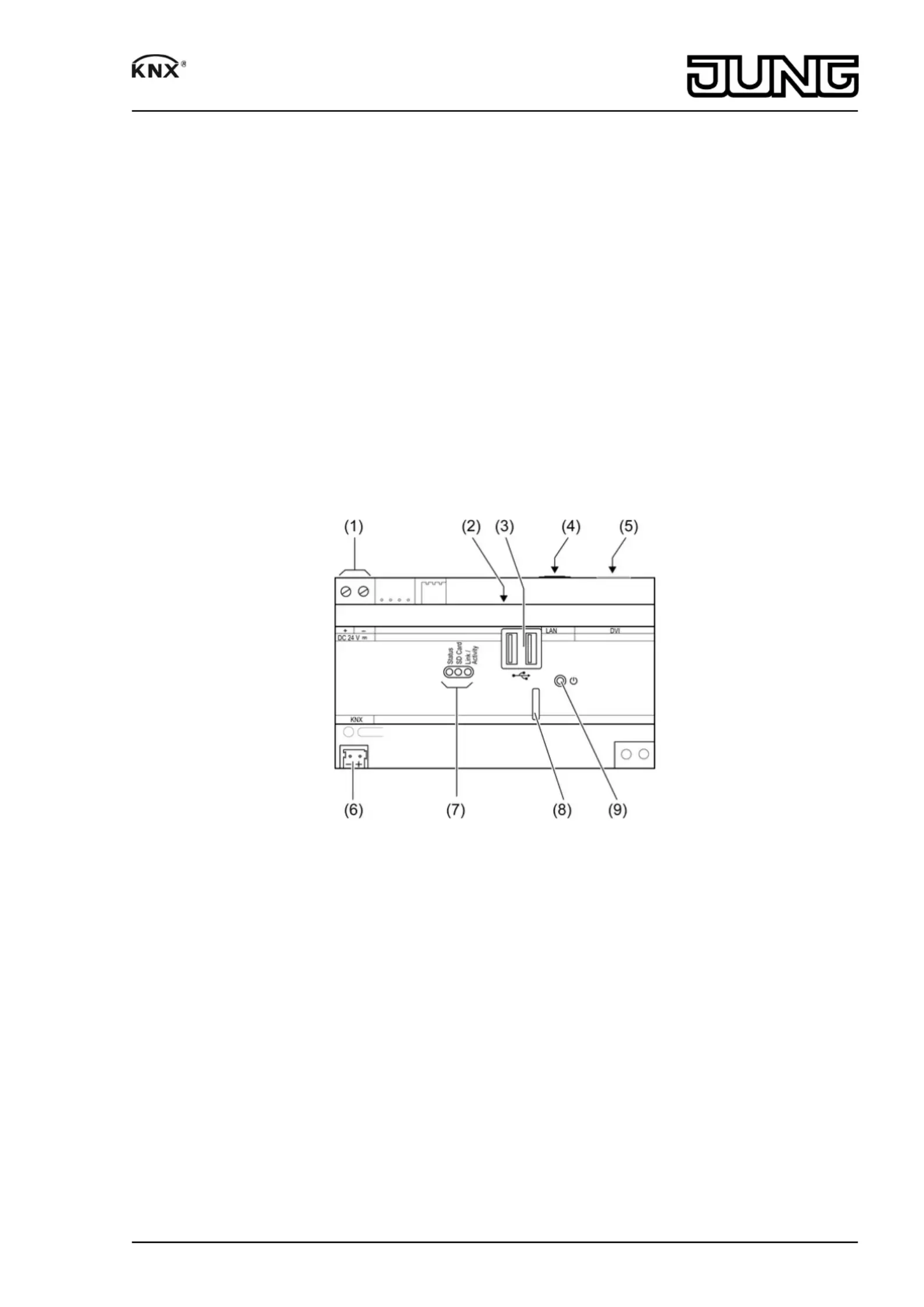
Facility Pilot Server
Facility Pilot Server
Art. No. : FAPV-SERVER-REG
Facility Pilot Server
Art. No. : FAPVSERVERREGGB
Operating instructions
1 Safety instructions
Electrical equipment may only be installed and fitted by electrically skilled persons.
Serious injuries, fire or property damage possible. Please read and follow manual fully.
Fire hazard! Operation exclusively with the power supplies listed under accessories
Danger of electric shock. When connecting SELV/PELV systems, ensure safe isolation
from other voltages.
These instructions are an integral part of the product, and must remain with the end
customer.
2 Device components
Figure 1: Front view
(1) Connection for external supply
(2) 2x USB socket
(3) 2x USB socket
(4) Ethernet connection
(5) Monitor connection, DVI
(6) KNX connection
(7) Status LED
(8) Slot for micro SD card
(9) Push-button On/Off
1/5
82583903
J:0082583903
22.08.2012
Product specificaties
| Merk: | Jung |
| Categorie: | Server |
| Model: | FAPV-SERVER-REG |
Heb je hulp nodig?
Als je hulp nodig hebt met Jung FAPV-SERVER-REG stel dan hieronder een vraag en andere gebruikers zullen je antwoorden
Handleiding Server Jung

2 Augustus 2025
Handleiding Server
Nieuwste handleidingen voor Server

20 Januari 2026

20 Januari 2026

20 Januari 2026

20 Januari 2026

20 Januari 2026

19 Januari 2026

3 Januari 2026

23 December 2025

22 December 2025

8 December 2025