Bryton Rider 460 Handleiding
Bryton
Niet gecategoriseerd
Rider 460
Bekijk gratis de handleiding van Bryton Rider 460 (45 pagina’s), behorend tot de categorie Niet gecategoriseerd. Deze gids werd als nuttig beoordeeld door 245 mensen en kreeg gemiddeld 4.9 sterren uit 123 reviews. Heb je een vraag over Bryton Rider 460 of wil je andere gebruikers van dit product iets vragen? Stel een vraag
Pagina 1/45

1

2
WARNING
Always consult your physician before you begin any training. Please read the details in
Warranty and Safety information guide in the package.
Australian Consumer Law
Our goods come with guarantees that can not be excluded under the New Zealand and
Australian Consumer Laws. You are entitled to a replacement or refund for a major failure
and compensation for any other reasonably foreseeable loss or damage. You are also
entitled to have the goods repaired or replaced if the goods fail to be of acceptable quality
and the failure does not amount to a major failure.
Video Tutorial
For a step-by-step demonstration of device and Bryton Active app, please scan the QR
code below to check out Bryton Tutorial Videos.
http://www.youtube.com/c/BrytonActive

3
Getting Started
Initial Setup
1.Download Bryton Active app on your phone. 2.Turn on your Rider 460.
3.After logging into the app, add the Rider
460 to your account.
4.Set up your profile, preference settings,
and data page grid via the app before your
first ride.
This section will guide you through basic preparations before the first use with your Rider 460.
Product specificaties
| Merk: | Bryton |
| Categorie: | Niet gecategoriseerd |
| Model: | Rider 460 |
Heb je hulp nodig?
Als je hulp nodig hebt met Bryton Rider 460 stel dan hieronder een vraag en andere gebruikers zullen je antwoorden
Handleiding Niet gecategoriseerd Bryton
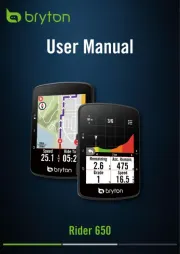
6 Juli 2025

6 November 2024

13 Maart 2024

15 Juni 2023

11 Juni 2023

20 Mei 2023

15 April 2023

14 April 2023

23 Maart 2023

21 Maart 2023
Handleiding Niet gecategoriseerd
- Sagitter
- Lampa
- Deflecto
- EZ Goal
- Ovation
- Beha-Amprobe
- Dals
- Sideclick
- Paidi
- Arduino
- Axkid
- EVE
- Dual
- Canopia
- Delonghi
Nieuwste handleidingen voor Niet gecategoriseerd

15 September 2025

15 September 2025
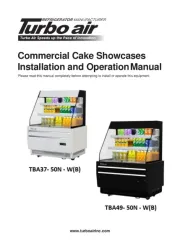
15 September 2025
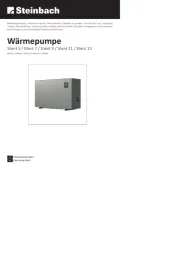
15 September 2025

15 September 2025
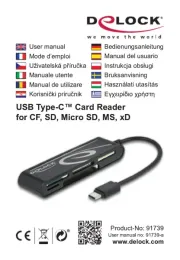
15 September 2025

15 September 2025

15 September 2025
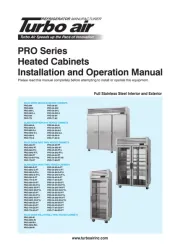
15 September 2025

15 September 2025