Trendnet TWG-431BR Handleiding
Bekijk gratis de handleiding van Trendnet TWG-431BR (93 pagina’s), behorend tot de categorie Router. Deze gids werd als nuttig beoordeeld door 81 mensen en kreeg gemiddeld 4.8 sterren uit 41 reviews. Heb je een vraag over Trendnet TWG-431BR of wil je andere gebruikers van dit product iets vragen? Stel een vraag
Pagina 1/93


© Copyright 2022 TRENDnet. All Rights Reserved.
TRENDnet User’s Guide Table of Contents
i
Table of Contents
Product Overview 1...........................................................................
Package Contents 1..........................................................................................................
Features ......................................................................................................................... 1
Product Hardware Features 3...........................................................................................
Applications ................................................................................................................... 5
Router Installation .......................................................................... 1
Desktop Hardware Installation ...................................................................................... 1
Rack Mount Hardware Installation ................................................................................ 1
Basic Installation and Configuration .............................................................................. 2
Basic Router Settings ....................................................................... 7
Access your router management page .......................................................................... 7
Saving and applying router configuration changes 7.......................................................
Change your administrator password 8...........................................................................
Set your router date and time ....................................................................................... 8
Create time schedules ................................................................................................... 9
Change LAN IPv4 address settings ............................................................................... 10
Configure LAN IPv4 DHCP server settings .................................................................... 11
Add static DHCP reservations ...................................................................................... 13
Configure WAN interfaces for Internet connectivity ................................................... 14
IPv6 settings ................................................................................................................. 15
Virtual LANs (VLANs) .................................................................................................... 16
Static routes ................................................................................................................. 18
Dynamic routing protocols .......................................................................................... 19
Bandwidth Control ....................................................................................................... 23
Dynamic DNS ............................................................................................................... 25
Wake on LAN (WoL) ..................................................................................................... 26
USB Mode .................................................................................................................... 27
Firewall & security settings ........................................................... 28
Virtual server/Port forwarding .................................................................................... 28
IP filtering .................................................................................................................... 29
MAC filtering ................................................................................................................ 31
IM/P2P application filtering ......................................................................................... 32
DMZ Host ..................................................................................................................... 34
Multiple WAN Configuration ......................................................... 35
Multiple WAN Management Settings .......................................................................... 35
Web Management System (Router Limits™) .................................. 38
Setup your router with Router Limits .......................................................................... 38
Router Limits Content Management ........................................................................... 40
Virtual Private Networking (VPN) .................................................. 43
Creating a Virtual Private Network (VPN) .................................................................... 43
PPTP VPN Server .......................................................................................................... 44
Setting up the PPTP VPN server ....................................................................................... 44
Setting up the PPTP VPN client (Windows) ...................................................................... 46
L2TP VPN Server .......................................................................................................... 47
Setting up the L2TP VPN server without IPsec encryption .............................................. 47
Setting up the L2TP VPN server with IPsec encryption (PSK) ........................................... 49
Setting up the L2TP VPN client (Windows) with IPsec encryption (PSK) ......................... 50
IPsec (Internet Protocol Security) ................................................................................ 52
Setting up IPsec site- -site VPN (PSK) to ............................................................................ 52
Setting up IPsec server VPN (PSK) .................................................................................... 57
Secure Socket Layer VPN (SSL) / OpenVPN . ................................................................ 58
SSL VPN Server Setup ....................................................................................................... 58
SSL VPN Client Setup (Windows) ..................................................................................... 59
High Availability ............................................................................ 63

© Copyright 2022 TRENDnet. All Rights Reserved.
TRENDnet User’s Guide Table of Contents
ii
Configuring a high availability cluster .......................................................................... 63
Router Maintenance and Monitoring ............................................67
Managing access to the router management interface .............................................. 67
Diagnostic tools ........................................................................................................... 68
Backup and restore your router configuration settings .............................................. 69
Reboot your router ...................................................................................................... 69
Scheduled automatic reboot ....................................................................................... 70
Console access ............................................................................................................. 71
Router Default Settings ............................................................................................... 71
Reset your router to factory defaults .......................................................................... 71
Upgrade your router firmware .................................................................................... 72
SNMP Settings ............................................................................................................. 73
Check the router status information ........................................................................... 74
View routing table and ARP entries ............................................................................. 75
View your router logging ............................................................................................. 75
Configure router logging settings and setup external syslog server ................................ 75
SMTP Email Notification .............................................................................................. 76
Technical Specifications ................................................................ 77
Troubleshooting ........................................................................... 79
Appendix ...................................................................................... 80
Product specificaties
| Merk: | Trendnet |
| Categorie: | Router |
| Model: | TWG-431BR |
| Kleur van het product: | Zwart |
| Gewicht: | 1020 g |
| Breedte: | 265 mm |
| Diepte: | 180 mm |
| Hoogte: | 44.45 mm |
| LED-indicatoren: | Ja |
| Stroom: | 0.5 A |
| Ethernet LAN: | Ja |
| Type stroombron: | AC |
| Meegeleverde kabels: | LAN (RJ-45) |
| Inclusief AC-adapter: | Ja |
| Aantal Ethernet LAN (RJ-45)-poorten: | 1 |
| Aantal USB-aansluitingen: | 1 |
| Certificering: | CE, FCC |
| USB-versie: | 3.2 Gen 1 (3.1 Gen 1) |
| Aansluiting voor netstroomadapter: | Ja |
| 3G/4G USB modem compatibiliteit: | Ja |
| Netwerkstandaard: | IEEE 802.1Q, IEEE 802.3, IEEE 802.3ab, IEEE 802.3u, IEEE 802.3x |
| Ondersteunde beveiligingsalgoritmen: | HTTPS |
| Soort antenne: | Intern |
| Gebruikershandleiding op CD-ROM: | Ja |
| Upgraden van firmware mogelijk: | Ja |
| Web-gebaseerd management: | Ja |
| Reset button: | Ja |
| Rack-montage: | Ja |
| MAC adres filtering: | Ja |
| Ethernet WAN: | Ja |
| IP-adresfilter: | Ja |
| Output current: | 1.5 A |
| Spanning: | 12 V |
| Snelle installatiehandleiding: | Ja |
| DHCP server: | Ja |
| Mean time between failures (MTBF): | 318350 uur |
| DHCP client: | Ja |
| Aantal Gigabit Ethernet (koper)-poorten: | 4 |
| Network address translation (NAT): | Ja |
| DMZ support: | Ja |
| Concurrent connections: | 5 |
| Wake-on-LAN: | Ja |
| Rackcapaciteit: | 1U |
| AC-ingangsspanning: | 100 - 240 V |
| AC-ingangsfrequentie: | 50 - 60 Hz |
| Stroomverbruik (typisch): | 17.4 W |
| Bedrijfstemperatuur (T-T): | 0 - 50 °C |
| Relatieve vochtigheid in bedrijf (V-V): | 0 - 80 procent |
| Code geharmoniseerd systeem (HS): | 85176990 |
| System event log: | Ja |
| Supported WAN type: | NAT, Classical Routing |
Heb je hulp nodig?
Als je hulp nodig hebt met Trendnet TWG-431BR stel dan hieronder een vraag en andere gebruikers zullen je antwoorden
Handleiding Router Trendnet

16 Maart 2024

16 Maart 2024

16 Maart 2024

16 Maart 2024

16 Maart 2024

16 Mei 2023

17 Juni 2023

16 Mei 2023

16 Mei 2023

16 Mei 2023
Handleiding Router
- Kyocera
- Alfatron
- Gefen
- Kogan
- Envivo
- Conceptronic
- Nec
- Moxa
- WyreStorm
- Mercku
- Readynet
- Barco
- Premiertek
- SMC
- MuxLab
Nieuwste handleidingen voor Router

1 September 2025

31 Augustus 2025

26 Augustus 2025

26 Augustus 2025

25 Augustus 2025
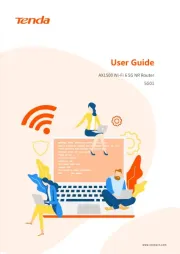
25 Augustus 2025

25 Augustus 2025

25 Augustus 2025

25 Augustus 2025

25 Augustus 2025