Trendnet TEW-813DRU Handleiding
Bekijk gratis de handleiding van Trendnet TEW-813DRU (67 pagina’s), behorend tot de categorie Router. Deze gids werd als nuttig beoordeeld door 56 mensen en kreeg gemiddeld 4.6 sterren uit 28.5 reviews. Heb je een vraag over Trendnet TEW-813DRU of wil je andere gebruikers van dit product iets vragen? Stel een vraag
Pagina 1/67

Table of Contents
Product Overview ........................................................................... 4
Package Contents .......................................................................................................... 4
Features ......................................................................................................................... 4
Product Hardware Features........................................................................................... 5
Application Diagram ...................................................................................................... 6
Basic Router Setup .......................................................................... 7
Creating a Home Network ............................................................................................. 7
Router Installation ......................................................................................................... 8
Connect additional wired devices to your network ..................................................... 14
Wireless Networking and Security ................................................. 15
How to choose the type of security for your wireless network .................................. 15
Secure your wireless network ..................................................................................... 16
Connect wireless devices to your router ..................................................................... 18
Connect wireless devices using WPS ........................................................................... 18
Basic wireless settings ................................................................................................. 20
Guest Network ............................................................................................................. 21
Steps to improve wireless connectivity ....................................................................... 23
Advanced wireless settings .......................................................................................... 24
Multiple SSID...................................................................................................... 24
Wireless bridging using WDS (Wireless Distribution System) ........................... 25
Additional wireless settings ............................................................................... 27
Access Control Filters .................................................................... 28
Access control basics ................................................................................................... 28
MAC Address Filters ........................................................................................... 28
Doman/URL Filters ............................................................................................. 30
Protocol/IP Filters (LAN Client Filters) ............................................................... 30
Advanced Router Setup ................................................................ 31
Access your router management page ........................................................................ 31
Change your router login password ............................................................................ 31
Change your device name ........................................................................................... 32
Change your device URL .............................................................................................. 32
Manually configure your Internet connection ............................................................ 32
IPv6 Internet Connection Settings ............................................................................... 33
Clone a MAC address ................................................................................................... 34
Change your router IP address .................................................................................... 34
Set up the DHCP server on your router ....................................................................... 35
Set up DHCP reservation ............................................................................................. 35
Enable/disable UPnP on your router ........................................................................... 36
Enable/disable Application Layer Gateways (ALG) ...................................................... 36
Identify your network on the Internet ........................................................................ 37
Set your router date and time ..................................................................................... 38
Create schedules ......................................................................................................... 38
Open a device on your network to the Internet .......................................................... 39
DMZ ................................................................................................................... 39
Virtual Server ..................................................................................................... 39
Special Applications ........................................................................................... 40
Gaming............................................................................................................... 41
Allow remote access to your router management page ............................................. 41
Prioritize traffic using QoS (Quality of Service) ........................................................... 42
Add static routes to your router .................................................................................. 43
Using External USB Storage ........................................................... 44
Samba Network File Server ......................................................................................... 44
FTP (File Transfer Protocol) Server .............................................................................. 45
Print Share Utility Installation ....................................................... 46
Windows Installation ................................................................................................... 46
MAC OS X Installation .................................................................................................. 47
Launching the Utility .................................................................................................... 48
Utility Main Window .................................................................................................... 48
Configure Server .......................................................................................................... 49
Connect ........................................................................................................................ 49
Disconnect ................................................................................................................... 49
Sending a Request to Connect ..................................................................................... 50
Connect to a Printer..................................................................................................... 51
Auto-Connect Printer ................................................................................................... 52
Connect to a Scanner ................................................................................................... 52
Router Maintenance & Monitoring ................................................ 53
Reset your router to factory defaults .......................................................................... 53
Router Default Settings ............................................................................................... 53
Backup and restore your router configuration settings .............................................. 54
Reboot your router ...................................................................................................... 54
Upgrade your router firmware .................................................................................... 55
Allow/deny ping requests to your router from the Internet ....................................... 55
Dynamic DHCP List ....................................................................................................... 56
Wireless Client List ....................................................................................................... 56
Check the router system information ......................................................................... 57
Router Management Page Structure ............................................. 60
Technical Specifications ................................................................ 61
Troubleshooting ........................................................................... 62
Appendix ...................................................................................... 63
Product specificaties
| Merk: | Trendnet |
| Categorie: | Router |
| Model: | TEW-813DRU |
Heb je hulp nodig?
Als je hulp nodig hebt met Trendnet TEW-813DRU stel dan hieronder een vraag en andere gebruikers zullen je antwoorden
Handleiding Router Trendnet

16 Maart 2024

16 Maart 2024

16 Maart 2024

16 Maart 2024

16 Maart 2024

16 Mei 2023

17 Juni 2023

16 Mei 2023

16 Mei 2023

16 Mei 2023
Handleiding Router
- Kraun
- Engenius
- DVDO
- Black And Decker
- Foscam
- Blustream
- Nest
- F-Secure
- Rosewill
- Matrix Switch
- Vimar
- Keezel
- Grandstream
- Logilink
- Thomson
Nieuwste handleidingen voor Router
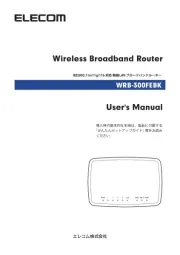
16 September 2025

16 September 2025
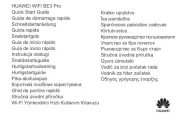
16 September 2025
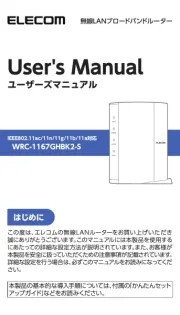
16 September 2025
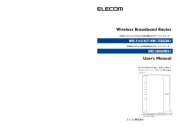
16 September 2025

15 September 2025

15 September 2025

15 September 2025

15 September 2025

15 September 2025