Trendnet TEW-656BRG Handleiding
Bekijk gratis de handleiding van Trendnet TEW-656BRG (45 pagina’s), behorend tot de categorie Router. Deze gids werd als nuttig beoordeeld door 11 mensen en kreeg gemiddeld 5.0 sterren uit 6 reviews. Heb je een vraag over Trendnet TEW-656BRG of wil je andere gebruikers van dit product iets vragen? Stel een vraag
Pagina 1/45

1

2
Copyright
The contents of this publication may not be reproduced in any part or as a whole, stored,
transcribed in an information retrieval system, translated into any language, or
transmitted in any form or by any means, mechanical, magnetic, electronic, optical,
photocopying, manual, or otherwise, without the prior written permission.
Trademarks
All products, company, brand names are trademarks or registered trademarks of their
respective companies. They are used for identification purpose only. Specifications are
subject to be changed without prior notice.
FCC Interference Statement
This equipment has been tested and found to comply with the limits for a Class B digital
device pursuant to Part 15 of the FCC Rules. These limits are designed to provide
reasonable protection against radio interference in a commercial environment. This
equipment can generate, use and radiate radio frequency energy and, if not installed
and used in accordance with the instructions in this manual, may cause harmful
interference to radio communications. Operation of this equipment in a residential area
is likely to cause interference, in which case the user, at his own expense, will be
required to take whatever measures are necessary to correct the interference.
CE Declaration of Conformity
This equipment complies with the requirements relating to electromagnetic
compatibility, EN 55022/A1 Class B.

3
Table of Contents
FCC INTERFERENCE STATEMENT 2............................................................................
INTRODUCTION ..................................................................................................... 5
Features: ...................................................................................................................... 5
Wireless Performance Considerations ........................................................................ 7
Package List ................................................................................................................. 8
HARDWARE ........................................................................................................... 8
Front Panel .................................................................................................................. 8
Bottom Panel ............................................................................................................... 9
GETTING STARTED ............................................................................................... 10
Installation ................................................................................................................ 10
Configure with the Setup Wizard .............................................................................. 14
ADVANCE CONFIGURATION ................................................................................. 17
BASIC SETTING .................................................................................................... 17
Network Setup .......................................................................................................... 18
DHCP Server .............................................................................................................. 20
Wireless Settings ....................................................................................................... 21
Change Password ...................................................................................................... 23
FORWARDING RULES ........................................................................................... 24
Virtual Server ............................................................................................................ 24
Special AP .................................................................................................................. 25
Miscellaneous ........................................................................................................... 26
SECURITY SETTING .............................................................................................. 26
Packet Filters ............................................................................................................. 26
Domain Filters ........................................................................................................... 28
URL Blocking.............................................................................................................. 28
MAC Control .............................................................................................................. 29
Miscellaneous ........................................................................................................... 30
ADVANCED SETTING ............................................................................................ 31
System Log ................................................................................................................ 31
Dynamic DNS ............................................................................................................. 31
QoS ............................................................................................................................ 32
SNMP ......................................................................................................................... 33
Routing ...................................................................................................................... 34
System Time .............................................................................................................. 34
Scheduling ................................................................................................................. 35
TOOL BOX ........................................................................................................... 36
System Info ................................................................................................................ 36
Product specificaties
| Merk: | Trendnet |
| Categorie: | Router |
| Model: | TEW-656BRG |
| Kleur van het product: | Zwart |
| Gewicht: | 66 g |
| LED-indicatoren: | Ja |
| Wi-Fi-standaarden: | 802.11b,802.11g,Wi-Fi 4 (802.11n) |
| Ethernet LAN: | Nee |
| Indicatielampje: | Ja |
| Aantal USB-aansluitingen: | 1 |
| Certificering: | CE, FCC |
| Aansluiting voor netstroomadapter: | Ja |
| Modulatie: | BPSK,DSSS,OFDM,QPSK |
| Wifi-standaard: | Wi-Fi 4 (802.11n) |
| Ethernet LAN, data-overdrachtsnelheden: | 10 Mbit/s |
| Netwerkstandaard: | IEEE 802.11b,IEEE 802.11g,IEEE 802.11n |
| Ondersteunde beveiligingsalgoritmen: | 128-bit WEP,64-bit WEP,WPA-PSK,WPA-TKIP,WPA2-PSK |
| Temperatuur bij opslag: | -10 - 70 °C |
| Frequentiebereik: | 2.400 - 2.484 GHz |
| xDSL-verbinding: | Nee |
| MAC adres filtering: | Ja |
| Filtratie: | Ja |
| DHCP server: | Nee |
| DHCP client: | Nee |
| Afmetingen (B x D x H): | 65 x 93 x 19.5 mm |
| Bandbreedte: | 2.4 GHz |
| Bedrijfstemperatuur (T-T): | 0 - 40 °C |
Heb je hulp nodig?
Als je hulp nodig hebt met Trendnet TEW-656BRG stel dan hieronder een vraag en andere gebruikers zullen je antwoorden
Handleiding Router Trendnet

16 Maart 2024

16 Maart 2024

16 Maart 2024

16 Maart 2024

16 Maart 2024

16 Mei 2023

17 Juni 2023

16 Mei 2023

16 Mei 2023

16 Mei 2023
Handleiding Router
- Foscam
- Strong
- Envivo
- Hama
- Devolo
- KanexPro
- Smart-AVI
- Motorola
- Eero
- Ezviz
- Proximus
- Silverline
- Comtrend
- Mikrotik
- Netgear
Nieuwste handleidingen voor Router

1 September 2025

31 Augustus 2025

26 Augustus 2025

26 Augustus 2025

25 Augustus 2025
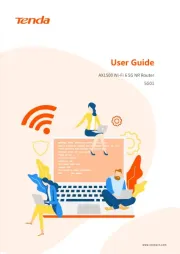
25 Augustus 2025

25 Augustus 2025

25 Augustus 2025

25 Augustus 2025

25 Augustus 2025