Sonnet SOLO10G Handleiding
Sonnet Netwerkkaart/adapter SOLO10G
Bekijk gratis de handleiding van Sonnet SOLO10G (2 pagina’s), behorend tot de categorie Netwerkkaart/adapter. Deze gids werd als nuttig beoordeeld door 46 mensen en kreeg gemiddeld 4.3 sterren uit 3 reviews. Heb je een vraag over Sonnet SOLO10G of wil je andere gebruikers van dit product iets vragen? Stel een vraag
Pagina 1/2
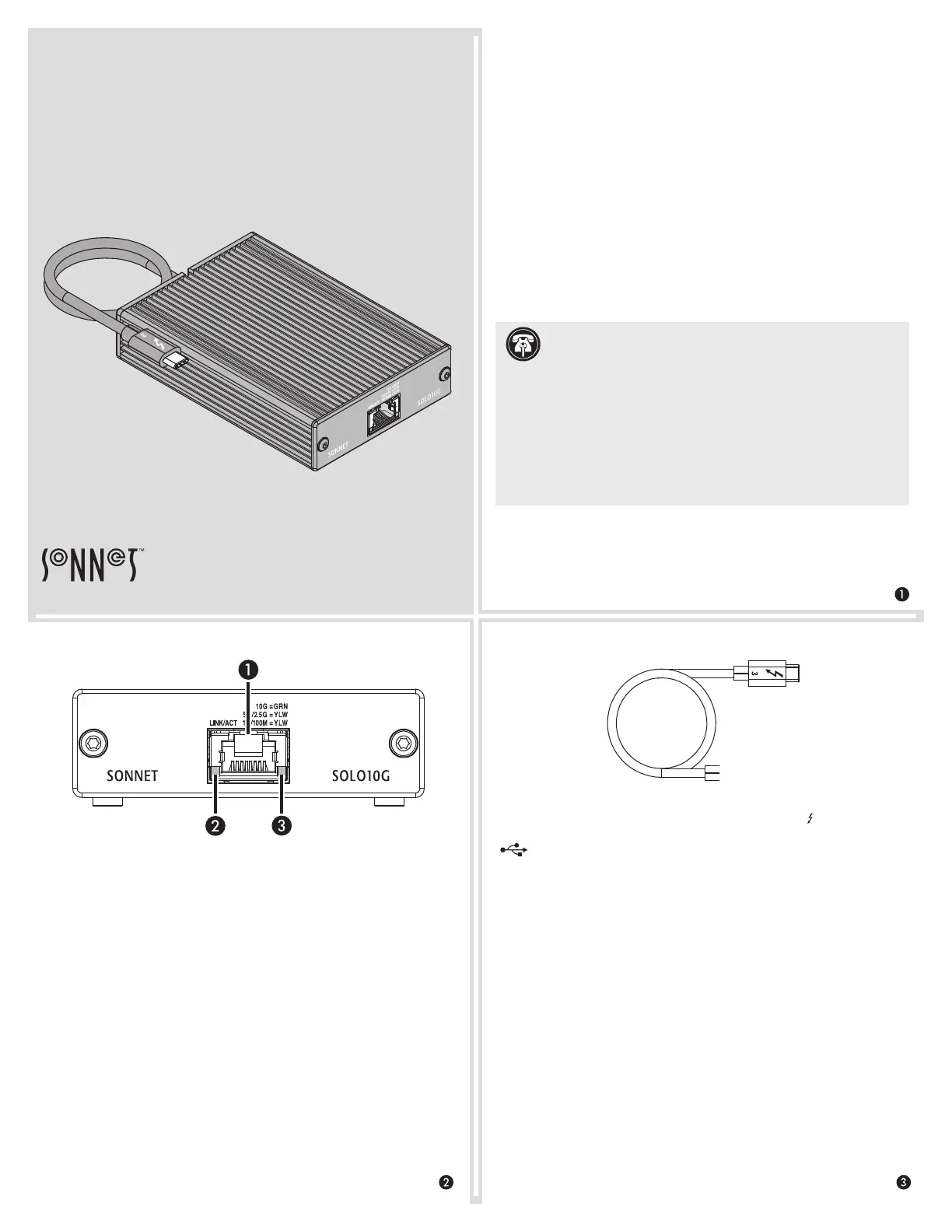
Quick Start Guide
Mac® Compatibility
• Mac with Thunderbolt 3 ports
• macOS
®
10.13.6+
• macOS Catalina compatible
Windows® Compatibility
• PC with Thunderbolt 3 ports
• 64-bit editions of Windows
®
10, Version 1809 or later
Important Note: Windows computers require the latest BIOS and
Thunderbolt drivers to support this product. Check with your
computer manufacturer for update information.
Linux® Compatibility
• PC with Thunderbolt 3 ports
• Linux Kernel 5.0 or later
Thunderbolt 3 Connector—Plug this connector into one of your
computer’s Thunderbolt 3 ports (often indicated by a
logo), or at the
end of a Thunderbolt device chain. Ports marked with the USB icon
(
) are NOT compatible.
Driver Information
For Mac users, the drivers required to support this productare
installed as part of macOS 10.13.6 and later; the Sonnet adapter is
ready for use when you power on your computer.
For Windows users, please go to www.sonnettech.com/support/kb/
kb.php. Navigate to and click the Solo10G Thunderbolt 3 Edition
link, and then click the Driver link. Locate, download, and install
the Windows drivers.
For Linux users, the drivers required to support this product are
installed as part of Linux Kernel 5.0 and later, though more current
drivers may be available: Go to www.sonnettech.com/support/kb/
kb.php, navigate to and click the Solo10G Thunderbolt 3 Edition
link, and then click the Driver link. If the listed Linux driver version
is later than the one installed in your system, download and install
the drivers.
Solo
10
G
™
Thunderbolt
™
3
Edition
10GBASE-T
/
NBASE-T® to Thunderbolt 3 Adapter
Solo10G Thunderbolt 3 Edition Description
1 – RJ45 (10GBASE-T/NBASE-T) Port
Connect a CAT 6A, CAT 6 or CAT 5e* cable between this port
and the switch’s or device’s RJ45 port.
2 –Link/Activity Indicator
This LED flashes green to indicate a link is established between
the adapter and the switch, and flashes yellow when the link is
training.
3 –Link Speed Indicator
When a link is established between the adapter and the switch,
this LED lights to indicate the link speed to the switch: green =
10Gb; yellow = 5Gb, 2.5Gb, 1Gb, or 100Mb.
* 10 Gb/s speed supported on CAT 6A and CAT 6 cabling at 100 and
55 meters, respectively. Lower speeds supported on CAT 5e and
better cabling at up to 100 meters. 5 Gb/s and 2.5 Gb/s link speed
support requires an NBASE-T (multi-Gigabit) compatible switch.
©2020 Sonnet Technologies, Inc. All rights reserved. Sonnet, the Sonnet logotype, and Solo10G are
trademarks of Sonnet Technologies, Inc. Mac, the Mac logo, and macOS are trademarks of Apple
Inc., registered in the United States and other countries. Thunderbolt and the Thunderbolt logo
are trademarks of Intel Corporation in the U.S. and/or other countries. Other product names are
trademarks of their respective owners. Product specifications subject to change without notice.
QS-SOLO10G-TB3-E-F-101620
Support Note:This document was up to date at the time of
printing. However, changes to the
hardware or software may have occurred since then. Please check the
Sonnet website for the latest documentation.
1.Go to https://www.sonnettech.com/support/kb/kb.php
2. Navigate to and click the Solo10G Thunderbolt 3 Edition link.
3. Click the Manual link.
4.Click the Solo10G Thunderbolt 3 Edition Quick Start Guide [English]
link and then check the Document Version information. If the
version listed is later than this document (revision F), click the
Download Now button for the latest version.
Product specificaties
| Merk: | Sonnet |
| Categorie: | Netwerkkaart/adapter |
| Model: | SOLO10G |
| Kleur van het product: | Zwart |
| Gewicht: | 240 g |
| Breedte: | 79.5 mm |
| Diepte: | 114 mm |
| Hoogte: | 27.2 mm |
| Snoerlengte: | 0.5 m |
| Gebruikershandleiding: | Ja |
| Connectiviteitstechnologie: | Bedraad |
| Aantal Ethernet LAN (RJ-45)-poorten: | 1 |
| Interface: | Ethernet |
| Duurzaamheidscertificaten: | RoHS |
| Netwerkstandaard: | IEEE 802.3az |
| Intern: | Nee |
| Hostinterface: | Thunderbolt 3 |
| Maximale overdrachtssnelheid van gegevens: | 10000 Mbit/s |
| Datastroombeheer: | Ja |
| Maximale afstand: | 100 m |
| Jumbo Frames ondersteuning: | Ja |
| Chipset: | Aquantia AQC-107S |
| Component voor: | PC |
| Wake-on-LAN: | Ja |
| Bedrijfstemperatuur (T-T): | 0 - 35 °C |
Heb je hulp nodig?
Als je hulp nodig hebt met Sonnet SOLO10G stel dan hieronder een vraag en andere gebruikers zullen je antwoorden
Handleiding Netwerkkaart/adapter Sonnet

12 April 2025

4 December 2024

19 Maart 2024

19 Maart 2024

18 Maart 2024

18 Maart 2024

18 Maart 2024

18 Maart 2024

18 Maart 2024

18 Maart 2024
Handleiding Netwerkkaart/adapter
Nieuwste handleidingen voor Netwerkkaart/adapter

20 Januari 2026

8 Januari 2026

27 December 2025

24 December 2025

24 December 2025

22 December 2025

20 December 2025

15 December 2025

9 December 2025

1 December 2025