Platinum TCB360K1 Handleiding
Bekijk gratis de handleiding van Platinum TCB360K1 (8 pagina’s), behorend tot de categorie Kabels voor pc's en randapparatuur. Deze gids werd als nuttig beoordeeld door 110 mensen en kreeg gemiddeld 5.0 sterren uit 55.5 reviews. Heb je een vraag over Platinum TCB360K1 of wil je andere gebruikers van dit product iets vragen? Stel een vraag
Pagina 1/8

Cable Prowler
™
Quick Start Guide
Full Color Cable Testing & Report Management
TCB300
TCB360K1
CAT 3/5e/6/6a
Coax
Telephone Cable

2Cable Prowler Quick Start Guide
Network Cable Test Coax Cable Test Telephone Cable Test
Test
On/Off
Direction cursors to
move in LCD display
Enter
Back
Micro USB Port
RJ45 jack
F-connector Jack
Soft keys perform the
function on the display
above each button.

www.platinumtools.com 3
How to Perform a Cable Test
• Power on the Cable Prowler.
• Connect a network, coax, or telephone cable to the appropriate connector
on the top of the Cable Prowler.
(Warning! Do not plug an RJ11 cable directly into the Cable
Prowler! A standard RJ11 cable will damage the Cable Prowler’s
RJ45 jack. Use the included RJ adapter patch cable that is
included with the cable Prowler.)
• Press the enter button to display the cable test menu. The Cable Prowler
will automatically perform a test upon entering the cable test menu.
• To test coax or telephone cable, press the coax or telephone soft key.
• If a remote is NOT being used (one ended test), the Cable Prowler will
test the length of each pair, opens, shorts, or split pairs. Performing a
one ended test will not verify connectivity on the opposite end of the
cable.
• If a remote is being used, connect the remote to the opposite end of the
cable.
• To calibrate the VOP, connect a known length of cable to the Cable
Prowler and press the up/down/left/right buttons to increase or
decrease the VOP. Press the left and right buttons to select and change
the VOP one digit at a time.
• While adjusting the VOP, press the test button every so often until the
length of the cable is displayed.
• Press the green test button or the loop mode soft key to
perform additional tests.
• To save a cable test, press the save icon.
• Use the arrow buttons and the enter button to name the cable test le.
• Press the save icon to save the cable test le.
Product specificaties
| Merk: | Platinum |
| Categorie: | Kabels voor pc's en randapparatuur |
| Model: | TCB360K1 |
| Kleur van het product: | Blauw |
| Gewicht: | 510 g |
| Meegeleverde kabels: | LAN (RJ-45) |
| Ondersteund aantal accu's/batterijen: | 6 |
| Netwerkstandaard: | IEEE 802.3af, IEEE 802.3at |
| Temperatuur bij opslag: | -30 - 60 °C |
| Afmetingen (B x D x H): | 47 x 91.5 x 173 mm |
| Operating voltage: | 9 V |
| Bedrijfstemperatuur (T-T): | 0 - 50 °C |
| Relatieve vochtigheid in bedrijf (V-V): | 10 - 90 procent |
| Ondersteunde aansluitingen: | RJ-11, RJ-12, RJ-45 |
Heb je hulp nodig?
Als je hulp nodig hebt met Platinum TCB360K1 stel dan hieronder een vraag en andere gebruikers zullen je antwoorden
Handleiding Kabels voor pc's en randapparatuur Platinum

30 Mei 2023

25 Mei 2023

22 Mei 2023
Handleiding Kabels voor pc's en randapparatuur
- Kenwood
- Leviton
- Moxa
- Sennheiser
- Axagon
- I-Tec
- Klein Tools
- Honeywell
- Gefen
- NZXT
- J-Tech Digital
- Jiunai
- LISEN
- Elbe
- Hall Research
Nieuwste handleidingen voor Kabels voor pc's en randapparatuur

5 Augustus 2025

5 Augustus 2025

5 Augustus 2025

4 Augustus 2025

29 Juli 2025

29 Juli 2025
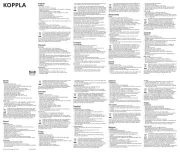
28 Juli 2025

26 Juli 2025

25 Juli 2025

21 Juli 2025