Hartmann Veroval compact+ BPU26 Handleiding
Hartmann Bloeddrukmeter Veroval compact+ BPU26
Bekijk gratis de handleiding van Hartmann Veroval compact+ BPU26 (6 pagina’s), behorend tot de categorie Bloeddrukmeter. Deze gids werd als nuttig beoordeeld door 48 mensen en kreeg gemiddeld 4.6 sterren uit 6 reviews. Heb je een vraag over Hartmann Veroval compact+ BPU26 of wil je andere gebruikers van dit product iets vragen? Stel een vraag
Pagina 1/6
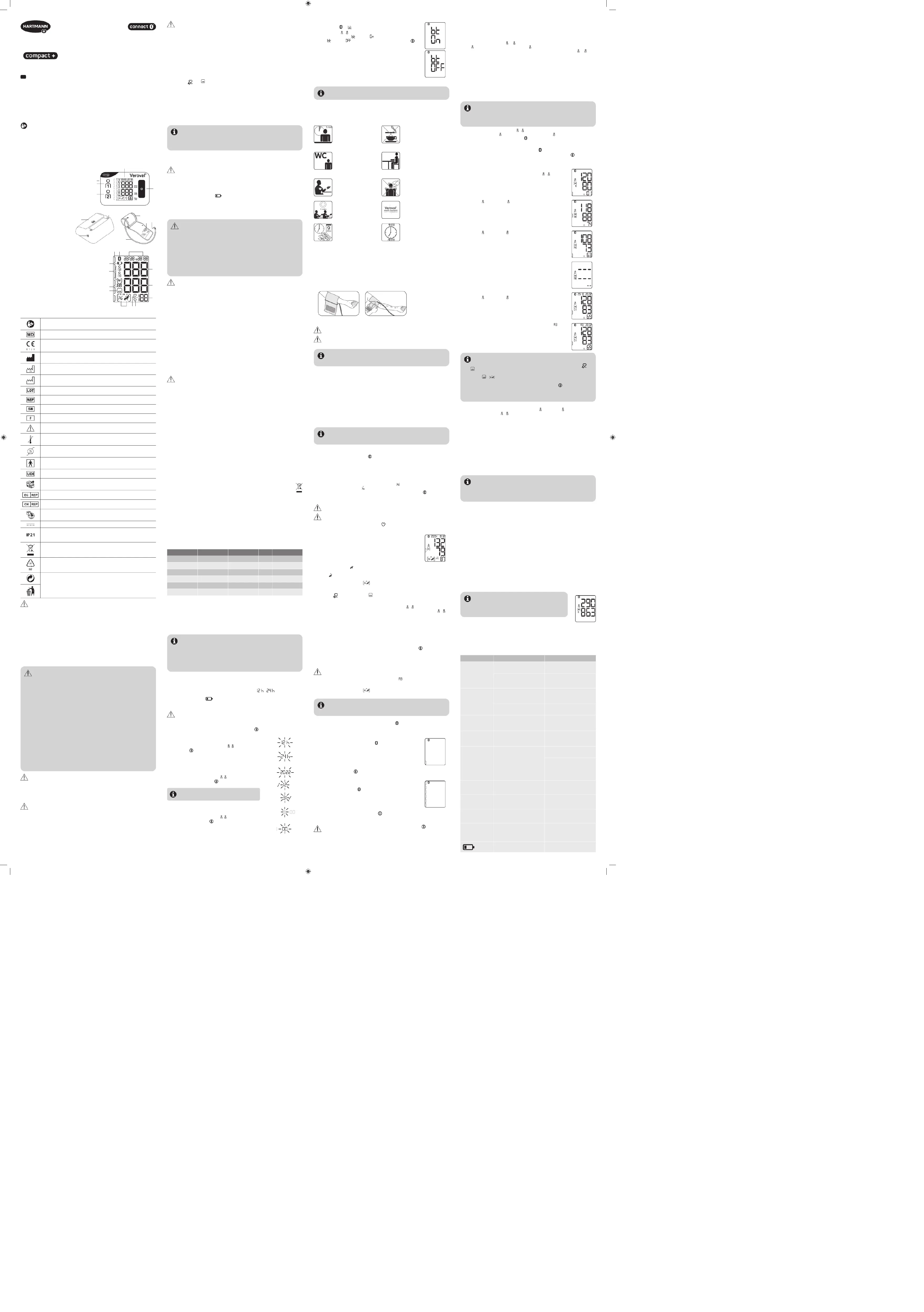
Consult your doctor before measuring your own blood pressure if …
• you are pregnant. Blood pressure may vary during pregnancy. Regular blood pressure monitoring is particularly
important if you have high blood pressure because elevated values may affect foetal development. Always check with
your doctor if and when you should measure your own blood pressure, especially if you suffer from pre-eclampsia.
• you have diabetes, liver function disorders or narrowing of blood vessels (e.g. arteriosclerosis, peripheral arterial
disease) as these may cause anomalous values.
• you have certain blood disorders (e.g. haemophilia) or severe circulatory disorders or are taking blood-thinning
medication.
• you are on dialysis or taking anticoagulant medication (anticoagulants), platelet aggregation inhibitors or steroids.
• you wear a pacemaker, which may cause anomalous values. The blood pressure monitor itself does not affect a
pacemaker. Please note that the pulse rate displayed is not suitable for checking the frequency of pacemakers.
• you tend to bruise easily and/or are sensitive to pressure pain.
• you suffer from severe heart rhythm disorders or cardiac arrhythmias. Due to the oscillometric measurement method
used, incorrect measured values may be obtained in some cases or it may not be possible to measure blood pressure.
• these symbols
and/or appear often, it may indicate heart rhythm disorders. Please consult your doctor in
that case. Severe heart rhythm disorders or atrial fibrillation may sometimes produce false measurements or reduce
the measurement accuracy. Please discuss with your doctor whether taking your own blood pressure is appropriate
for you.
• the readings taken by you are for your information only – they are not a substitute for a medical examination. Discuss
your measured values with your doctor and never make a medical decision based on these measurements (e.g.
medications and their dosages).
• taking your own blood pressure is not a substitute for medical treatment. Do not interpret your measured values
yourself and do not use them for self-prescribed treatment. Take readings based on the instructions of your doctor
and trust his or her diagnosis. Take medication only as prescribed by your doctor and do not alter the dose on your
own accord. Discuss with your doctor the appropriate time to measure your blood pressure.
An irregular heartbeat is present when the heart rhythm deviates by more than 25 % from the median
heart rhythm. The contraction of the heart muscle is stimulated by electrical signals. A disorder of these
electrical signals is called an arrhythmia. This may be due to a genetic predisposition, stress, age, lack of
sleep, exhaustion or similar factors. A doctor can establish whether an irregular heartbeat is the result of an
arrhythmia.
Heart rhythm disorders are disturbances of the normal rate or rhythm of the heartbeat. A distinction should be made
between mild and severe heart rhythm disorders. This can only be determined by a special examination carried out by a
doctor.
Power supply (batteries, power supply unit)
• Observe the polarity labels plus (+) and minus (-).
• Only use high-quality batteries (see specification in Chapter 13 ´Technical data`). If you use low-quality batteries, we
can no longer guarantee the specified number of measurements.
• Never mix old and new batteries or batteries from different manufacturers.
• Remove flat batteries immediately.
• Replace batteries if the battery symbol
remains illuminated.
• Always replace all the batteries at the same time.
• If you do not intend to use the monitor for a longer period of time, you should remove the batteries to prevent
possible leakage.
• If you use the monitor with the power supply unit, position the monitor so that you can disconnect the power supply
at any time.
Information about batteries
• Choking hazard
Small children could swallow batteries and suffocate on them. Keep the packaging, batteries and the monitor
out of the reach of children.
• Risk of explosion
Do not throw batteries into a fire.
• Batteries must not be charged or short-circuited.
• If a battery has leaked, wear protective gloves and clean the battery compartment with a dry cloth. If liquid
from a battery cell comes into contact with skin or eyes, clean the affected area with water and seek medical
attention if necessary.
• Protect batteries from excessive heat.
• Do not disassemble, open or crush batteries.
Safety information concerning the device
• This blood pressure monitor is not waterproof.
• This blood pressure monitor is made of high-quality electronic precision components. The accuracy of the measured
values and the lifetime of the device depend on careful handling.
• Protect the device from violent shaking, hitting or vibrations and do not let it drop on the ground.
• Do not bend or fold the cuff excessively.
• Never open the device. The device must not be modified or dismantled, and must not be repaired by the user. Repairs
may only be carried out by authorised specialists.
• Do not inflate the cuff when it is not properly applied to the upper arm.
• Use the device only with the approved upper arm cuff. The device may otherwise sustain external or internal damage.
• The cuff tube may only be removed from the unit by pulling on the corresponding connector plug. Never pull on the
tube itself.
• Do not expose the device to extreme temperatures, humidity, dust or direct sunlight as this may cause it to
malfunction.
• Keep the packaging, batteries and device out of reach of children.
• Protect the device and cuff against contact with pets and pests in order to avoid damage.
• Please comply with the storage and operating conditions defined in Chapter 13 ´Technical data`. Storing or using
the device outside the specified temperature and humidity range can affect the accuracy of the measurement or the
function of the device.
• If the device was not stored within the minimum/maximum permissible storage conditions, a waiting period of at
least 2 hours must be observed before using it under the specified operating conditions (Chapter 13 ´Technical data`)
or an ambient temperature of approx. 20 °C.
• Do not use the device in explosive environments with inflammable gases or concentrated oxygen.
Instructions regarding electromagnetic compatibility
• The device is suitable for use in all environments listed in these instructions for use, including domestic
environments.
• It may only be possible to use the device to a limited extent in the presence of electromagnetic disturbances. This
could result in issues such as error messages or the failure of the display/device.
• Avoid using this device directly next to other devices or stacked on top of other devices, as this could lead to faulty
operation. However, if it is necessary to use the device in the manner described above, this device and the other
devices must be monitored to ensure that they are working properly.
• The use of accessories other than those specified or provided by the manufacturer of this device may result in
increased electromagnetic emissions or a decrease in the device’s electromagnetic immunity and lead to faulty
operation.
• Failure to comply with the above can impair the performance characteristics of the device.
• Do not use the device near strong electromagnetic fields and keep it away from radio equipment and mobile phones.
Portable and mobile high-frequency and communication devices, such as telephones and mobile phones, can impair
the functionality of this electronic medical device. Therefore keep a minimum distance of 30 cm.
• Further documentation in accordance with the electromagnetic compatibility standard can be requested from the
manufacturer or the customer service (contact details see Chapter 12).
Instructions for the measurement function check
Every Veroval® device has been carefully tested by HARTMANN for measurement accuracy and has been developed with a
view to a long service life. We recommend carrying out a metrological check every 2 years for devices in professional
use, for example, in pharmacies, medical practices or hospitals. Please also observe the national regulations specified
by the legislator. Metrological checks may only be carried out by the competent authorities or authorised maintenance
providers against cost reimbursement.
Disposal information
• This product (monitor and cuff) is subject to the European Directive 2012/19/EU on Waste Electrical and Electronic
Equipment and is marked accordingly. Never dispose of electronic equipment in your household waste. Please
obtain information about your local regulations on the proper disposal. This protects the environment and
human health.
• The batteries comply with the European Directive 2013/56/EU. To protect our environment, empty batteries
must not be disposed of in household waste. Please comply with the relevant waste disposal regulations or use public
collection points, recycling points or electronic retailers.
3. Blood pressure information
Two values must be measured to determine blood pressure:
• Systolic (upper) blood pressure, which is produced when the heart contracts and pumps blood into the blood vessels.
• Diastolic (lower) blood pressure, which is produced when the heart is expanded and fills with blood again.
• Blood pressure values are displayed in mmHg.
For improved assessment of the results, a traffic light system is located on the left side of the Veroval® BPU 26 which is a
direct result indicator, making it easier to categorise the measured value. The World Health Organisation (WHO) and the
European Society of Cardiology (ESC) & European Society of Hypertension (ESH) have developed the following summary
for classifying blood pressure values:
Results indicatorEvaluationSystolic pressureDiastolic pressure
RedGrade 3 hypertensionabove 179 mmHgand/orabove 109 mmHg
OrangeGrade 2 hypertension160 – 179 mmHgand/or100 – 109 mmHg
YellowGrade 1 hypertension140 – 159 mmHgand/or90 – 99 mmHg
GreenHigh normal130 – 139 mmHgand/or85 – 89 mmHg
GreenNormal120 – 129 mmHgand/or80 – 84 mmHg
GreenOptimalup to 119 mmHgandup to 79 mmHg
Classification of blood pressure taken in practice and definition of hypertension grade (source: 2018 ESC/ESH guidelines)
• Established hypertension (high blood pressure) is defined as having a systolic value of at least 140 mmHg and/or a
diastolic value of at least 90 mmHg.
• In general, low blood pressure (hypotension) is defined as a systolic value below 105 mmHg and a diastolic value
of 60 mmHg. However, the threshold between normal and low blood pressure (hypotension) is not as accurately
specified as the threshold for high blood pressure (hypertension). Hypotension may be associated with symptoms
such as dizziness, fatigue, tendency to faint, visual disturbances or high pulse rate. In order to ensure that
hypotension or the corresponding symptoms are not attendant symptoms of serious illness, a doctor should be
consulted in case of doubt.
Constantly elevated blood pressure significantly increases the risk of developing other disorders. Physical
consequences of high blood pressure, e.g. heart attack, stroke and organ damage, are the most common
causes of death worldwide. Daily blood pressure monitoring is therefore an important measure that can
help to protect you from these risks. You should discuss this with your doctor, especially if you have
frequently elevated or borderline blood pressure values (see Chapter 3 ‘Blood pressure information’). The
Veroval® medi. connect app lets you share your readings easily with your doctor by email or as a print-out;
(see chapter 7 ‘Transferring measured values via Bluetooth® to the Veroval® medi.connect app‘). Your doctor
will initiate appropriate measures.
4. Preparing the measurement
Inserting/changing the batteries
• Open the battery cover on the bottom of the device. Insert the batteries (see Chapter 13 ´Technical data’). Ensure
correct polarity (+ and –) when inserting the batteries. Close the battery lid.
or flash on the display. Set
the date and time as described below.
• If the ‘Change battery’ symbol
and ‘LO‘ are permanently illuminated, blood pressure can no longer be
measured and you need to replace all the batteries.
Setting the date, time and Bluetooth®
It is very important that you set the date and time correctly. This is the only way to save your measured values
correctly, with the date and time, for subsequent retrieval. This is also important for correctly using all the
memory and analysis functions. We recommend activating automatic Bluetooth® data transfer if you want to use the
Veroval® medi.connect app.
• To switch to settings, reinsert the batteries or press the
START/STOP
button for 5 seconds. Proceed as follows:
Hours
The hour format flashes on the display.
Select the desired hour format using the Save buttons
/ and confirm using the
START/STOP button
.
Date
The display shows the year (a), the month (b) and the day (c).
Depending on the display, use the Save buttons
/ to select the year, the month or the day
and confirm using the START/STOP button
.
If the 12-hour format is selected, the month is displayed before the day.
(a)
(b)
(c)
Time
The hour (d) and the minutes (e) flash in sequence on the display.
Depending on the display, use the Save buttons
/ to select the current hour or minutes and
confirm using the START/STOP button
.
(d)
(e)
6. Memory function
User memory
• The Veroval® BPU 26 stores up to 100 measurements in each user memory. The most recent measurement is always
saved together with the date and time in memory slot no. 1 and all older saved values are moved up one memory slot.
Once all memory slots are occupied, the oldest value is deleted.
• The device has two memory buttons,
and , that are used to record the measurement results for two separate
users.
represents the measured values for the first user, represents the measured values for the second user. After
the measurement is finished, you can assign the measured value to the respective person by pressing
and . This
assignment can be made for 10 seconds. If you do not assign them, the measured value is automatically stored in the
user memory that is currently displayed.
• The time of the measurement is also saved, along with each of the blood pressure values, to enable the morning and
evening averages to be determined. The time saved in the device must therefore be set correctly to the actual time
(see Chapter 4, section ´Setting the date, time and Bluetooth®`).
Veroval® BPU 26 features the following measurement data storage functions (corresponding to the guidelines of the
European Society of Hypertension (ESH)):
• Individual measured value memory
• Average value of all measured blood pressure values per user
• Average value of the morning values
• Average value of the evening values
Veroval® BPU 26 follows the recommendations of the European Society of Hypertension (ESH) and
differentiates between measurements taken in the morning and those taken in the evening. This
distinction is medically relevant because blood pressure changes over the course of the day. With this
information, your doctor is more likely to identify the right treatment for you if you should need medicinal
treatment for high blood pressure.
• The memory recall is activated by pressing the
or button with the device switched off. For values saved in the first
user memory button, press the
button, for the second user memory press the memory button.
• If automatic data transfer is activated, the Bluetooth®
flashes on the display. The blood pressure monitor now
attempts to connect to the Veroval® medi.connect app for approx. 2 minutes. The Veroval® medi.connect app must
be active to allow data transfers. As soon as a connection is established, all measurement data is automatically
transferred to the app. During transmission the Bluetooth® symbol
is displayed permanently and the results
indicator on the left of the display runs from bottom to top. If you press the START/STOP button
in the meantime,
the transfer is cancelled and the device turns off. Once all data has been transferred successfully, the result indicators
are displayed permanently and the device automatically switches off after 30 seconds.
Average values
• A
fter selecting the respective user memory, the corresponding symbol
or
and
’
A
’
appear on the display. The average value of all the data stored for the particular user
memory is displayed.
• By pressing the button again (or the button if you are in user memory 2), the average
values for all morning measurements ‘AM’ (00:00 to 11:59) for the past 7 days (including
the current day) appear.
• By pressing the
button again (or the
button if you are in user memory 2) the average
values for all evening measurements ‘PM’ (12:00 to 23:59) taken on the last 7 days
(including the current day) appear.
• If there is no morning or evening value for the past 7 days in the memory, dashes will be
shown on the display instead of the morning or evening average values. If no values at all
are stored in the memory, then dashes will also be displayed instead of the overall average
value.
Individual measured values
• By pressing the
button again (or the
button if you are in user memory 2), all memory
values can be retrieved one after the other, starting with the most recently measured
value.
• In order to distinguish a single measurement from a multiple measurement, the symbol
and the date are displayed alternately for a value that was measured in expert mode.
• If an irregular heartbeat and/or atrial fibrillation was detected during measurement, that information and/
or
is also stored and displayed when the measured value is retrieved from the device‘s memory along with
the systolic and diastolic blood pressure readings, pulse rate, time, date and year.
• The symbols
or are also saved together with the individual measured value if they were displayed
during the measurement.
• You can cancel the memory recall at any time by pressing the START/STOP button
.
• Otherwise, the device will switch off automatically after a few seconds.
• Even if the power supply is interrupted, e.g. when changing the batteries, the stored values will still be
available.
Deleting saved readings
All data saved for each user can be deleted separately for user memory
and user memory . To do so, press the button
of the corresponding user memory (
or ). The average ‘A’ value will then appear on the display.
Press and hold the user memory button for 5 seconds. ‘CL 00’ appears on the display. All data in the selected user memory
are now deleted. If you release the button early, no data will be deleted.
7. Transferring measured values via Bluetooth® to the Veroval® medi.connect app
You can use the Veroval® BPU 26 with your smartphone or tablet. You can transfer your data to your smartphone/tablet
quickly and easily via Bluetooth® using the Veroval® medi.connect app.
Within the app, you can select different time periods and automatically receive perfectly prepared charts of your values.
With a few clicks, all results can be printed or sent to the doctor via email.
Compatible devices
The Veroval® medi.connect app is designed and optimized for iOS and Android smartphones and tablets that support
Bluetooth® 4.0 and run the following operating systems:
• Apple iOS 10 and higher
• Android 5.0 and higher
Android and iOS devices have subtle differences in their electronic components which can affect
functionality, such as Bluetooth® connectivity. Due to the variation between device manufacturers,
HARTMANN cannot guarantee optimal performance of the Veroval® medi.connect app across all available
devices.
A detailed list of compatible devices is available on our website at www.veroval.info.
Download and install the Veroval® medi.connect app
• To be able to use the Veroval® BPU 26 with the app, you must download the app and install it on your smartphone or
tablet.
• Download the Veroval® medi.connect app from the Apple App Store or Google Play Store. You can also download
the app from our website www.veroval.info. To avoid lengthy download times and any associated costs, it is
recommended to use a WiFi connection for the download.
• Install the app by following the step-by-step instructions in the Veroval® medi.connect app.
Connect the Veroval® BPU 26 to the app
Step 1: Make sure that you activated Bluetooth® on the blood pressure monitor (see Chapter 4, section ´Bluetooth®’).
Step 2: Make sure that you activated Bluetooth® on your smartphone/tablet and that you have installed the Veroval®
medi.connect app.
Step 3: Perform a blood pressure measurement (see
Chapter 5 ´Measuring your blood pressure’). The result
is shown in the display and the Bluetooth® symbol
flashes. Do not switch off the blood pressure monitor.
orStep 3: Data transfer at a later point:
Go to memory mode (see Chapter 6, section ´User
memory’). Select the desired user memory.
Step 4: Open your Veroval® medi.connect app on your smartphone/tablet while the values on the blood pressure
monitor are still displayed.
Step 5: The Bluetooth® transfer starts automatically.
When connecting for the first time, a randomly-generated six-digit PIN code is
displayed on the device, and at the same time an input field appears on the
smartphone/tablet in which you must enter this six-digit PIN code. After
successfully entering the code, the device will be connected to your smartphone/
tablet.
If your smartphone or tablet has a protective cover, remove it to ensure that there is no interference during the transfer.
The Veroval® medi.connect app is not intended for medical or commercial use and is no medical device in accordance with
Regulation (EU) 2017/745.
The values displayed are purely for visualisation purposes and must not be used as a basis for therapeutic treatments. The
software is not part of a diagnostic-medical system.
8. Explanation of error messages
ErrorPossible causesRemedy
Monitor cannot be
switched on
Batteries are missing, inserted incorrectly
or flat.
Check the batteries. If necessary, replace
with four new identical batteries.
Power supply unit not correctly connected
or faulty.
Plug the power supply unit into the
connector socket on the side of the
monitor.
Cuff will not inflateThe cuff connector plug is incorrectly
positioned in the connector socket of the
monitor.
Check the connection between the cuff
connector plug and socket.
Wrong cuff type connected.Verify that only an approved Veroval® cuff
and connector are being used.
E I
Pulse could not be detected correctly.Check that the cuff has been positioned
correctly. Do not talk or move during
measurement.
E2
Systolic or diastolic blood pressure could
not be detected.
Check that the cuff has been positioned
correctly. Do not talk or move during
measurement.
E3
The cuff was applied too firmly or too
loosely or the cuff is defective.
Apply the cuff so that two fingers fit
between the cuff and the upper arm.
The air tube is not correctly connected
to the monitor. Check that the connector
plug is correctly positioned. If this error
occurs frequently, you should use a new
cuff.
E4
Error during measurement.Please rest for at least 1 minute, then take
the measurement again (see Chapter 5
´Measuring your blood pressure’).
E5
Inflation pressure is higher than
300 mmHg.
Please rest for at least 1 minute, then take
the measurement again (see Chapter 5
´Measuring your blood pressure’).
E6
A system error has occurred.Contact customer service if this error
message appears.
E7
The data could not be sent via Bluetooth®.Proceed as described in Chapter 7
´Transferring measured values via
Bluetooth® to the Veroval® medi.connect
app’.
The batteries are almost empty.Replace batteries.
DEDEEN
Upper arm blood pressure monitor
Dear customer
Thank you for choosing a HARTMANN blood pressure monitor. The Veroval® BPU 26 is a quality product intended for
fully automatic blood pressure measurement on the upper arm of adults and is suitable for clinical and domestic use.
Requiring no preliminary settings, this blood pressure monitor easily and automatically inflates for simple, quick and
reliable measurement of the systolic and diastolic blood pressure and the pulse rate.
The monitor also indicates if it detects an irregular heartbeat.
The blood pressure monitor can be connected to a smartphone or tablet via Bluetooth®. On the smartphone/tablet you
can evaluate the measured values using the Veroval® medi.connect app.
We wish you the best of health.
Please read these instructions for use carefully before handling the device the first time. Correctly measuring your
blood pressure depends on an appropriate handling of the device. These instructions for use are designed to teach
you each step in taking your own blood pressure measurements using the Veroval® BPU 26. You will be given important
and useful hints to ensure that you obtain reliable results for your personal blood pressure profile. Use the monitor in
accordance with the information provided in the instructions for use. Please store these instructions carefully and ensure
other users can access them. Check the packaging for any damage and that the contents are complete.
Package contents:
• Blood pressure monitor
• Universal upper arm cuff
• 4 x 1.5 V AA batteries
• Storage bag
• Instructions for use with warranty certificate
1. Device and display description
Blood pressure monitor
1
Extra large LCD display
2
START/STOP button
3
Memory button for User 1
4
Memory button for User 2
5
Cuff connector socket
6
Battery compartment
7
Mains socket
Cuff
8
Cuff with application instructions
9
Size indicator to correctly fit cuff
10
Cuff plug
11
Cuff tube
Display
12
Systolic blood pressure
13
Diastolic blood pressure
14
Pulse rate
15
Flashes when the device is measuring and the pulse rate is detected
16
Irregular heartbeat symbol
17
Measurement OK/cuff fit check & resting indicator symbols
18
Atrial fibrillation (AFIB)
19
Average value (A), morning (AM), evening (PM)/memory space number
20
User memory
21
Battery symbol
22
Traffic light system for your values/progress bar
23
Bluetooth®
symbol
24
Date and time display
2. Important information
Signs and symbols
Follow instructions for use
Medical Device
European conformity
Manufacturer
Country of manufacture
Date of manufacture
Batch code
Catalogue number
Serial number
Type number
Caution: Safety note indicating possible damage to the device/accessory or a risk of injury or
damage to health
Temperature limit
Humidity limitation
Protection against electric shock (type BF)
Unique Device Identifier
Distributor
Authorised representative in the European Community (EC)
Authorised representative in Switzerland
Importer
Direct current
Protected against solid objects with a diameter of ≥12.5 mm and against vertically falling drops of
water
Symbol for the marking of electrical and electronic equipment
Cardboard recycling code
Dispose of packaging in an environmentally responsible way
Important instructions for use
Intended use
The fully automatic blood pressure monitor Veroval® BPU 26 is intended for clinical and home use for the non-invasive
measurement of diastolic and systolic blood pressures and pulse rate of adults by means of an inflatable cuff which is
wrapped around the upper arm.
The use of the device does not require a specific knowledge or professional ability.
Intended user
The patient is the intended operator, except in case of patients that require special assistance.
Patient population
Adults whose upper arm circumference is within the range indicated on the cuff.
• Only use the monitor to take blood pressure measurements on the upper arm. Do not place the cuff on other areas of
the body.
• Only use the supplied cuff or an original replacement cuff. The measured values may otherwise be incorrect.
• If measured values are questionable, repeat the measurement.
• Do not leave the monitor unattended near small children or persons who cannot operate it themselves. There
is a risk of strangulation if the cuff tube becomes wrapped around the neck. Swallowing small parts that have
detached from the device can also result in suffocation.
• Do not under any circumstances carry out blood pressure measurements on newborns, babies or toddlers.
• Do not use the monitor for diagnosis in clinical situations where the patient is in immediate danger.
• Please note that the pressure build-up in the cuff can lead to temporary disruption of medical devices being
used at the same time on the same arm.
• The function of the arm on which the cuff is placed may become impaired during inflation.
• If you are carrying out the measurement on another person, please ensure that using the blood pressure
monitor does not have a lasting negative effect on the blood circulation.
• People with restricted physical, sensory or mental skills should be supervised by a person responsible for their
safety and receive instructions from this person on how to use the device.
• Taking measurements too often within a short time period as well as maintaining continuous cuff pressure can
disrupt the blood circulation and cause injuries. Please take a break between measurements and do not bend or
fold the air tube. If the monitor malfunctions, remove the cuff from the arm.
• Always consult your doctor about if and when the blood pressure monitor can be used by pre-eclampsia
patients during pregnancy.
• Always consult your doctor about if and when the blood pressure monitor can be used by persons who have had
a mastectomy or lymph node clearance.
• If a possible allergic skin reaction occurs on the arm where the cuff is used, discontinue its use and consult a
physician.
• Do not use the blood pressure monitor together with a high frequency surgical device.
• The device is not intended for use in vehicles (e.g. ambulances) or helicopters.
Contraindications
• Please do not place the cuff over a wound as this may cause further injuries.
• If an intravenous treatment is being carried out or a venous catheter is inserted in the arm, blood pressure
measurements can lead to injury. Never use the cuff on the arm to which these conditions apply.
• If you are prone to hematoma, do not put on a cuff nor carry out a blood pressure measurement.
• Do not use the blood pressure monitor in the absence of a full arm.
Important instructions for self-measurements
• Even minor changes in internal and external factors (e.g. deep breathing, stimulants, talking, excitement,
environmental factors) can lead to fluctuations in blood pressure. This explains why deviating values are often
measured at the doctor or pharmacist.
• Measurement results fundamentally depend on the measurement location and the position of the patient (sitting,
standing, reclining). They are also influenced by e.g. physical activity and physiological preconditions of the patient.
For comparable values, carry out the measurement in the same location and in the same position.
• Cardiovascular disease can result in erroneous readings or lower the accuracy of the measurement. The accuracy may
also be affected if you have very low blood pressure, diabetes, circulatory disorders and arrhythmias and chills or
tremors.
1
2
5
3
4
9
11
8
10
5
6
7
242223
21
20
19
18
171615
14
13
12
Bluetooth®
The Bluetooth® symbol
and is shown in the display.
Use the memory button
or to select whether automatic Bluetooth® data transfer is
activated (Bluetooth® symbol and
is displayed, is flashing) or deactivated (Bluetooth®
symbol and
is displayed, is flashing) and confirm with the START/STOP button .
The device switches off automatically once all data has been set.
The measured values will remain in the memory when the batteries are changed. The date and time
settings will also be saved.
5. Measuring your blood pressure
The 10 golden rules of blood pressure measurement
Many factors play a role in blood pressure measurement. These ten general rules help you to correctly carry out the
measurement.
1. Rest for about 5 minutes before
measuring your blood pressure.
Even working at your desk increases
blood pressure by an average of
about 6 mmHg systolic and 5 mmHg
diastolic.
2. Do not consume any nicotine or
caffeine up to one hour before
measurement.
3. Do not measure when you have a
strong urge to urinate. A full bladder
can increase blood pressure by about
10 mmHg.
4. Measure your blood pressure on a
completely bare upper arm and in a
comfortable upright seated position.
The blood circulation must not be
constricted by a rolled-up sleeve,
for example.
5. If you are using a wrist monitor,
hold the cuff at heart height during
measurement. The cuff of an upper
arm monitor is naturally positioned at
the correct height.
6. Please do not talk or move when
measuring your blood pressure.
Talking increases values by about
6–7 mmHg.
7. Wait for at least one minute
between each measurement so
that the blood vessels are ready,
by removing the pressure applied
to them.
8. The date and time are conveniently
and easily recorded with the
measured values as well as any
medications you have taken, with
the Veroval® medi.connect app.
9. Take measurements regularly. Even
if your values have improved, you
should continue to check them for
monitoring purposes.
10. Always take measurements at the
same time of day. Because a person
has about 100,000 different blood
pressure values every day, individual
measurements are not meaningful.
Only regular measurements taken
at the same time each day over
a longer period of time give a
meaningful assessment of blood
pressure values.
Applying the blood pressure monitor
• Before applying the cuff, insert the cuff socket into the connector socket on the left side of the device.
• Do not mechanically constrict, compress or bend the sleeve tube.
• Blood pressure must be measured on a bare upper arm. If the cuff is completely open, thread the end of the cuff
through the metal ring to form a loop. Position the cuff on the upper arm so that the lower edge is 2–3 cm above the
crook of the arm and above the artery. The tube points to the centre of the palm.
• Now bend your arm slightly, grasp the free end of the cuff, wrap it firmly round your arm and close the hook-and-loop
fastener.
The cuff should fit firmly but not tightly. You should be able to insert two fingers between the arm and the cuff.
Make sure the tube is not bent or damaged.
Important: It is essential that the cuff is correctly applied to obtain correct measurements. The cuff included with
the device is a universal cuff for upper arm circumferences of 22 to 42 cm. The white arrow must point to an area
within the sizing scale. If it is outside the range, it is not possible to guarantee a correct measurement result.
This innovative Veroval® device with Comfort Air Technology ensures comfortable measurement. The
individual inflation pressure is determined independently for each measurement and depends on the
corresponding systolic blood pressure value. This allows for more comfortable upper arm measurements.
Carrying out the measurement
• You should take your blood pressure in a quiet place, in a relaxed and comfortable seated position.
• Measurement can be taken on the right or left arm. We recommend you perform the measurement on the left upper
arm. Over the long term, the arm giving higher readings should be used for blood pressure monitoring. However, if
there is a very clear difference between readings on either arm, you need to check with your doctor which arm you
should use for the measurement.
• Always measure on the same arm and place your forearm in a relaxed position on a support.
• We recommend that you measure your blood pressure while sitting with your back against the back of the chair. Place
both feet flat on the floor next to each other. Do not cross your legs. Relax your forearm and hand with your palm
facing upwards on a support and make sure the cuff is at the height of your heart.
• Do not measure your blood pressure after taking a bath or playing sports.
• Do not eat, drink or exercise for at least 30 minutes before the measurement.
• Please wait for at least one minute between two measurements.
Starting the measurement
The Veroval® BPU 26 offers you two measurement methods. Depending on the situation and your
preference, you can choose between regular single measurement (standard mode) or fully automatic
multiple measurement (expert mode).
Standard mode (Single measurement)
• Start a measurement only after applying the cuff because the cuff may otherwise be damaged by the excess pressure
that is created. Press the START/STOP button
. The appearance of all display segments, followed by the time and
date, indicates that the device is carrying out an automated check and is ready for use.
• Check the display segments for completion (see Chapter 1 ´Device and display description`).
• After about 0.5 seconds the cuff inflates automatically. If this inflation pressure is insufficient or if interference is
experienced during measurement, the device will increase pressure to the appropriate higher pressure value in
increments of 40 mmHg. During inflation, the results indicator on the left of the display also increases at the same
time.
• If the cuff has been applied firmly enough on the arm, the cuff symbol
appears on the display. If the cuff is not
applied firmly enough, the cuff symbol
or the error message ‘E3’ appear on the display. The measured values can
be questionable, therefore you can stop the measurement by pressing the START/STOP button
OR repeat the
measurement following the instructions as described above in ‘Applying the blood pressure monitor’. Please also note
the information in Chapter 8 ‘Explanation of error messages’.
There is no clinical data how the measurement is influenced if the cuff is not applied firmly enough. Please make
sure that the cuff fits firmly and repeat the measurement.
Do not speak or move for the duration of the measurement.
• As the cuff pressure is released, the heart symbol flashes
and the dropping pressure in the cuff is shown on the
display.
• After the measurement is complete, the systolic and diastolic blood pressure as well as the
pulse rate are shown simultaneously.
• The resting indicator symbol only appears on the display if the user was sufficiently relaxed during the
measurement. If the Veroval® BPU 26 device identifies any evidence of agitation, the following symbol will be
displayed
. Therefore, please follow the 10 golden rules (see Chapter 5 ´Measuring your blood pressure`) and repeat
the measurement.
• The complete ‘Measurement OK‘ symbol
only appears on the display if the cuff has been applied firmly enough
and if the user was sufficiently relaxed during the measurement.
• If irregular heartbeat and/or atrial fibrillation was detected during the measurement, the display will show the
heart symbol
and/or the symbol for AFIB . However, the measurement may also have been disrupted by body
movement or speaking. It is best to repeat the measurement. If you see these symbols regularly when measuring your
blood pressure, we recommend that your doctor checks your heart rhythm.
• In addition to the measured values, the time, date, the associated user memory
or are shown. While the result of
the measurement is displayed, you can assign the values to the corresponding user memory by pressing the
or
button. This assignment can be made for 10 seconds if Bluetooth® transfer is activated in the device settings. After this
time the device starts the Bluetooth® data transfer automatically. If you do not assign the values to the corresponding
user memory, the measured values are automatically stored in the user memory shown on the display.
• You can use the results indicator on the left of the display to classify your measurement result (see table in Chapter 3
‘Blood pressure information’).
Expert Mode (Multiple Measurement)
• In expert mode, three blood pressure measurements are automatically taken in succession and the average value of
the three measurements is displayed at the end.
• To start the fully automatic multiple measurement, press and hold the START/STOP button
for 2 seconds until ‘-3-’
appears in the display.
• The info at the top left of the display shows you which of the measurements is currently running. The results of the
individual measurements are not displayed.
• The time interval between the measurements is 60 seconds and is shown in the display as a countdown.
While the countdown is running, keep the cuff attached and remain seated at rest.
• After the last measurement, the final result is displayed. In addition, the
symbol and the date are displayed
alternately at the top in the expert mode. This indicates that the value is calculated from the average of three
measurements.
• The complete ‘Measurement OK’ symbol
appears on the display if during all three measurements the cuff has
been applied firmly enough and if the user was sufficiently relaxed during the measurement.
The expert mode was developed in accordance with the recommendations of the international
hypertension societies and the latest scientific findings. With regular use, it provides even better and more
reliable blood pressure values for your personal health care and individual blood pressure monitoring.
Automatic Bluetooth® data transfer after measurement
• If automatic Bluetooth® data transfer is activated, the Bluetooth® symbolflashes on the display. The blood pressure
monitor now attempts to connect to the
Veroval®
medi.connect app for approx. 2 minutes. The
Veroval®
medi.connect
app must be active to allow data transfers.
As soon as a connection is established, all measurement data is automatically transferred
to the app. During transmission the Bluetooth® symbol
is displayed permanently and the
results indicator on the left of the display runs from bottom to top.
If you press the START/STOP button in the meantime, the transfer is cancelled and the
device turns off.
Once all data has been transferred successfully, the result indicators are displayed
permanently and the device switches off. If a connection to the app cannot be established
after 2 minutes, the Bluetooth® symbol
goes off and the blood pressure monitor switches
off automatically after 5 seconds.
• To switch off the device, press the START/STOP button , otherwise the device will automatically switch off after 2
minutes.
• The measurement will not be saved if the power supply is interrupted before the device is switched off.
If you wish to stop the measurement for any reason, simply press the START/STOP button . The inflation or
measurement process is interrupted and cuff pressure is automatically released.
Veroval
®
BPU 26
IFU_9251060_240822.indd 1
IFU_9251060_240822.indd 1
25.08.22 15:09
25.08.22 15:09
Product specificaties
| Merk: | Hartmann |
| Categorie: | Bloeddrukmeter |
| Model: | Veroval compact+ BPU26 |
Heb je hulp nodig?
Als je hulp nodig hebt met Hartmann Veroval compact+ BPU26 stel dan hieronder een vraag en andere gebruikers zullen je antwoorden
Handleiding Bloeddrukmeter Hartmann

27 Maart 2024

11 Maart 2024

20 April 2023

20 April 2023

20 April 2023

20 April 2023

20 April 2023
Handleiding Bloeddrukmeter
Nieuwste handleidingen voor Bloeddrukmeter

30 December 2026

24 December 2025

5 December 2025

30 November 2025

30 November 2025

30 November 2025

20 November 2025

19 November 2025

30 Oktober 2025

29 Oktober 2025