Extech 475044 Handleiding
Extech
Meetapparatuur
475044
Bekijk gratis de handleiding van Extech 475044 (6 pagina’s), behorend tot de categorie Meetapparatuur. Deze gids werd als nuttig beoordeeld door 32 mensen en kreeg gemiddeld 4.6 sterren uit 16.5 reviews. Heb je een vraag over Extech 475044 of wil je andere gebruikers van dit product iets vragen? Stel een vraag
Pagina 1/6

USER GUIDE
Digital Force Gauge
Models 475040 and 475044

475040-475044-EU-EN v2.7 5/14
2
Introduction
Thank you for selecting the Extech Digital Force Gauge. This professional meter, with proper care, will
provide years of safe reliable service. This device measures Tension or Compression (Push or Pull) to
5kg (475040) or 20kg (475044). The reversible display indicates readings in grams, ounces, or
Newtons. This meter offers Peak Hold and a Zero function. Please visit the Extech Instruments
website (www.extech.com) to check for the latest version of this User Guide.
Meter Description
FRONT DESCRIPTION
1. Universal sensing head
2. LCD Display
3. Fast response indicator
4. Unit select switch
5. OFF/ON/PEAK HOLD button
6. Battery compartment cover (on rear)
1
1
5
4
6
2
3
5
4
6
2
3

475040-475044-EU-EN v2.7 5/14
3
METER BACK AND MOUNTING SCREW DESCRIPTION
1. Mounting screws:
Hex head (#4 Allen wrench) with a thread size of metric
(ISO) M5 x 0.8. The spacing between screws is 60.0 mm
(2.36”)
2. Battery compartment access screws
3. Battery compartment
Operation
Preparation for Measurement
1. The 475044 or 474040 automatically determine TENSION or COMPRESSION (Push or
Pull) force during use. Compression displays as a negative value and Tension displays as a
positive value.
2. Select units of measure (grams/kilograms, ounces/pounds, or Newtons) via the units select
button.
3. Attach the desired adapter (tension – hook; compression.- flat, cone or chisel head) to the
Universal Sensing Head.
4. Select FAST or SLOW response. The FAST setting permits the capture of fast
measurement changes and the SLOW setting provides an averaged reading display.
5. Zero the display before each measurement via the Zero button.
Note: The sensing head with adapter must be in line with the object being measured. Avoid
rotating the sensing head. Refer to the figure below.
Figure 1 ─ Correct and Incorrect Angles of Measurement
A
cceptable
Not Acceptable
60mm (2.36”)
1
2
3
Product specificaties
| Merk: | Extech |
| Categorie: | Meetapparatuur |
| Model: | 475044 |
Heb je hulp nodig?
Als je hulp nodig hebt met Extech 475044 stel dan hieronder een vraag en andere gebruikers zullen je antwoorden
Handleiding Meetapparatuur Extech
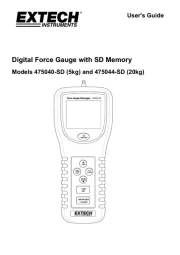
4 Augustus 2025
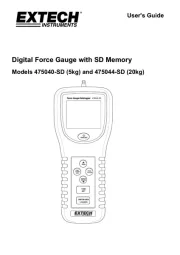
4 Augustus 2025

24 Mei 2025

24 Mei 2025
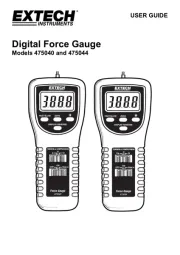
24 Mei 2025
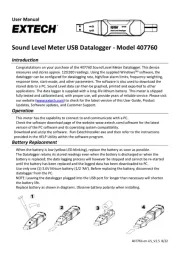
1 Mei 2025

1 Mei 2025

1 Mei 2025

1 Mei 2025
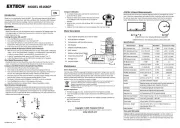
1 Mei 2025
Handleiding Meetapparatuur
- RIDGID
- Finder
- AS - Schwabe
- Clare
- Johnson Level
- Arya
- National Geographic
- NetPeppers
- Maximum
- Seek Thermal
- PeakTech
- Testec
- Basetech
- SHX
- PCE Instruments
Nieuwste handleidingen voor Meetapparatuur

16 September 2025

16 September 2025

16 September 2025

15 September 2025

15 September 2025

15 September 2025

15 September 2025

15 September 2025

15 September 2025

15 September 2025