Extech 445703 Handleiding
Extech
Meetapparatuur
445703
Bekijk gratis de handleiding van Extech 445703 (1 pagina’s), behorend tot de categorie Meetapparatuur. Deze gids werd als nuttig beoordeeld door 46 mensen en kreeg gemiddeld 4.7 sterren uit 23.5 reviews. Heb je een vraag over Extech 445703 of wil je andere gebruikers van dit product iets vragen? Stel een vraag
Pagina 1/1

445703 en- -US_V2.6 5 3 /2
Big Digit Hygro-Thermometer
Model 445703 - User Manual
INTRODUCTION
Congratulations on your purchase of Extech’s Big Digit Hygro-Thermometer. This professional meter, with proper care, will provide years of safe
reliable service.
OPERATION
1. Open the battery compartment by pushing the cover on the rear of the instrument downward as indicated by the arrow. Remove the battery
safety strip and the protective cover on the LCD display. The instrument is now ready for use.
2. The temperature units can be selected via the switch located on the rear of the instrument.
3. The upper display indicates the temperature in degrees C or F. The lower display indicates relative humidity in %.
4. Displaying the minimum and maximum values.
a. Press the MAX/MIN button. The highest value measured since the Reset button was last pressed appears on the display.
b. Press the MAX/MIN button again to display the lowest value measured since the Reset button was last pressed.
c. Press the MAX/MIN button again to return to normal display operation.
5. Resetting (clearing) the MAX/MIN memory.
6. Press and hold the RESET button for 1 second while in the MAX/MIN display mode to clear the memory and start recording new max/min
values.
7. The unit can be wall-mounted or placed on a flat surface using the foldout footing.
8. The low battery flag will appear on the display when the battery voltage is low. Replace the battery when this occurs.
SPECIFICATIONS
Temperature -10 to 60°C ±1.0°C within -10°C to 50°C
14 to 140°F ±1.8°F within 14°F to 122°F
Humidity 10% to 99% ±5% RH within 25% to 85% RH and 0 to 50°C or 32 to 122°F
Battery One (1) 1.5V 'AAA' cell
Size / Weight 109 x 99 x 20mm (4.3 x 3.9 x 0.78”) /169g (6 oz.)
BATTERY REPLACEMENT
Open the battery compartment by sliding the battery cover on the rear of the instrument downward as indicated by the arrow. Replace the
1.5V ‘AAA’ battery and replace the cover.
You, as the end user, are legally bound (Battery ordinance) to return all used batteries and accumulators; disposal in the household
garbage is prohibited!
You can hand over your used batteries / accumulators at collection points in your community or wherever batteries / accumulators are sold!
Disposal: Follow the valid legal stipulations in respect of the disposal of the device at the end of its lifecycle
Two-year Warranty
Teledyne FLIR warrants this Extech brand instrument to be free of defects in parts and workmanship for from date of shipment (a two years
six-month limited warranty applies to sensors and cables). To view the full warranty text please visit:
http://www.extech.com/support/warranties.
Contact Customer Support
Customer Support Telephone List: https://support.flir.com/contact
Calibration, Repair, and Returns: repair@extech.com
Technical Support: https://support.flir.com
Copyright 2023 Teledyne FLIR Commercial Systems, Inc. ©
All rights reserved including the right of reproduction in whole or in part in any form
www.extech.com
This document does not contain any export-controlled information
Product specificaties
| Merk: | Extech |
| Categorie: | Meetapparatuur |
| Model: | 445703 |
Heb je hulp nodig?
Als je hulp nodig hebt met Extech 445703 stel dan hieronder een vraag en andere gebruikers zullen je antwoorden
Handleiding Meetapparatuur Extech
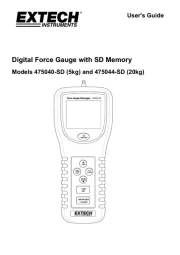
4 Augustus 2025
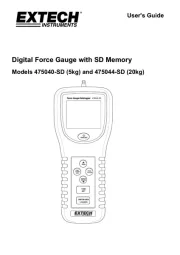
4 Augustus 2025

24 Mei 2025

24 Mei 2025
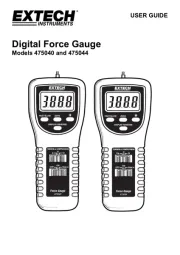
24 Mei 2025
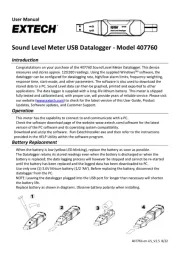
1 Mei 2025

1 Mei 2025

1 Mei 2025

1 Mei 2025
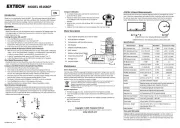
1 Mei 2025
Handleiding Meetapparatuur
- SOEKS
- Cliff
- X-Rite
- AkYtec
- Brandson
- PeakTech
- Rossmax
- Janitza
- Atmel
- Kern
- INFICON
- J.P. Instruments
- Motrona
- Intact
- Lanaform
Nieuwste handleidingen voor Meetapparatuur

16 September 2025

16 September 2025

16 September 2025

15 September 2025

15 September 2025

15 September 2025

15 September 2025

15 September 2025

15 September 2025

15 September 2025