Dahua Technology DH-EAP6218-O Handleiding
Dahua Technology Access point DH-EAP6218-O
Bekijk gratis de handleiding van Dahua Technology DH-EAP6218-O (2 pagina’s), behorend tot de categorie Access point. Deze gids werd als nuttig beoordeeld door 50 mensen en kreeg gemiddeld 4.0 sterren uit 6 reviews. Heb je een vraag over Dahua Technology DH-EAP6218-O of wil je andere gebruikers van dit product iets vragen? Stel een vraag
Pagina 1/2
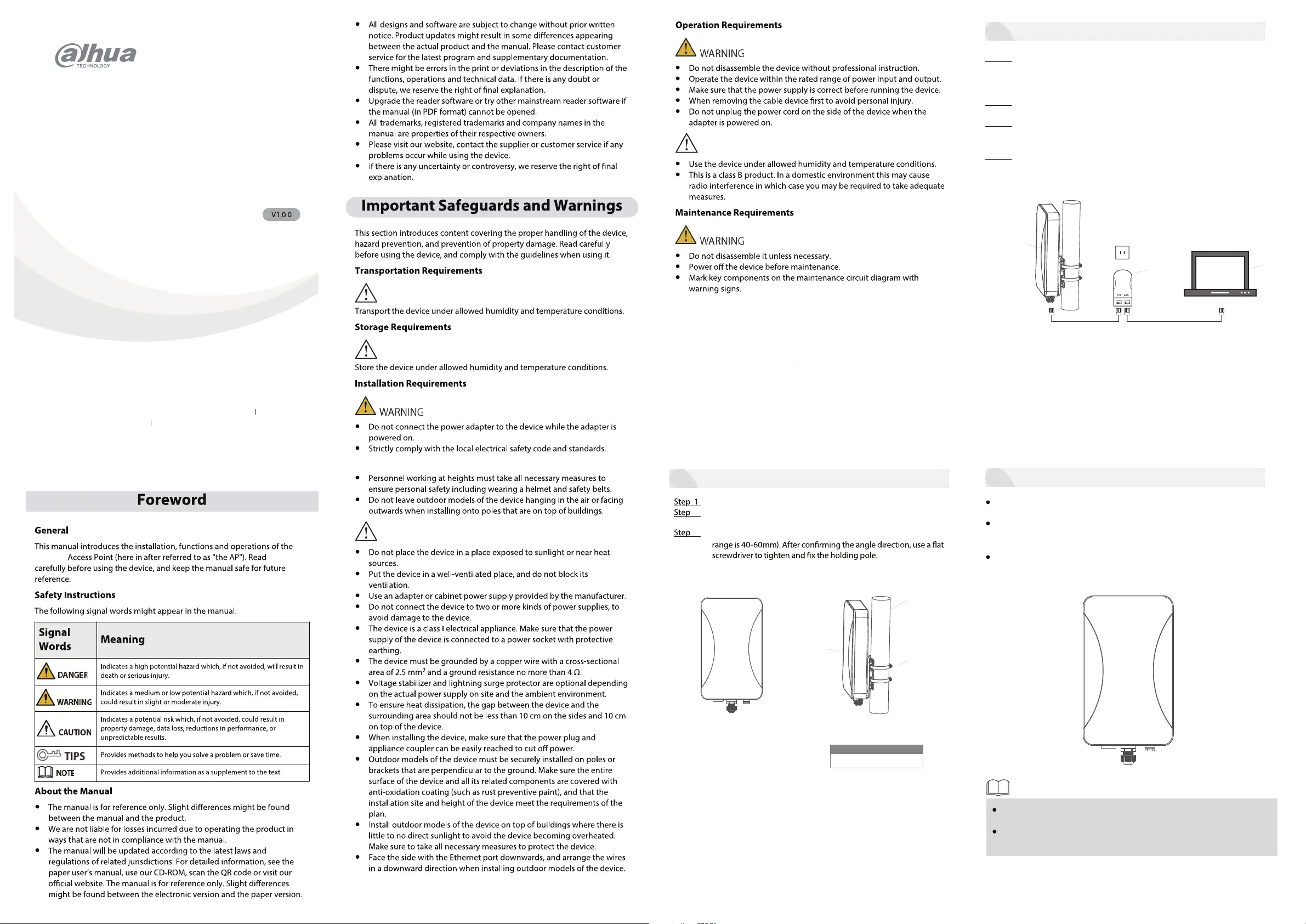
Quick Start Guide
Website: www.dahuasecurity.com
Address: No.1399 Binxing Road, Binjiang District, Hangzhou, P.R.China Postcode: 310053
Tel:+86-571-87688888 28933188
Email: [email protected]
ZHEJIANG DAHUA VISION TECHNOLOGY CO., LTD.
1 Mounting
Figure 1-1 Installation
Figure 3-1 AP
Outdoor Access Point
Outdoor
Determine device processing power outage status.
As shown in Figure 1, insert the hoop into the holding pole on the
back of the casing.
Use a hoop to attach the AP to the pole (applicable pole diameter
There are multiple specications for AP antennas to choose from, and this
guide takes the default model as an example.
Holding pole
Hoop
AP device
Hoop 2pcs
Accessories List
2 Connection
3 Note
The outdoor AP device is connected to the PoE port of the PoE power
adapter through a network cable. (For non-standard network cables, it
is necessary to ensure that the impedance of a single line in the required
length of the network cable does not exceed 6 Ω).
Connect the PC to the PoE power adapter LAN port through a network
cable.
After the PoE power adapter is powered on, the power light of the
outdoor AP device remains on, indicating that the device is powered
on and running.
Checking the network connection status on the PC can check whether
the network connection between the PC and the outdoor AP is normal.
AP
Device
PoE Power
adapter
Figure 2-1 Network connection
PC
The user‘s wireless terminal should be within the coverage range of the AP signal as
much as possible.
Connect the network cable of the AP to ensure that the eight cable cores are normal
and in good contact with the crystal heads at both ends. Use Cate5e or higher Ethernet
cables, and after the production of the cables, use a cable tester for testing.
The recommended installation height for AP is 2-3 meters above the ground to ensure
op
timal signal coverage.
lf the Outdoor AP adopts a power supply of PoE 48 V, use a switch with
a power supply of IEEE802.3at standard.
When the wireless scale is large and uses more Outdoor APs, we
recommend using a AC wireless controller to manage all the APs.
2
3
Step 1
Step 2
Step 3
Step 4
Product specificaties
| Merk: | Dahua Technology |
| Categorie: | Access point |
| Model: | DH-EAP6218-O |
| Kleur van het product: | Wit |
| Gewicht: | 1060 g |
| Breedte: | 181 mm |
| Diepte: | 304 mm |
| Hoogte: | 88 mm |
| Gewicht verpakking: | 1620 g |
| Breedte verpakking: | 230 mm |
| Diepte verpakking: | 380 mm |
| Hoogte verpakking: | 107 mm |
| Internationale veiligheidscode (IP): | IP67 |
| LED-indicatoren: | Ja |
| Bedrijfsmodi: | FIT AP, FAT AP |
| Plaatsing: | Paal |
| Frequentieband: | 2.4 - 5.85 GHz |
| Aantal Ethernet LAN (RJ-45)-poorten: | 1 |
| Vermogensverbruik (max): | 16 W |
| MIMO: | Ja |
| Intern geheugen: | 512 MB |
| Duurzaamheidscertificaten: | CE, Federal Communications Commission (FCC), RoHS |
| Ethernet LAN, data-overdrachtsnelheden: | 10,100,1000 Mbit/s |
| Bekabelingstechnologie: | 10/100/1000Base-T(X) |
| Netwerkstandaard: | IEEE 802.11a, IEEE 802.11ac, IEEE 802.11ax, IEEE 802.11b, IEEE 802.11g, IEEE 802.11h, IEEE 802.3af |
| Ondersteunde beveiligingsalgoritmen: | WPA-PSK, WPA2-PSK, WPA3-PSK |
| Soort antenne: | Intern |
| Antennas quantity: | 1 |
| Antenne versterkingsniveau (max): | 6 dBi |
| Temperatuur bij opslag: | -40 - 70 °C |
| Upgraden van firmware mogelijk: | Ja |
| Ondersteunde netwerkprotocollen: | HTTP;TCP/IP;IPv4;UDP;NTP;DHCP;DNS;DDNS;Qos;UP nP;ICMP;PPPoE;IP Filter |
| Web-gebaseerd management: | Ja |
| MAC adres filtering: | Ja |
| Naleving van duurzaamheid: | Ja |
| IP-adresfilter: | Ja |
| Flash memory: | 8 MB |
| MIMO-type: | Multi User MIMO |
| Maximale overdrachtssnelheid van gegevens: | 1775 Mbit/s |
| 2,4 GHz: | Ja |
| 5 GHz: | Ja |
| Kanaalbandbreedte: | 80 MHz |
| Quality of Service (QoS): | Ja |
| Service Set Identifier (SSID) functies: | Hidden SSID |
| Power over Ethernet (PoE): | Ja |
| Maximale overdrachtssnelheid van gegevens (2.4 GHz): | 574 Mbit/s |
| Maximale overdrachtssnelheid van gegevens (5 GHz): | 1201 Mbit/s |
| Maximum outdoorbereik: | 100 m |
| WAN-poort: | Ethernet (RJ-45) |
| Dynamic Frequency Selection (DFS): | Ja |
| Bedrijfstemperatuur (T-T): | -20 - 55 °C |
| Relatieve vochtigheid in bedrijf (V-V): | 5 - 95 procent |
| Aantal producten inbegrepen: | 1 stuk(s) |
| Syslog: | Ja |
| 6 GHz: | Nee |
| Zendvermogen (CE): | 24 dBm |
Heb je hulp nodig?
Als je hulp nodig hebt met Dahua Technology DH-EAP6218-O stel dan hieronder een vraag en andere gebruikers zullen je antwoorden
Handleiding Access point Dahua Technology

19 December 2023

19 December 2023

19 December 2023

19 December 2023

19 December 2023

19 December 2023

4 Mei 2023

20 Maart 2023
Handleiding Access point
Nieuwste handleidingen voor Access point

9 Januari 2026

4 Januari 2026

2 Januari 2026

29 December 2026

29 December 2026

28 December 2025

15 December 2025

29 November 2025

22 November 2025

16 November 2025