Akai MPX8 Handleiding
Bekijk gratis de handleiding van Akai MPX8 (36 pagina’s), behorend tot de categorie DJ Gear. Deze gids werd als nuttig beoordeeld door 68 mensen en kreeg gemiddeld 4.6 sterren uit 34.5 reviews. Heb je een vraag over Akai MPX8 of wil je andere gebruikers van dit product iets vragen? Stel een vraag
Pagina 1/36

User Guide
English ( 2 – 7 )
Guía del usuario
Español ( 8 – 13 )
Guide d'utilisation
Français ( 14 – 19 )
Guida per l'uso
Italiano ( 20 – 25 )
Benutzerhandbuch
Deutsch ( 26 – 31 )
Appendix
English ( 32 – 35 )

2
User Guide (English)
Introduction
Load virtually any sample via standard SD card* and assign it to any of the MPX8’s eight backlit
velocity- and pressure-sensitive pads. It’s that simple. Use it in the studio. Use it live on stage
or on air. MPX8 packs proven Akai Pro technology into a compact, durable design that’s built to
perform.
* SD card sold separately.
Box Contents
• • MPX8 USB Power Adapter
• • MPX8 Sample Kit Editor (download) 1/8"-to-MIDI Adapters (2)
• • Loop Library (download) User Guide
• • USB Cable Safety & Warranty Manual
Support
For complete system requirements, compatibility information, and product registration, visit the
Akai website: www.akaipro.com.
For additional product support, visit www.akaipro.com/support.
Quick Start / Connection Diagram
SD
Monitors
✝
SD card
✝
Headphones
✝
USB cable to USB
power adapter
or
USB cable to
computer
✝ Sold separatel
y
.

3
Features
1
3
4
5
67
8 9
10
13
10 10 10
10 10 10 10
11
12
2
1. USB Port: Use the included USB cable to connect this USB port to (A) your computer or (B) the
included USB power adapter, and then connect the power adapter to a power outlet.
2. Power Switch: Turns MPX8 on and off. Remember to use the included USB cable to connect
MPX8 to a power source first.
3. SD Card Slot: Insert a standard SD card containing samples into this slot. Use the MPX8 Editor
(downloadable for free from www.akaipro.com/mpx8) to load samples onto an SD card. If you
choose to load samples to an SD card without using the MPX8 Editor, please see the Using Your
Own Samples section of this manual to make sure they are formatted properly.
4. Main Out: Use audio cables with standard 1/4" (6.35 mm) TS connectors to connect these
outputs to a speaker or amplifier system. For mono sound, connect a cable only to the left (L)
output. Adjust the volume of these outputs with the Volume +/– buttons.
5. Headphone Out: Connect stereo headphones with a standard 1/8" (3.5 mm) plug to this output.
Adjust the volume of this output with the Volume +/– buttons.
6. Display: Shows MPX8's current parameters and other operations. See the Display Overview
section of this manual for more information.
7. Data Dial: Decreases or increases the value of the currently selected parameter.
8. Select +/–: Moves up or down through the available parameters shown in the Display.
9. Volume +/–: Adjusts the volume level sent to the Main Out and Headphone Out. Press both
buttons at the same time to stop all samples that are currently playing.
10. Pads: Use these pads to trigger the samples on an inserted SD card (sold separately). The pads
are velocity-sensitive and pressure-sensitive, which makes them very responsive and intuitive to
play.
The pads light up different colors to indicate their current states:
• Off (no color): The pad has no sample assigned to it.
• Orange: The pad has a sample assigned to it.
• Green: The pad's assigned sample is currently playing.
• Red: The pad is currently being edited (whether or not a sample is assigned to it).
Note: The pads' pressure sensitivity does not affect sample playback. "Pressure information" is
only sent out the MIDI Out as polyphonic aftertouch messages when MPX8 is used as a MIDI
controller.
11. MIDI In: Use the included 1/8"-to-MIDI cable to connect this output to the MIDI Out of an external
MIDI device. This is useful if you want to use an external MIDI device to trigger samples assigned
to MPX8's pads (set each pad's MID parameter to the desired MIDI Note number). MPX8
recognizes MIDI Note On messages over Channel 10 only.
12. MIDI Out: Use the included 1/8"-to-MIDI cable to connect this output to the MIDI In of an external
MIDI device. MPX8 can then send MIDI Note On and polyphonic aftertouch messages to that
device (set each pad's MID parameter to the desired MIDI Note number).
13. Kensington® Lock Slot: This connector is compatible with standard laptop-style Kensington
security cables for theft protection.
Kensington and the K & Lock logo are registered trademarks of ACCO Brands.
Product specificaties
| Merk: | Akai |
| Categorie: | DJ Gear |
| Model: | MPX8 |
| Kleur van het product: | Zwart |
| Ingebouwd display: | Ja |
| Gewicht: | 450 g |
| Breedte: | 295 mm |
| Diepte: | 102 mm |
| Hoogte: | 33 mm |
| Stroom: | 1 A |
| USB-poort: | Ja |
| Type aansluitplug: | 3,5 mm |
| Audio-ingang (L, R): | 1 |
| Hoofdtelefoonuitgangen: | 1 |
| MIDI out: | Ja |
| Audio (L,R) out: | 1 |
| Ingangsspanning: | 5 V |
| Soort voeding: | USB |
| Sample rate: | 48 kHz |
| Apple docking-compatibiliteit: | Niet ondersteund |
| XLR in: | Ja |
| XLR out: | 1 |
| Display met achtergrondverlichting: | Ja |
| Ingebouwde optical-drive: | Nee |
| Aantal drumpads: | 8 |
| Achtergrondverlichting drumpads: | Ja |
Heb je hulp nodig?
Als je hulp nodig hebt met Akai MPX8 stel dan hieronder een vraag en andere gebruikers zullen je antwoorden
Handleiding DJ Gear Akai

26 April 2023

22 April 2023

19 April 2023

6 April 2023

16 Maart 2023

12 Maart 2023

20 Februari 2023

3 Februari 2023

18 Januari 2023
Handleiding DJ Gear
- Konig
- Fluid
- Nektar
- Genki Instruments
- Denver
- Vocopro
- DNA
- Technaxx
- Martin
- Muse
- UDG Gear
- Konig & Meyer
- Alesis
- Sirus
- IConnectivity
Nieuwste handleidingen voor DJ Gear
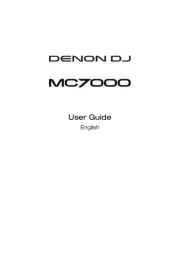
29 Juli 2025
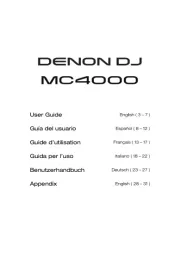
29 Juli 2025
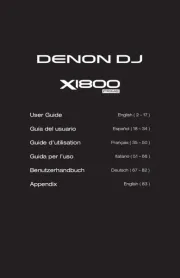
29 Juli 2025

28 Juli 2025

28 Juli 2025

22 Juli 2025

21 Juli 2025
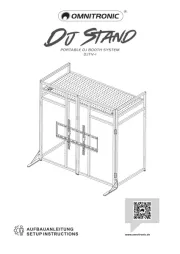
10 Juni 2025

3 Juni 2025

20 Mei 2025