Akai MPD218 Handleiding
Bekijk gratis de handleiding van Akai MPD218 (4 pagina’s), behorend tot de categorie DJ Gear. Deze gids werd als nuttig beoordeeld door 6 mensen en kreeg gemiddeld 4.3 sterren uit 3.5 reviews. Heb je een vraag over Akai MPD218 of wil je andere gebruikers van dit product iets vragen? Stel een vraag
Pagina 1/4

User Guide
English ( 3 – 5 )
Guía del usuario
Español ( 6 – 8 )
Guide d’utilisation
Français ( 9 – 11 )
Guida per l’uso
Italiano ( 12 – 14 )
Benutzerhandbuch
Deutsch ( 15 – 17 )
Appendix
English ( 18 )

3
User Guide (English)
Introduction
Box Contents
MPD218
USB Cable
Software Download Cards
User Guide
Safety & Warranty Manual
Important: Visit akaipro.com and find the webpage for MPD218 to download the
MPD218 Editor Software and Preset Documentation.
Support
For the latest information about this product (system requirements, compatibility information,
etc.) and product registration, visit: akaipro.com.
For additional product support, visit: akaipro.com/support.
Quick Start
1. Use the included USB cable to connect MPD218’s USB port to an available USB port on
your computer (powered on).
2. On your computer, open your digital audio workstation (DAW).
3. Select MPD218 as the controller in the Preferences, Device Setup, or Options of your
DAW.
Tip: You can use MPD218 with a MIDI-controllable iOS app. To do this:
1. Press and hold the Note Repeat button.
2. Connect your iOS device (powered on) to MPD218’s USB port using an Apple iPad
Camera Connection Kit (sold separately).
3. After MPD218 powers on, release the Note Repeat button.

4
Features
1 2
3 3
3 3
3
4
3
5
6
7 89
10
1. USB Port: Use a standard USB cable to connect this USB port to your computer. The
computer’s USB port provides ample power to MPD218. This connection is also used to
send and receive MIDI data to and from your computer.
2. Kensington® Lock: You may use this Kensington lock slot to secure the MPD218 to a
table or other surface.
3. Potentiometers: Use these 360º knobs to send continuous controller messages to your
software or external MIDI device.
4. Control Bank (Ctrl Bank): Use this button to select one of three independent banks of
potentiometers. This lets you control up to 18 independent parameters.
5. Pads: Use these pads to trigger drum hits or other samples in your software or external
MIDI sound module. The pads are pressure- and velocity-sensitive, which makes them
very responsive and intuitive to play.
6. Pad Bank: Use this button to select one of three independent banks of pads. This lets
you access up to 48 different pads (16 pads across 3 pad banks).
7. Full Level: Press this button to activate Full Level Mode in which the pads always play at
a maximum velocity (127), no matter how hard or soft you hit them.
Product specificaties
| Merk: | Akai |
| Categorie: | DJ Gear |
| Model: | MPD218 |
| Kleur van het product: | Zwart |
| Gewicht: | 750 g |
| Breedte: | 239 mm |
| Diepte: | 201 mm |
| Hoogte: | 41 mm |
| Stroom: | 1 A |
| USB-poort: | Ja |
| USB-connectortype: | USB Type-B |
| Meegeleverde kabels: | USB |
| Snelstartgids: | Ja |
| MIDI out: | Ja |
| Ingangsspanning: | 6 V |
| Soort voeding: | USB |
| Backlight toetsen: | Ja |
| Ondersteunt Mac-besturingssysteem: | Ja |
| Display met achtergrondverlichting: | Ja |
| Ingebouwde optical-drive: | Nee |
| RAM minimum: | 1 GB |
| Minimale processorsnelheid: | 1.25 GHz |
| Aantal drumpads: | 16 |
| Achtergrondverlichting drumpads: | Ja |
| Aantal besturingen: | 6 |
| Aantal dedicated effect-besturingen: | 6 |
Heb je hulp nodig?
Als je hulp nodig hebt met Akai MPD218 stel dan hieronder een vraag en andere gebruikers zullen je antwoorden
Handleiding DJ Gear Akai

26 April 2023

22 April 2023

19 April 2023

6 April 2023

16 Maart 2023

12 Maart 2023

20 Februari 2023

3 Februari 2023

18 Januari 2023
Handleiding DJ Gear
- JTS
- Auna
- Serato
- Meris
- Faderfox
- Behringer
- Elektron
- Brigmton
- DB Technologies
- Gravity
- Genki Instruments
- Sirus
- Monacor
- Vonyx
- AlphaTheta
Nieuwste handleidingen voor DJ Gear
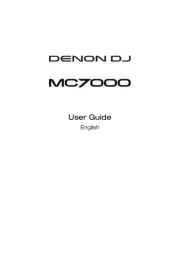
29 Juli 2025
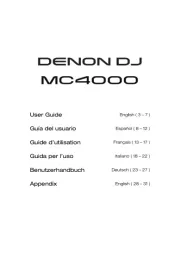
29 Juli 2025
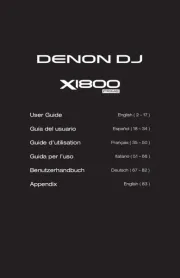
29 Juli 2025

28 Juli 2025

28 Juli 2025

22 Juli 2025

21 Juli 2025
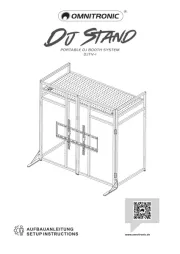
10 Juni 2025

3 Juni 2025

20 Mei 2025