Akai MPK249 Handleiding
Bekijk gratis de handleiding van Akai MPK249 (44 pagina’s), behorend tot de categorie DJ Gear. Deze gids werd als nuttig beoordeeld door 93 mensen en kreeg gemiddeld 4.7 sterren uit 47 reviews. Heb je een vraag over Akai MPK249 of wil je andere gebruikers van dit product iets vragen? Stel een vraag
Pagina 1/44

Quickstart Guide
English ( 3 – 9 )
Guía de inicio rápido
Español ( 10 – 16 )
Guide d'utilisation simplifié
Français ( 17 – 23 )
Guida rapida
Italiano ( 24 – 30 )
Schnellstart-Anleitung
Deutsch ( 31 – 37 )
Appendix
English ( 38 – 42 )


3
Quickstart Guide (English)
Introduction
Box Contents
MPK249 Quickstart Guide
USB Cable Safety & Warranty Manual
Support
For the latest information about this product (system requirements, compatibility information,
etc.) and product registration, visit akaipro.com/mpk249.
For additional product support, visit akaipro.com/support.
Quick Setup / Connection Diagram
Items not listed under the Box Contents are sold separately.
Important note for Mac OS X users: The first time you connect MPK249 to your computer,
you will see a Keyboard Setup Assistant message saying that your keyboard cannot be
identified. Do not click Continue. Instead, close the window by clicking the circle in the
upper-left corner. If you see another window asking you to select your type of keyboard, select
ANSI (United States and others) and click Done.
Note: If you do not want to use a computer in your setup (i.e., if you are using MPK249 to
control an external MIDI module), connect MPK249's power input to a power outlet using an
optional power adapter (6V DC, 1A, center-positive, sold separately).
About Modes
The MPK249 has four different modes of operation. Enter each mode by pressing its
corresponding button. Each mode is described in detail later in this chapter. See the
Appendix: Mode Parameters section for a complete list of editable parameters and settings.
• Preset Mode lets you to load, save, copy, and rename Presets—collections of
information about how the faders, knobs, buttons, and pads will behave.
• Edit Mode lets you to edit MPK249's configuration—how the keyboard, pads, knobs,
faders, buttons, and other features behave.
• Global Mode lets you set parameters and make changes to MPK249's general ("global")
functioning—behavior and settings that are not specific to a Preset.
• Program Change Mode lets you send various Program Change messages, letting you
remotely switch to a different program bank of sounds in your software or external MIDI
device.
Computer
Wall Power (optional)
External MIDI Sound Module (optional)
Expression Pedal (optional)
Sustain Pedal or Footswitch (optional)
Important: Download the full MPK249
User Guide at akaipro.com/mp
k
2
49.
Product specificaties
| Merk: | Akai |
| Categorie: | DJ Gear |
| Model: | MPK249 |
| Kleur van het product: | Zwart |
| Ingebouwd display: | Ja |
| Gewicht: | 5715 g |
| Breedte: | 736.6 mm |
| Diepte: | 85.8 mm |
| Hoogte: | 311.15 mm |
| USB-poort: | Ja |
| Aantal USB-aansluitingen: | 1 |
| MIDI out: | Ja |
| USB-versie: | 2.0 |
| Meegeleverde software: | Ableton Live Lite, Hybrid 3 by AIR Music Tech, SONiVOX Twist 2.0, and Akai Pro MPC Essentials |
| Ondersteunt Windows: | Windows 7 Home Basic,Windows 8,Windows Vista Business,Windows XP Home |
| Soort voeding: | USB |
| Backlight toetsen: | Ja |
| Ondersteunt Mac-besturingssysteem: | Mac OS X 10.4 Tiger,Mac OS X 10.5 Leopard,Mac OS X 10.6 Snow Leopard,Mac OS X 10.7 Lion,Mac OS X 10.8 Mountain Lion,Mac OS X 10.9 Mavericks |
| Minimale processor: | Pentium 4/Celeron compatible CPU |
| Type beeldscherm: | LCD |
| Display met achtergrondverlichting: | Ja |
| RAM minimum: | 1 GB |
| Minimale processorsnelheid: | 1.5 GHz |
Heb je hulp nodig?
Als je hulp nodig hebt met Akai MPK249 stel dan hieronder een vraag en andere gebruikers zullen je antwoorden
Handleiding DJ Gear Akai

26 April 2023

22 April 2023

19 April 2023

6 April 2023

16 Maart 2023

12 Maart 2023

20 Februari 2023

3 Februari 2023

18 Januari 2023
Handleiding DJ Gear
- JTS
- Ion
- Gravity
- QTX
- SPL
- Apogee
- Chauvet
- Stanton
- Denver
- Kenwood
- Denon DJ
- Sencor
- Universal Audio
- Saramonic
- Majestic
Nieuwste handleidingen voor DJ Gear
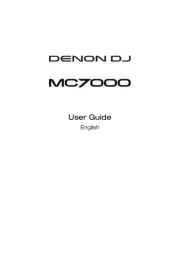
29 Juli 2025
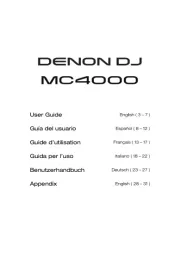
29 Juli 2025
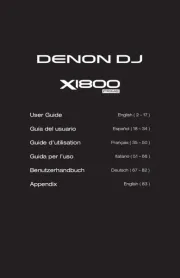
29 Juli 2025

28 Juli 2025

28 Juli 2025

22 Juli 2025

21 Juli 2025
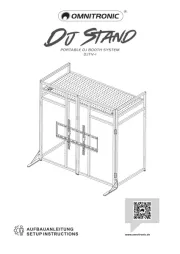
10 Juni 2025

3 Juni 2025

20 Mei 2025