Xiaomi Mi WiFi Router HD Handleiding
Xiaomi
Niet gecategoriseerd
Mi WiFi Router HD
Bekijk gratis de handleiding van Xiaomi Mi WiFi Router HD (22 pagina’s), behorend tot de categorie Niet gecategoriseerd. Deze gids werd als nuttig beoordeeld door 303 mensen en kreeg gemiddeld 4.8 sterren uit 152 reviews. Heb je een vraag over Xiaomi Mi WiFi Router HD of wil je andere gebruikers van dit product iets vragen? Stel een vraag
Pagina 1/22

Quick installation
Thank you for choosing Xiaomi HD
Router
To get started, it takes only three
steps:
Connection to a power supply and
accession to network cable
Connect to the power supply and to insert
an outside equipment cable into the router
connector.
* Connect the other end of the external
network cable to the optical modem / ADSL
modem / subscriber gateway.
If the above equipment is not available, you
can connect directly to the home network
cable.
Connection of
external network
Connection of the
power supply
Xiaomi R3D HD router


Connect to a wireless Wi-Fi network
Using a mobile device or a computer search, connect to a
wireless Wi-Fi network called «Xiaomi_XXXX» created by
the router.
* This step can be skipped if the computer is connected to
the router via a network cable
* Xxxx is the last 4 characters of the MAC address of the
router, they can be found on the bottom of the router
Opening the browser or installing APP on the
phone
Visit miwi.com or type an IP-address of the router
192.168.31.1. You can also complete the installation by
using APP for the Xiaomi router. To download APP to your
phone, you need to scan the QR code.
Product specificaties
| Merk: | Xiaomi |
| Categorie: | Niet gecategoriseerd |
| Model: | Mi WiFi Router HD |
Heb je hulp nodig?
Als je hulp nodig hebt met Xiaomi Mi WiFi Router HD stel dan hieronder een vraag en andere gebruikers zullen je antwoorden
Handleiding Niet gecategoriseerd Xiaomi

5 Juli 2025

5 Juli 2025

5 Juli 2025

4 Juli 2025

4 Juli 2025
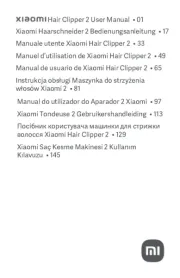
4 Juli 2025

16 Juni 2025

16 Juni 2025

16 Juni 2025

16 Juni 2025
Handleiding Niet gecategoriseerd
- Ibiza Sound
- Tecno
- Turmix
- Enermax
- Four Hands
- TCW Technologies
- Axler
- Esdec
- Arkon
- Integra
- Dusbad
- Alienware
- Truelife
- Hecht
- One For All
Nieuwste handleidingen voor Niet gecategoriseerd

31 Juli 2025

31 Juli 2025

31 Juli 2025

31 Juli 2025

31 Juli 2025

31 Juli 2025

30 Juli 2025

30 Juli 2025

30 Juli 2025

30 Juli 2025