Advantech PCM-34R2GL Handleiding
Advantech
Niet gecategoriseerd
PCM-34R2GL
Bekijk gratis de handleiding van Advantech PCM-34R2GL (2 pagina’s), behorend tot de categorie Niet gecategoriseerd. Deze gids werd als nuttig beoordeeld door 7 mensen en kreeg gemiddeld 4.5 sterren uit 4 reviews. Heb je een vraag over Advantech PCM-34R2GL of wil je andere gebruikers van dit product iets vragen? Stel een vraag
Pagina 1/2
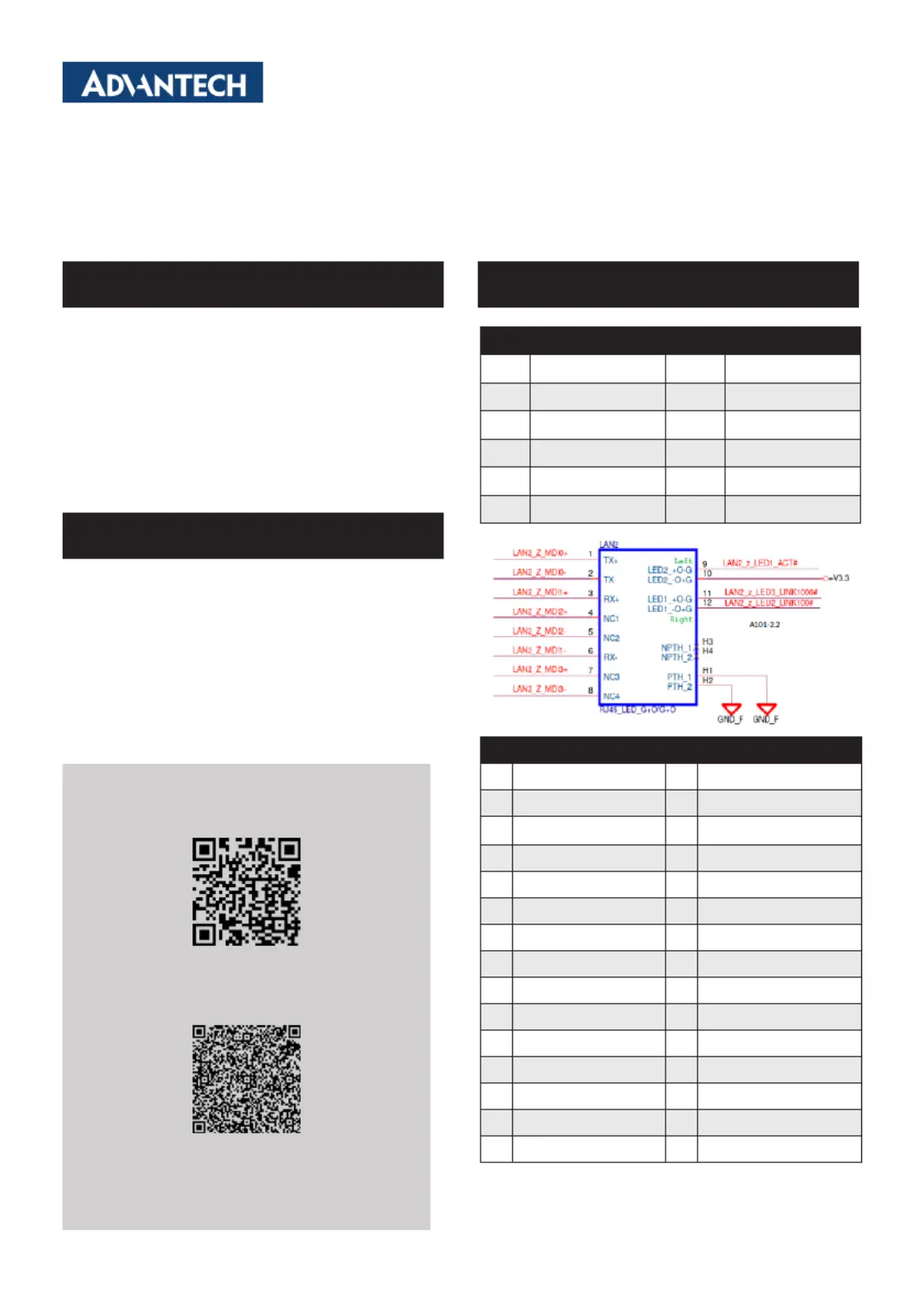
PCM-34R2GL Startup Manual 1
Before installation, please make sure that you have:
1. 1 x M.2 B+M key card with controller
2. 1 x 2-Port RJ45 I/O plate with iDoor bracket
3. 1 x Wired cable
4. 1 x Startup manual
5. 1 x Warranty card
If anything is missing or damaged, contact your distributor
or sales representative immediately.
The support documentation and drivers can be accessed
from Advantech website.
• Documentation
- Datasheet
- StartUp
• Drivers
PCM-34R2GL
Intel
®
I350, RJ45*2, M.2 B+M Key (2242, PCIe*1)
Startup Manual
PIN Assignment of RJ45 Connector
PIN1 MDI0+ PIN7 MDI3+
PIN2 MDI0- PIN8 MDI3-
PIN3 MDI1+ PIN9 LINK1000#
PIN4 MDI2+ PIN10 LINK100#
PIN5 MDI2- PIN11 +V3.3_LAN
PIN6 MDI1- PIN12 ACT#
CN1 - IO Board to M.2 B+M Key Cabling
1 3.3V 16 LAN2_LED3_LINK1000#
2 X 17 LAN1_LED1_ACT#
3 LAN2_MDI0+ 18 LAN1_LED2_LINK100#
4 LAN2_MDI0- 19 LAN1_LED3_LINK1000#
5 GND 20 LAN1_MDI0+
6 LAN2_MDI1+ 21 LAN1_MDI0-
7 LAN2_MDI1- 22 GND
8 GND 23 LAN1_MDI1+
9 LAN2_MDI2+ 24 LAN1_MDI1-
10 LAN2_MDI2- 25 GND
11 GND 26 LAN1_MDI2+
12 LAN2_MDI3+ 27 LAN1_MDI2-
13 LAN2_MDI3- 28 GND
14 LAN2_LED1_ACT# 29 LAN1_MDI3+
15 LAN2_LED2_LINK100# 30 LAN1_MDI3-
Packing List
For more information on this and other Advantech
products, please visit our website at:
http://www.advantech.com
For technical support and service, please visit our
support website at:
http://support.advantech.com.tw/
This manual is for the PCM-34R2GL.
Part No. 204334R200
Printed in China
1st Edition
May 2024
Documentation/Software Support
PIN Assignment
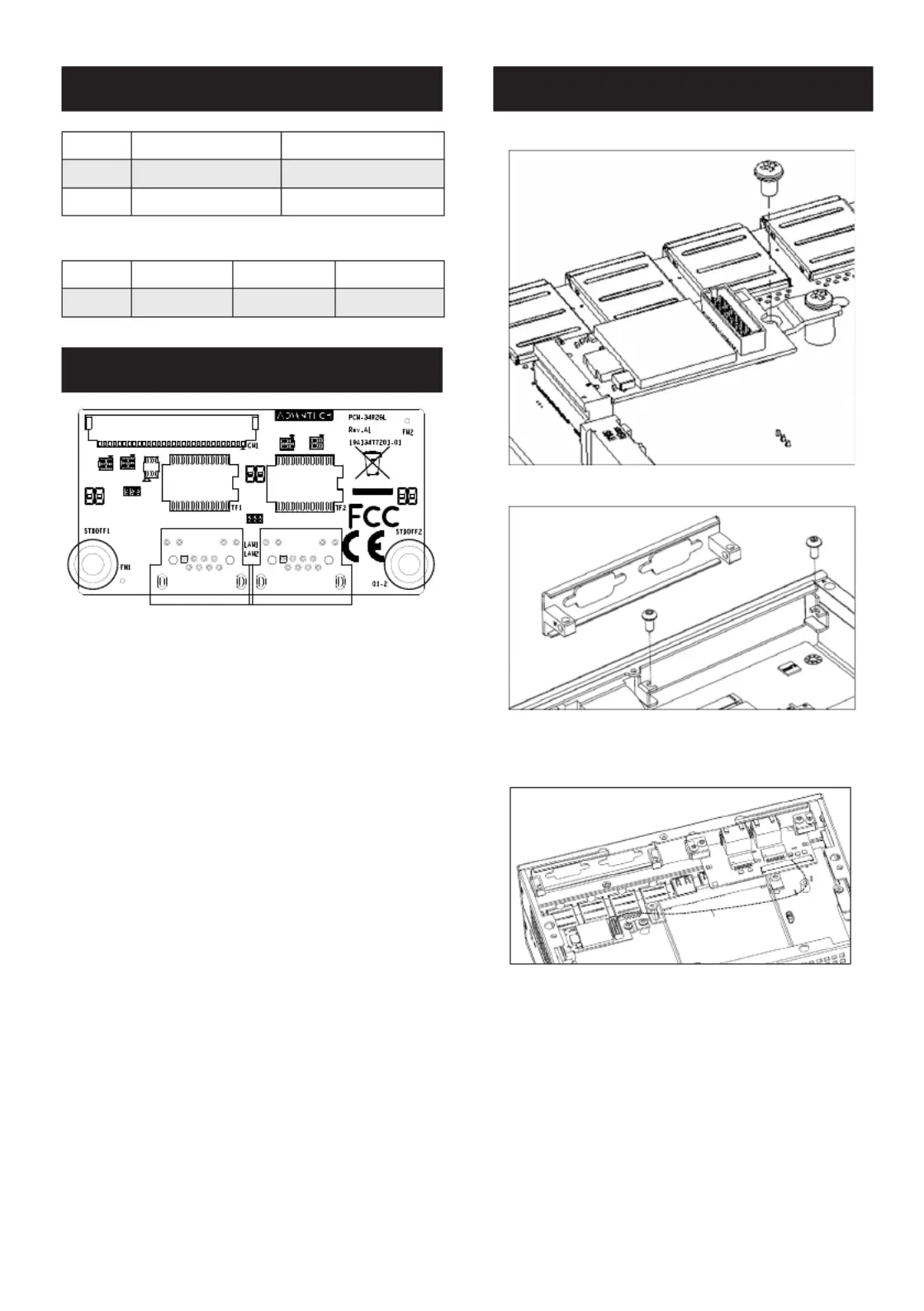
2 PCM-34R2GL Startup Manual
Active/Connecting Speed
Side Right Left
Color Green Green/Orange/Dark
Color indication for speed.
1G 100MB 10MB
Color Green Orange Dark
1. Insert the M.2 card and lock the screws.
2. Unscrew to remove the blank expansion plate.
3. Insert the PCM I/O plate through the blank plate hole
and lock the screws. Connect I/O plate to M.2 card with
the cable.
Embedded Computer Installation
Overview - I/O Board
LED Indication
Product specificaties
| Merk: | Advantech |
| Categorie: | Niet gecategoriseerd |
| Model: | PCM-34R2GL |
Heb je hulp nodig?
Als je hulp nodig hebt met Advantech PCM-34R2GL stel dan hieronder een vraag en andere gebruikers zullen je antwoorden
Handleiding Niet gecategoriseerd Advantech
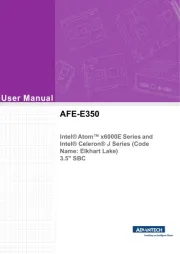
31 Juli 2025
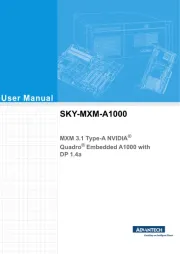
31 Juli 2025

30 Juli 2025

30 Juli 2025

30 Juli 2025

30 Juli 2025

30 Juli 2025

30 Juli 2025

30 Juli 2025
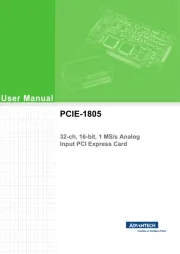
30 Juli 2025
Handleiding Niet gecategoriseerd
- Katrin
- Alfen
- Ruger
- Dinstar
- McCulloch
- Clatronic
- Body Sculpture
- Lund
- Texas Instruments
- Adder
- TikkTokk
- Dymond
- TensCare
- Aviom
- Icy Dock
Nieuwste handleidingen voor Niet gecategoriseerd

1 Augustus 2025

1 Augustus 2025

1 Augustus 2025

1 Augustus 2025

1 Augustus 2025

1 Augustus 2025

1 Augustus 2025

1 Augustus 2025
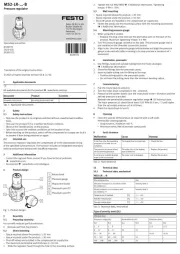
1 Augustus 2025
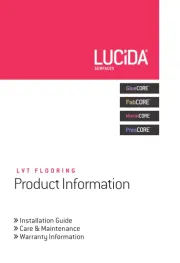
1 Augustus 2025