Xiaomi Mi Door and Window Sensor 2 Handleiding
Xiaomi
Niet gecategoriseerd
Mi Door and Window Sensor 2
Bekijk gratis de handleiding van Xiaomi Mi Door and Window Sensor 2 (148 pagina’s), behorend tot de categorie Niet gecategoriseerd. Deze gids werd als nuttig beoordeeld door 24 mensen en kreeg gemiddeld 4.4 sterren uit 12.5 reviews. Heb je een vraag over Xiaomi Mi Door and Window Sensor 2 of wil je andere gebruikers van dit product iets vragen? Stel een vraag
Pagina 1/148

01
13
24
36
47
59
70
81
90
100
111
120
128
137

Note: When performing an OTA update to the Mi Door and Window Sensor
2, briefly press the reset buon to wake up the Bluetooth connection. For
detailed steps, please follow the instructions in the Xiaomi Home app.

1. Open the Xiaomi Home app, and sign in to your account.
2. Tap + in the top right corner of the homepage in the app to enter the Add
device page.
3. Tap in the top right corner of the Add device page, scan the product's
QR code and follow the instructions to complete adding the device and start
using it.
Adding a device
This product works with the Xiaomi Home
app. Use the Xiaomi Home app to control your
device, and to interact with other smart home
devices.
Scan the QR code to download and install the
app. You will be directed to the connection
setup page if the app is installed already. Or
search "Xiaomi Home" in the app store to
download and install it.
Connecting with Xiaomi Home App
Product specificaties
| Merk: | Xiaomi |
| Categorie: | Niet gecategoriseerd |
| Model: | Mi Door and Window Sensor 2 |
Heb je hulp nodig?
Als je hulp nodig hebt met Xiaomi Mi Door and Window Sensor 2 stel dan hieronder een vraag en andere gebruikers zullen je antwoorden
Handleiding Niet gecategoriseerd Xiaomi

5 Juli 2025

5 Juli 2025

5 Juli 2025

4 Juli 2025

4 Juli 2025
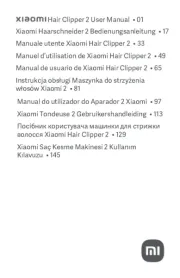
4 Juli 2025

16 Juni 2025

16 Juni 2025

16 Juni 2025

16 Juni 2025
Handleiding Niet gecategoriseerd
- Equator
- Beem
- Parrot
- Eowave
- Plasma Cloud
- Elite
- URC
- DB Technologies
- Lucide
- Foreo
- Aquasure
- Tripp
- Simrad
- Trimble
- GARANTIA
Nieuwste handleidingen voor Niet gecategoriseerd

31 Juli 2025

31 Juli 2025

31 Juli 2025

31 Juli 2025

31 Juli 2025

31 Juli 2025

30 Juli 2025

30 Juli 2025

30 Juli 2025

30 Juli 2025