Xiaomi Li-Ning Smart Shoes Handleiding
Xiaomi
Niet gecategoriseerd
Li-Ning Smart Shoes
Bekijk gratis de handleiding van Xiaomi Li-Ning Smart Shoes (1 pagina’s), behorend tot de categorie Niet gecategoriseerd. Deze gids werd als nuttig beoordeeld door 33 mensen en kreeg gemiddeld 4.6 sterren uit 17 reviews. Heb je een vraag over Xiaomi Li-Ning Smart Shoes of wil je andere gebruikers van dit product iets vragen? Stel een vraag
Pagina 1/1

Li-Ning Smart shoes
Install "Mi Fit" app
Find «Mi Fit» app at Play market or App
store and install the app, or scan a QR-
code for download and install Mi Fit app.
Connection to smartphone
Open «Mi Fit» app, in «My device»
list, choose an appropriate model of
sneakers
Li-Ning Smart Shoes junior
model
Li-Ning Smart Shoes senior
model
Then scan a QR-code which placed on the
back side of the chip.
How long the chip works?
Under normal conditions, battery of the chip
designed for 1 year of use
Installing chip in the shoes
А)Open the insole of
the right shoe and you
will nd a special hole
for the chip.
В) Set the chip in the
hole. Logo must be
on top.
Log in Mi Fit App, select a Run mode and
make synchronization of shoes. After you
wear shoes, you can lget a statistics to track
your movement and activity.
Main characteristic
Connection type: Bluetooth 4.0
Requirements: system Android 4.4 and
higher, support Bluetooth 4.0 on Android,
system iOS 7.0 and higher, system iPhone
4s/5/5с/5s/6/6Plus
Warning!
- Mi chip has a waterproof and water-
repellent function.
- Don’t immerse Mi chip in water. You must
remove Mi chip before washing shoes.
xiaomi-mi.com
XIAOMI-MI.COM
Product specificaties
| Merk: | Xiaomi |
| Categorie: | Niet gecategoriseerd |
| Model: | Li-Ning Smart Shoes |
Heb je hulp nodig?
Als je hulp nodig hebt met Xiaomi Li-Ning Smart Shoes stel dan hieronder een vraag en andere gebruikers zullen je antwoorden
Handleiding Niet gecategoriseerd Xiaomi

5 Juli 2025

5 Juli 2025

5 Juli 2025

4 Juli 2025

4 Juli 2025
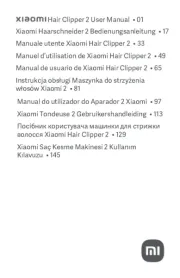
4 Juli 2025

16 Juni 2025

16 Juni 2025

16 Juni 2025

16 Juni 2025
Handleiding Niet gecategoriseerd
- Daewoo
- Milwaukee
- My Wall
- Gys
- Emko
- Hybrid Power Solutions
- Bracketron
- Anthro
- DARTS
- Nils
- HDFury
- Aukey
- Beautifly
- Arkon
- Bowflex
Nieuwste handleidingen voor Niet gecategoriseerd

31 Juli 2025

31 Juli 2025

31 Juli 2025

31 Juli 2025

31 Juli 2025

31 Juli 2025

30 Juli 2025

30 Juli 2025

30 Juli 2025

30 Juli 2025