Xiaomi Aqara Vibration Sensor Handleiding
Xiaomi
Niet gecategoriseerd
Aqara Vibration Sensor
Bekijk gratis de handleiding van Xiaomi Aqara Vibration Sensor (5 pagina’s), behorend tot de categorie Niet gecategoriseerd. Deze gids werd als nuttig beoordeeld door 270 mensen en kreeg gemiddeld 4.5 sterren uit 135.5 reviews. Heb je een vraag over Xiaomi Aqara Vibration Sensor of wil je andere gebruikers van dit product iets vragen? Stel een vraag
Pagina 1/5

Vibration Sensor

Aqara Hub is required to enable Aqara Vibration Sensor to work
with HomeKit technology. See www.aqara.com for more details.
*
This product is for indoor use only.*
A hub is required.*
English
Vibration Sensor Quick Start Guide
Aqara Vibration Sensor is embedded with a high
precision acceleration sensor and it detects the
vibration and movement of objects. It communicates
with the Hub via Zigbee protocol. It also works with
other smart accessories to set various smart scenes,
such as, local and remote alarm when it detects glass
breaks.
Indicator Light
Reset Button
Long Press for 5s: Reset
Single Press: Effective Range Test
Product Introduction

English
Quick Setup
Effective Range Test: Single press the reset button on
the accessory at your desired position. If the Hub makes
voice prompts, it indicates that the accessory can
communicate effectively with the Hub.
Installation
Option 1: Place it directly in the desired position.
If the connection fails, please move the accessory closer to the
Hub and try again.
*
Please add the Hub to the app according to the Hub
Quick Start Guide.
1.
2. Please open the app, tap “Home” and then tap “+” in
the top right corner to enter “Add Device (Accessory)”
page. Select “Vibration Sensor”, and add it according
to instructions.
Avoid metal surface to maximize signal strength.*
Product specificaties
| Merk: | Xiaomi |
| Categorie: | Niet gecategoriseerd |
| Model: | Aqara Vibration Sensor |
Heb je hulp nodig?
Als je hulp nodig hebt met Xiaomi Aqara Vibration Sensor stel dan hieronder een vraag en andere gebruikers zullen je antwoorden
Handleiding Niet gecategoriseerd Xiaomi

5 Juli 2025

5 Juli 2025

5 Juli 2025

4 Juli 2025

4 Juli 2025
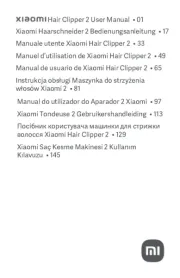
4 Juli 2025

16 Juni 2025

16 Juni 2025

16 Juni 2025

16 Juni 2025
Handleiding Niet gecategoriseerd
- Mars Gaming
- Tripp Lite
- Texas
- Chandler
- Kyoritsu
- SKS
- Western Digital
- Jahnke
- Lionelo
- Harder & Steenbeck
- Cameo
- Special-T
- Trigano
- Ortofon
- I-Tec
Nieuwste handleidingen voor Niet gecategoriseerd

31 Juli 2025

31 Juli 2025

31 Juli 2025

31 Juli 2025

31 Juli 2025

31 Juli 2025

30 Juli 2025

30 Juli 2025

30 Juli 2025

30 Juli 2025