StarTech.com SV221DVIDD Handleiding
StarTech.com
Schakelaar
SV221DVIDD
Bekijk gratis de handleiding van StarTech.com SV221DVIDD (5 pagina’s), behorend tot de categorie Schakelaar. Deze gids werd als nuttig beoordeeld door 35 mensen en kreeg gemiddeld 4.9 sterren uit 18 reviews. Heb je een vraag over StarTech.com SV221DVIDD of wil je andere gebruikers van dit product iets vragen? Stel een vraag
Pagina 1/5

2 Port StarView DVI KVM with Dual Display
4 Port StarView DVI KVM with Dual Display
SV221DVIDD
SV421DVIDD Instruction Guide
The Professionals’ Source For Hard-to-Find Computer Parts
D
D
D
D
DV
V
V
V
VI
I
I
I
I
K
K
K
K
KV
V
V
V
VM
M
M
M
M
S
S
S
S
SW
W
W
W
WI
I
I
I
IT
T
T
T
TC
C
C
C
CH
H
H
H
H
W
W
W
W
WI
I
I
I
IT
T
T
T
TH
H
H
H
H
D
D
D
D
DU
U
U
U
UA
A
A
A
AL
L
L
L
L
D
D
D
D
DI
I
I
I
IS
S
S
S
SP
P
P
P
PL
L
L
L
LA
A
A
A
AY
Y
Y
Y
Y
Revised: January 23, 2004
* Actual product may vary from photo
*SV421DVIDD shown

FCC COMPLIANCE STAT EM E NT
This equipment has been tested and found to comply with the limits for a Class B
digital device, pursuant to part 15 of the FCC Rules. These limits are designed to
provide reasonable protection against harmful interference in a residential
installation. This equipment generates, uses and can radiate radio frequency
energy and, if not installed and used in accordance with the instructions, may
cause harmful interference to radio communications. However, there is no
guarantee that interference will not occur in a particular installation. If this
equipment does cause harmful interference to radio or television reception,
which can be determined by turning the equipment off and on, the user is
encouraged to try to correct the interference by one or more of the following
measures:
• Reorient or relocate the receiving antenna.
• Increase the separation between the equipment and receiver.
• Connect the equipment into an outlet on a circuit different from that to which
the receiver is connected.
• Consult the dealer or an experienced radio/TV technician for help.
Technical Support
The following technical resources are available for this StarTech.com product:
On-line help:
W e are constantly adding new information to the Tech Support section of our web site. To
access this page, click the Tech Support link on our homepage, w w w.startech.com. In
the tech support section there are a number of options that can provide assistance with
this product.
Knowledge Base - This tool allows you to search for answers to common issues using
key words that describe the product and your issue.
FAQ - This tool provides quick answers to the top questions asked by our customers.
Downloads - This selection takes you to our driver download page where you can
find the latest drivers for this product.
Call StarTech.com tech support for help:
USA/Canada: 1-519-455-4931
UK/Ireland/Europe: 00-800-7827-8324
Support hours: Monday to Friday 9:00AM to 5:00PM EST (except holidays)
W arranty Information
This product is backed by a one-year warranty. In addition, StarTech.com warrants
its products against defects in materials and workmanship for the periods noted,
following the initial date of purchase. During this period, the products may be
returned for repair, or replacement with equivalent products at our discretion. The
warranty covers parts and labor costs only. StarTech.com does not warrant its
products from defects or damages arising from misuse, abuse, alteration, or
normal wear and tear.
Limitation of Liability
In no event shall the liability of StarTech.com Ltd. and StarTech.com USA LLP (or their
officers, directors, employees or agents) for any damages (whether direct or indirect,
special, punitive incidental, consequential, or otherwise), loss of profits, loss of business,
or any pecuniary loss, arising out of or related to the use of the product exceed the actual
price paid for the product.
Some states do not allow the exclusion or limitation of incidental or consequential
damages. If such laws apply, the limitations or exclusions contained in this statement
may not apply to you.
7
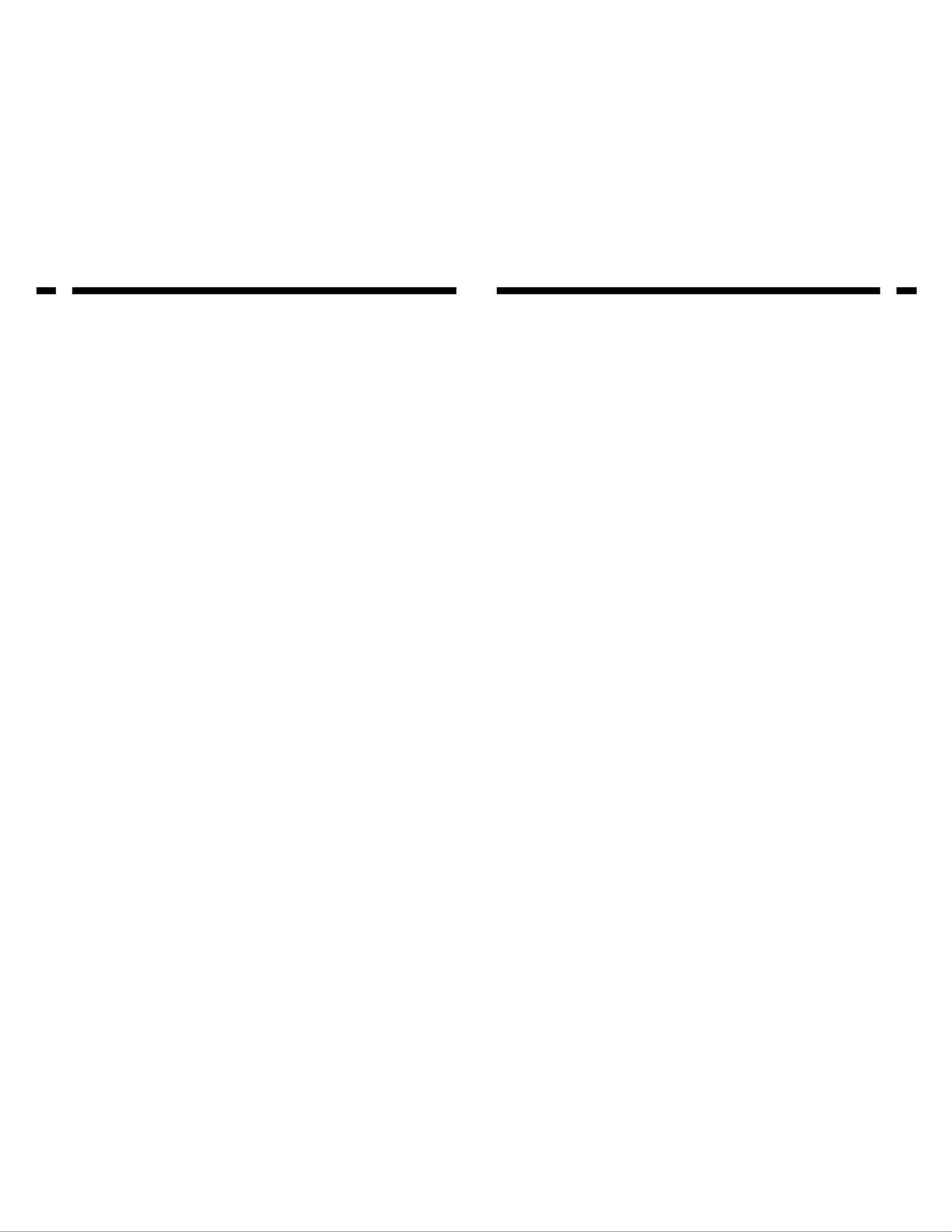
Table of Contents
Introduction . . . . . . . . . . . . . . . . . . . . . . . . . . . . . . . . . . . . . . . . . . . . . . . . . . . . 2
Installation . . . . . . . . . . . . . . . . . . . . . . . . . . . . . . . . . . . . . . . . . . . . . . . . . . . . . 3
Using Your DVI KVM Switch . . . . . . . . . . . . . . . . . . . . . . . . . . . . . . . . . . . . . . 4
Technical Specifications . . . . . . . . . . . . . . . . . . . . . . . . . . . . . . . . . . . . . . . . . 5
Troubleshooting . . . . . . . . . . . . . . . . . . . . . . . . . . . . . . . . . . . . . . . . . . . . . . . . 6
Technical Support . . . . . . . . . . . . . . . . . . . . . . . . . . . . . . . . . . . . . . . . . . . . . . . 7
W arranty Information . . . . . . . . . . . . . . . . . . . . . . . . . . . . . . . . . . . . . . . . . . . . 7
1
Troubleshooting
If you are experiencing any difficulties, first make sure that all your cables are connected
to their proper ports and are firmly seated.
My keyboard or mouse does not work
The keyboard or mouse may not have initialized properly. Press and hold the Select
button on the front of the switch for three seconds to re-initialize the keyboard and
mouse. If problems persist, unplug the mouse or keyboard; wait a few seconds; then,
plug them back in.
My keyboard strokes are shifted
The computer was left in a shifted state when last switched. Press both Shift keys.
The Up and Down arrow keys do not work in manual scan mode
You may only have one computer turned on. Manual scan will only scroll through
powered-on computers.
My DVI KVM switch occasionally fails to function
Your computers might not be providing enough power for the switch to function correctly.
Plug a DC9V 500mA ( minimum) power adapter into the power port on the back of the
switch.
My auto-scan interval keeps returning to the default
If all computers connected to the KVM switch are turned off, the KVM will return to its
default setings. If you want to keep your auto-scan interval, make sure that at least one
of your computers is on at all times.
The LED on my SV221DVIDD/SV421DVIDD keeps flashing
The LED on the SV221DVIDD/SV421DVIDD will flash while in Auto-Scan or Manual
Scan modes. A flashing LED also indicates no connection ( no power input from that
specific PC port).
6
Product specificaties
| Merk: | StarTech.com |
| Categorie: | Schakelaar |
| Model: | SV221DVIDD |
| Kleur van het product: | Zwart |
| Gewicht: | 520 g |
| Maximum resolutie: | 1600 x 1200 Pixels |
| Veiligheid: | FCC & CE |
| Afmetingen (B x D x H): | 90 x 140 x 60 mm |
| Aansluiting video: | DVI-I |
| Bedrijfstemperatuur (T-T): | 0 - 40 °C |
| Aantal poorten: | 2 |
| Aansluiting toetsenbord: | PS/2 |
| Aansluiting muis: | PS/2 |
| Aantal computers: | 2 |
Heb je hulp nodig?
Als je hulp nodig hebt met StarTech.com SV221DVIDD stel dan hieronder een vraag en andere gebruikers zullen je antwoorden
Handleiding Schakelaar StarTech.com

1 Juli 2025

1 Juli 2025

2 Mei 2025

2 Mei 2025

16 April 2025

30 November 2024

30 November 2024

30 November 2024

30 November 2024

30 November 2024
Handleiding Schakelaar
- Epiphan
- STI
- Philips
- Vacmaster
- Tesla
- Huawei
- Manhattan
- Sygonix
- Phoenix Contact
- Axing
- Atlona
- Alfatron
- InLine
- OSD Audio
- Audiovox
Nieuwste handleidingen voor Schakelaar
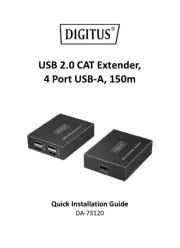
30 Juli 2025
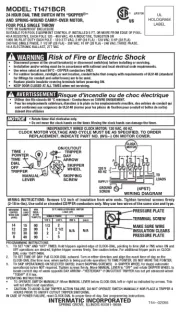
30 Juli 2025

30 Juli 2025

30 Juli 2025

29 Juli 2025

29 Juli 2025

29 Juli 2025

29 Juli 2025
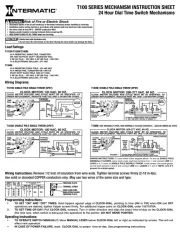
29 Juli 2025

29 Juli 2025