SEADA SWP10 Handleiding
Bekijk gratis de handleiding van SEADA SWP10 (8 pagina’s), behorend tot de categorie Processor. Deze gids werd als nuttig beoordeeld door 32 mensen en kreeg gemiddeld 3.7 sterren uit 16.5 reviews. Heb je een vraag over SEADA SWP10 of wil je andere gebruikers van dit product iets vragen? Stel een vraag
Pagina 1/8

SolarWall Pro Controller Quick Start Guide
This quick start guide provides basic instructions for setting up SEADA SolarWall Pro video wall
controllers. For additional information about how to use the controllers, please see the User
Manual, which is available on the CD included in this package.
Setup Steps
1. Verify the Package Contents
2. Hardware Overview
3. Hardware Installation
4. Software Installation & IP Setup on Control PC
5. Configuration of Video Wall Management Software
6. SWPro Management Software Brief Introduction
1. Verify the Package Contents
Please verify the package contents against the Packing List (Document No. SD-OP-005)
If any of the items in packing list is missing, please contact your reseller.
Document No. SD-MA-020
Document Version: 01
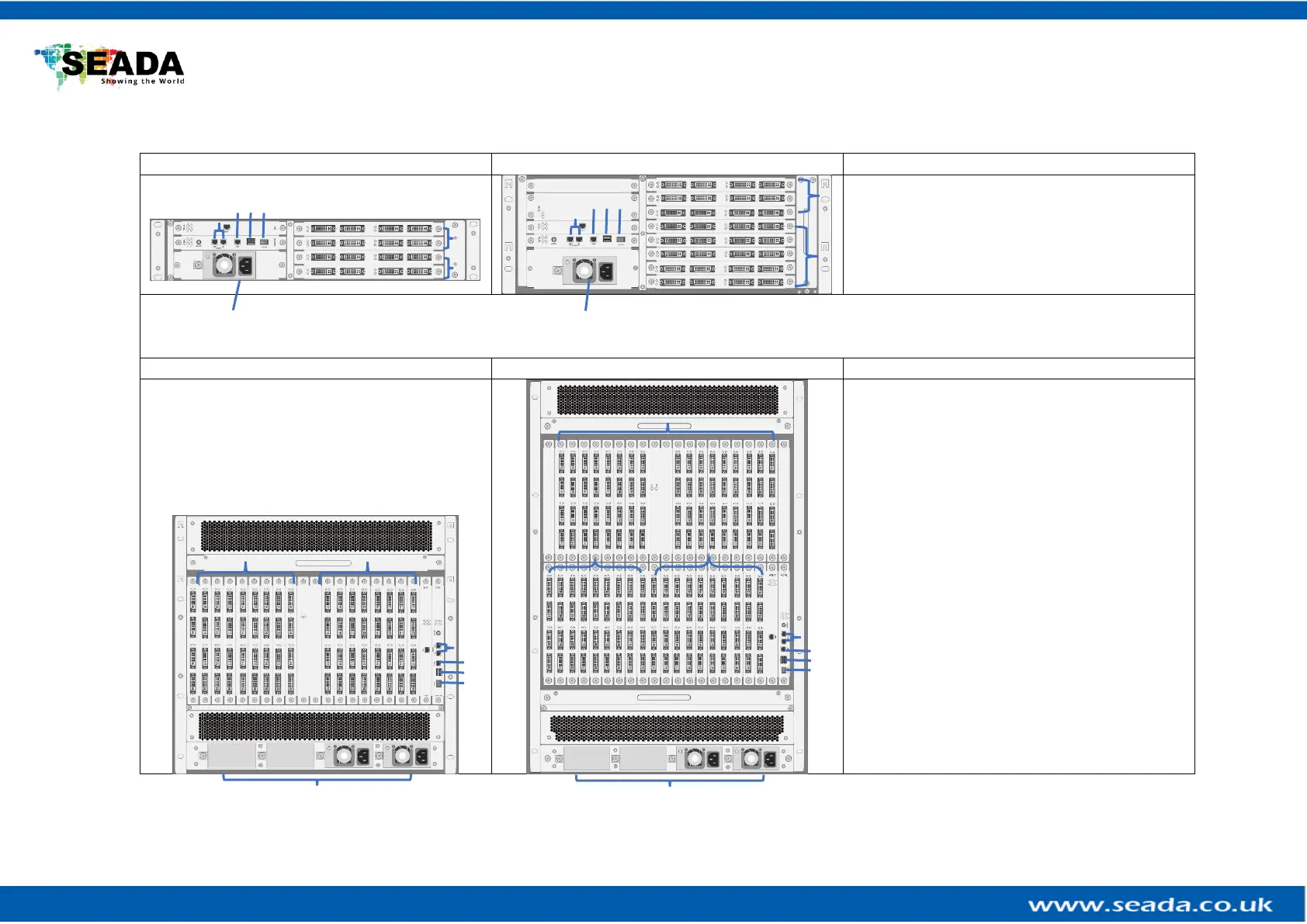
SolarWall Pro Controller Quick Start Guide
2. Hardware Overview
Model: SWP02 (2U Chassis)
Model: SWP04 (4U Chassis)
Model: SWP10
Model: SWP16
1. Slots for video input cards
2. Hybrid slots for either output or input cards
3. Power supply
4. RS232 serial connectors
5. RJ45 NET connector
6. Power switch
7. Keyboard and mouse USB connectors
Figure 1
1
3
3
3
2
1
2
4 5 6 7
4 5 6 7
1
3
4
5
6
7
1
2
5
4
6
7
1
2
Product specificaties
| Merk: | SEADA |
| Categorie: | Processor |
| Model: | SWP10 |
| Kleur van het product: | Zwart |
| Breedte: | 482 mm |
| Diepte: | 380 mm |
| Hoogte: | 440 mm |
| Ethernet LAN: | Ja |
| Ondersteunde video-modi: | 720p, 1080p, 2160p |
| HDCP: | Ja |
| Ingangsspanning: | 110 - 240 V |
| Ethernet LAN, data-overdrachtsnelheden: | 10,100,1000 Mbit/s |
| Temperatuur bij opslag: | 0 - 60 °C |
| Frequentie: | 50/60 Hz |
| Luchtvochtigheid bij opslag: | 10 - 90 procent |
| Rackcapaciteit: | 10U |
| Bedrijfstemperatuur (T-T): | 0 - 40 °C |
| Relatieve vochtigheid in bedrijf (V-V): | 10 - 90 procent |
| RS-232/422-connector: | Ja |
Heb je hulp nodig?
Als je hulp nodig hebt met SEADA SWP10 stel dan hieronder een vraag en andere gebruikers zullen je antwoorden
Handleiding Processor SEADA

25 Maart 2024

25 Maart 2024

25 Maart 2024

25 Maart 2024

25 Maart 2024

25 Maart 2024

25 Maart 2024

25 Maart 2024

25 Maart 2024

25 Maart 2024
Handleiding Processor
- Lenovo
- Tascam
- Solid State Logic
- Radial Engineering
- Allen & Heath
- HP
- BZBGear
- DAS Audio
- Fredenstein
- Allen-Heath
- Black Lion Audio
- NovaStar
- Lectrosonics
- AMX
- Kopul
Nieuwste handleidingen voor Processor

4 September 2025

3 September 2025
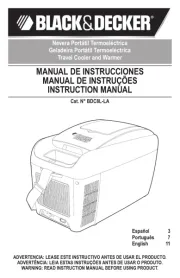
31 Augustus 2025
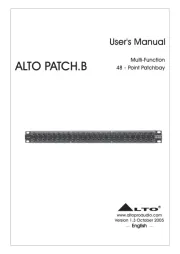
26 Augustus 2025
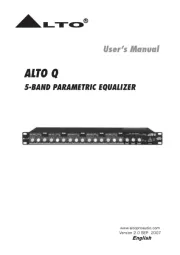
25 Augustus 2025

9 Juli 2025

16 Mei 2025

2 April 2025

2 April 2025

26 Maart 2025