Sanwa KDP10 Handleiding
Sanwa Meetapparatuur KDP10
Bekijk gratis de handleiding van Sanwa KDP10 (16 pagina’s), behorend tot de categorie Meetapparatuur. Deze gids werd als nuttig beoordeeld door 47 mensen en kreeg gemiddeld 4.4 sterren uit 5 reviews. Heb je een vraag over Sanwa KDP10 of wil je andere gebruikers van dit product iets vragen? Stel een vraag
Pagina 1/16
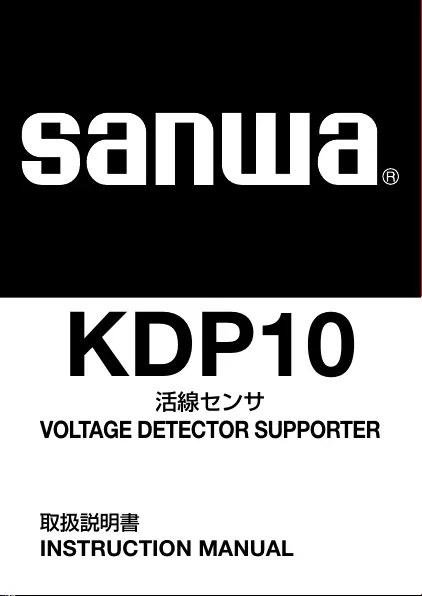
KDP10
活線センサ
VOLTAGE DETECTOR SUPPORTER
取扱説明書
INSTRUCTION MANUAL
02
-
1709 2040 2040
植物油インキを使用しています。
本社=東京都千代田区外神田2
-
4
-
4・電波ビル
郵便番号=101
-
0021・電話=東京(03)3253
-
4871㈹
大阪営業所=大阪市浪速区恵美須西2
-
7
-
2
郵便番号=556
-
0003・電話=大阪(06)6631
-
7361㈹
Dempa Bldg., 4-4 Sotokanda 2-Chome, Chiyoda-Ku,Tokyo, Japan
【1】
安全について~ご使用の前に必ずお読みください~
このたびは、手動ケーブル切断工具取り付け用活線センサ
KDP10をお買い上げいただき、誠にありがとうございます。本
製品は、手動ケーブル切断工具に取り付けることで、商用電源の
交流電圧(周波数50Hz/60Hz)の活線ケーブル誤切断による
事故を軽減する活線センサです。
ご使用前にはこの取扱説明書をよくお読みいただき、正しく
安全にご使用ください。また、常にご覧いただけるよう本製品
と一緒に大切に保管してください。
本書で指定していない方法で使用すると、使用者の安全、設備
への損害や本製品の保護機能が損なわれることがあります。
1-1 警告マークと記号説明
本製品ラベルおよび本書内では、下記の記号を用いて注意事
項を記載しています。
回避しないと、死亡または重度の傷害を招きます。
回避しないと、死亡または重度の傷害を招くおそれ
があります。
回避しないと、軽度または中程度の傷害を招くおそ
れがあります。
回避しないと、本製品やその他の物的損害を招く
おそれがあります。
電気的な危険により、感電や火災のおそれがあります。
おこなうべきこと(強制事項)を示します。
おこなってはいけない(禁止事項)を示します。
1-2 安全上のご注意
下記は、本製品を使用する際に必ず守っていただきたい事項です。
下記の事項を守ってください。火災または感電のおそれがあります。
•本器または本器を取り付けた手動工具は検電器ではありま
せん。検電目的に使用しないでください。
•本器を取り付けているケーブル切断工具の金属部を、絶縁
されていない充電部にあてないでください。
下記の事項を守ってください。感電のおそれがあります。
•
本器または手が水などでぬれた状態で使用しないでください。
•活電部周辺で機器を使用するときは、電圧印加部に触れな
いでください。
•使用の際は「安全保護具」を着用してください。
•本器に強い衝撃を与えないでください。もし強い衝撃を受
けてしまったときは必ず動作確認を行ってください。動作が
おかしいときは使用しないでください。
直射日光下や高温、低温、多湿、結露のある場所に保管しないでく
ださい。もしそのような保管のあとに使用する場合は必ず動作確
認を行ってください。動作がおかしいときは使用しないでください。
下記の事項を守ってください。感電のおそれがあります。
•本書に記載されている方法以外で使用しないでください。
•本体、ゴムリング、または取り付ける切断工具が傷んでいた
り、壊れていたりする場合は、使用しないでください。
•
ケースまたは電池ホルダをはずした状態で使用しないでください。
•電池交換を除く修理・改造はおこなわないでください。
下記の事項を守ってください。本器が正しく動作せず、予期
せぬ事故を招くおそれがあります。
•屋内で使用してください。
• 600 Vを超える電路では使用しないでください。
•使用前に必ず点検をおこなってください。
取りはずしたボタン電池を放置しないでください。幼児によ
る誤飲の事故を招くおそれがあります。
トランスや大電流路など強磁界が発生している場所の近くや、
無線機など電磁波が発生している場所の近く、または帯電し
ているものの近くで使用しないでください。検知原理上、不
要動作が起こることがあります。
•
本器に強い振動や落下など衝撃を与えないでください。壊れることがあります。
【2】用途と特長
2-1 用 途
本製品は、手動ケーブル切断工具のハンドル部に装着する
ことで、商用電源(周波数50 Hz/60 Hz)の被覆ケーブルが活線
の場合に反応、誤って切断しないように光と音で作業者に注意
喚起します。
2-2 特 長
•お手持ちの手動ケーブル切断工具に後付けが可能
•ケーブルの活線状態をブザー音とLEDで警報
•手袋使用時でも検出可能
•待機状態で約5ヶ月の電池寿命
•感度調整ボリューム付き
2-3 検知のしくみ
活線ケーブルの電界と人体の電位差により流れる信号が本器
を通ることで検知します。
ケーブル
コンセント
工 具
本 器
人 体
大 地
切断工具と本器
【3】ご使用の前に
3-1 梱包品の確認
ゴムリングM×2個
KDP10 本体ゴムリングS×2個
感度調整ボリュームカバー
本体付属×1個、予備×2個
KDP10
活線センサ
VOLTAGE DETECTOR SUPPORTER
取扱説明書
INSTRUCTION MANUAL
01
-
1708 2040 2040
植物油インキを使用しています。
本社=東京都千代田区外神田2
-
4
-
4・電波ビル
郵便番号=101
-
0021・電話=東京(03)3253
-
4871㈹
大阪営業所=大阪市浪速区恵美須西2
-
7
-
2
郵便番号=556
-
0003・電話=大阪(06)6631
-
7361㈹
Dempa Bldg., 4-4 Sotokanda2-Chome, Chiyoda-Ku,Tokyo, Japan
【1】
安全について〜ご使用の前に必ずお読みください〜
このたびは、手動ケーブル切断工具取り付け用活線センサ
KDP10をお買い上げいただき、誠にありがとうございます。本
製品は、手動ケーブル切断工具に取り付けることで、商用電源周
波数(50 Hz/60 Hz)交流電圧の活線ケーブル誤切断による事故
を軽減する活線センサです。
ご使用前にはこの取扱説明書をよくお読みいただき、正しく
安全にご使用ください。また、常にご覧いただけるよう本製品
と一緒に大切に保管してください。
本書で指定していない方法で使用すると、使用者の安全、設備
への損害や本製品の保護機能が損なわれることがあります。
1-1 警告マークと記号説明
本製品ラベルおよび本書内では、下記の記号を用いて注意事
項を記載しています。
回避しないと、死亡または重度の傷害を招きます。
回避しないと、死亡または重度の傷害を招くおそれ
があります。
回避しないと、軽度または中程度の傷害を招くおそ
れがあります。
回避しないと、本製品やその他の物的損害を招く
おそれがあります。
電気的な危険により、感電や火災のおそれがあります。
おこなうべきこと(強制事項)を示します。
おこなってはいけない(禁止事項)を示します。
1-2 安全上のご注意
下記は、本製品を使用する際に必ず守っていただきたい事項
です。
下記の事項を守ってください。火災または感電のおそれがあ
ります。
•本器または本器を取り付けた手動工具は検電器ではありま
せん。検電目的に使用しないでください。
•本器を取り付けているケーブル切断工具の金属部を、絶縁
されていない充電部にあてないでください。
下記の事項を守ってください。感電のおそれがあります。
•
本器または手が水などでぬれた状態で使用しないでください。
•活電部周辺で機器を使用するときは、電圧印加部に触れな
いでください。
•使用の際は「安全保護具」を着用してください。
下記の事項を守ってください。感電のおそれがあります。
•本書に記載されている方法以外で使用しないでください。
•本体、ゴムリング、または取り付ける切断工具が傷んでい
たり、壊れていたりする場合は、使用しないでください。
•ケースまたは電池ふたをはずした状態で使用しないでく
ださい。
•電池交換を除く修理・改造はおこなわないでください。
下記の事項を守ってください。本器が正しく動作せず、
予期せぬ事故を招くおそれがあります。
•屋内で使用してください。
• 600 Vを超える電路では使用しないでください。
•使用前に必ず点検をおこなってください。
取りはずしたボタン電池を放置しないでください。幼児によ
る誤飲の事故を招くおそれがあります。
トランスや大電流路など強磁界が発生している場所の近くや、
無線機など電磁波が発生している場所の近く、または帯電し
ているものの近くで使用しないでください。検知原理上、不
要動作が起こることがあります。
•本器に強い振動を与えないでください。壊れることがあります。
【2】用途と特長
2-1 用 途
本器は、7インチまたは8インチの手動ケーブル切断工具に
取り付けるだけで、ケーブルに触れることなく活線の検出が可
能です。ケーブル切断の直前に“活線警報”を発することで、活
線ケーブルの誤切断による事故を軽減します。
2-2 特 長
•お手持ちの手動ケーブル切断工具に後付けが可能
•ケーブルの活線状態をブザー音とLEDで警報
•手袋使用時でも検出可能
•電源オン状態で約5ヶ月稼働の低消費回路
•感度調整ボリューム付き
2-3 検知のしくみ
活線ケーブルの電界と人体の電位差により流れる信号が本器
を通ることで検知します。
電 線工 具
本 器
人 体
大 地
【3】ご使用の前に
3-1 梱包品の確認
ゴムリングM×2個
KDP10 本体ゴムリングS×2個
感度調整ボリュームカバー
×2個(予備)
LR44(ボタン電池)
× 2 個
取扱説明書(本書)検査合格書
3-2 各部の名称
LED電源オン時、電池が消耗時、および活線ケーブル
に工具を近づけたときに点灯/点滅します。
ゴムリング装着
位置
本器を工具に取り付ける際に、付属のゴムリング
を装着する位置です。
感度調整ボリューム
カバー
感度ボリュームを調整するときにはずします。
感度調整ボリューム
感度ボリュームを調整します。つまみを左に回
すと感度が低くなり、右に回すと高くなります。
電池ふた電池交換時に開けます。
電源スライドスイッチ
スライドさせて電源をオン/オフします。
電源表示
電源の状態を表示します(オン:赤、オフ:黒)。
3-3電池のセット
ご購入後は、まず電池をセットしてからご使用ください。
⇒「5-2 電池の交換方法」
■電池が消耗すると
内蔵電池電圧が低下した状態で電源をオンにすると、下記
のようにブザーとLEDでお知らせします。2個共新しい電
池に交換してください。
ブザー音(連続で約4秒間)→LED点灯→LEDゆっくり点滅
※継続して電源が入っている状態では電池の消耗を検知できま
せん。本器をご使用の前には、必ずいったん電源を切ってか
らオンにし、ブザーやLEDが上記の状態にならないことを
確認してください。
【4】使用方法
本器および本器を取り付けたケーブル切断工具は検電器で
はありません。検電を目的とした作業は検電器またはマルチ
メータをご使用ください。火災や感電のおそれがあります。
ご使用の際は「安全保護具」を着用してください。
感電のおそれがあります。
•本器は、一般的な7インチ/8インチ切断工具ハンドル用です。
切断工具によっては取り付けできない場合があります。
■正しく検知できない状況
•商用電源周波数50Hz/60Hz専用のため、インバータ二次
側の電圧は検知できません。
•本器の取り付け方、握り方や周囲の環境などによって活線
を検出できない場合があります。
•切断工具の金属先端部分に人体が触れている状態、または
ハンドル部分の被覆が薄い切断工具は、原理上、本器に信号
がほとんど流れず活線を検出できない場合があります。
•対象の活線ケーブルと人体が触れた状態では検出感度が落
ちます。
•シールドされているケーブルは、電界を拾えないため活線
を検知できません。
•隣接する活線ケーブルの電界を検知することがあります。
活線ケーブルから十分に離してお使いください。
感度調整ボリュームLED
電池ふた
電源表示
電源スライド
スイッチ
電源スライドスイッチ
ゴムリング装着位置
感度調整ボリュームカバー
−
3
−−
4
−−
5
−
−
1
−
−
6
−
−
2
−
LR44(ボタン電池)
×2個
電池ホルダ取扱説明書(本書)
3-2 各部の名称
LED電源オン時、電池が消耗時、および活線ケーブル
に工具を近づけたときに点灯/点滅します。
ゴムリング装着位置
本器を工具に取り付ける際に、付属のゴムリング
を装着する位置です。
感度調整ボリューム
カバー
感度ボリュームを調整するときにはずします。
感度調整ボリューム
感度ボリュームを調整します。つまみを“−”に回
すと感度が低くなり、“+”に回すと高くなります。
電池ホルダ電池交換時に開けます。
電源スライドスイッチ
スライドさせて電源をオン/オフします。
電源表示
電源の状態を表示します(オン:赤、オフ:黒)。
3-3 電池のセット
ご購入後は、まず電池をセットしてからご使用ください。
⇒「5-2 電池の交換方法」
■電池が消耗すると
内蔵電池電圧が低下した状態で電源をオンにすると、下記
のようにブザーとLEDでお知らせします。2個共新しい電
池に交換してください。
ブザー音とLED点灯(連続で約4秒間)→LEDゆっくり点滅
※継続して電源が入っている状態では電池の消耗を検知できま
せん。本器をご使用の前には、必ずいったん電源をオフにし
てからオンにし、ブザーやLEDが上記の状態にならないこ
とを確認してください。
【4】使用方法
本器および本器を取り付けたケーブル切断工具は検電器で
はありません。検電を目的とした作業は検電器またはマルチ
メータをご使用ください。火災や感電のおそれがあります。
ご使用の際は「安全保護具」を着用してください。感電のお
それがあります。
•
本器は、一般的な7インチ/8インチ手動ケーブル切断工具用です。
切断工具によっては取り付けできない場合があります。
■正しく検知できない状況
•感度が適切かどうか既知の活線ケーブルで感度調整をおこ
なってください。⇒「4-5 感度ボリュームを調整する」
•商用電源の交流電圧(周波数50 Hz/60 Hz)専用のため他の
周波数の電路、例えばインバータ二次側の電圧は検知できま
せん。
•本器の取り付け方、握り方や周囲の環境などによって活線
を検出できない場合があります。
•切断工具の金属先端部分に人体が触れている状態、または
ハンドル部分の被覆が薄い切断工具は、原理上、本器に信号
がほとんど流れず活線を検出できない場合があります。
•対象の活線ケーブルに人体が触れた状態では検出感度が落
ちます。
•シールドされているケーブルは、電界を検出できないため
活線を検知できません。
•隣接する活線ケーブルの電界を検知することがあります。
感度調整ボリュームLED
電池ホルダ
電源表示
電源スライド
スイッチ
電源スライドスイッチ
ゴムリング装着位置
感度調整ボリュームカバー
−
3
−−
4
−−
5
−
−
1
−
−
6
−
−
2
−
Product specificaties
| Merk: | Sanwa |
| Categorie: | Meetapparatuur |
| Model: | KDP10 |
Heb je hulp nodig?
Als je hulp nodig hebt met Sanwa KDP10 stel dan hieronder een vraag en andere gebruikers zullen je antwoorden
Handleiding Meetapparatuur Sanwa

6 Januari 2024

5 Januari 2024

5 Januari 2024

29 December 2023

29 December 2023

28 December 2023

28 December 2023

27 December 2023

27 December 2023

27 December 2023
Handleiding Meetapparatuur
Nieuwste handleidingen voor Meetapparatuur

21 Januari 2026

21 Januari 2026

21 Januari 2026

20 Januari 2026

20 Januari 2026

20 Januari 2026

20 Januari 2026

20 Januari 2026

20 Januari 2026

19 Januari 2026