Planet POE2400G Handleiding
Planet
Netwerkkaart/adapter
POE2400G
Bekijk gratis de handleiding van Planet POE2400G (2 pagina’s), behorend tot de categorie Netwerkkaart/adapter. Deze gids werd als nuttig beoordeeld door 46 mensen en kreeg gemiddeld 4.9 sterren uit 23.5 reviews. Heb je een vraag over Planet POE2400G of wil je andere gebruikers van dit product iets vragen? Stel een vraag
Pagina 1/2

– 1 – – 2 –
– 3 – – 4 –
Thank you for purchasing PLANET 12/24-Port Web Smart
PoE Injector Hub,
● POE-1200/POE-1200P2/POE-1200G–12-PortPoEInjector
Hub
● POE-2400/POE-2400P4/POE-2400G–24-PortPoEInjector
Hub
Unless model number is specied, the term “PoE Injector
Hub” in the following sections means the series of the
products.
1. Package Content
Upon open the box of the PoE Injector Hub and carefully
unpack it. The box should contain the following items:
● ThePoEInjectorHubx1
● ThisQuickInstallationGuidex1
● User’sManualCDx1
● PowerCordx1
● RubberFeetx4
● Tworack-mountingbracketswithattachmentscrewsx1
If any item is found missing or damaged, please contact
your local reseller for replacement.
2. Requirements
The following equipments are necessary for further
management.
Network cables:
Usestandardnetwork(UTP)cableswithRJ45connectors.
SubscriberPCinstalledwithEthernetNIC(NetworkCard)
Theoperate systemofsubscriber PCthat running Windows
98/ME, NT4.0, 2000/2003/XP/Vista, MAC OS9 or later,
Linux, UNIX or other platform compatible with TCP/IP
protocols.
3. Start Web Management
You can manage the PoE Injector Hub remotely by having
aremotehostwithWeb browser,suchasMicrosoftInternet
Explorer,NetscapeNavigatororMozillaFirefox.
Web Smart PoE Injector Hub
RJ-45/UTP Cable
PC/Workstation
with
IE or Netscape Browser
Please note that the PoE Injector Hub is congured
through an Ethernet connection, make sure the manager
PC must be set on the same IP subnet address, for
example, the default IP address of the PoE Injector Hub is
192.168.0.100 (the factory-default IP address), then the
manager PC should be set at 192.168.0.x (where x is a
number between 1 and 254, except 100), and the default
subnetmaskis255.255.255.0.
Entering default IP address then the Web login screen
appearsinFigure1
DefaultIPAddress:192.168.0.100
DefaultAccount:admin
DefaultPassword:admin
Note
ThefollowingscreenisbasedonPOE-2400P4.
Forother PoEInjectorHub, the web screenwill
thesameasPOE-2400P4.
Figure 1. Web Login Screen of PoE Injector Hub
After entering the user name and password in login screen.
TheWebmainscreenappearsasFigure2.
Figure 2. Web Main Screen of POE-2400P4
Note
For security reason, please change and
memorize the new password after this first
setup.

– 5 – – 6 –
4. While IP Address be changed or
forgotten admin password –
To reset the IP address to the default IP Address
“192.168.0.100” and the user name / password to factory
default mode by press the hardware reset button about
10 seconds. After the device is rebooted, you can login
the management Web interface within the same subnet of
192.168.0.xxanddefaultusername/password.
Hardware Reset button
5. Customer Support
Thank you for purchase PLANET products. You can browse
our online FAQ resource at the PLANET Web site rst to
check if it could solve you issue. If you need more support
information, please contact PLANET switch support team.
PLANETonlineFAQ:
http://www.planet.com.tw/en/support/faq.php?type=2
Switch support team mail address:
support_switch@planet.com.tw
Copyright©PLANETTechnologyCorp.2009.
Contentssubjectstorevisionwithoutpriornotice.
PLANET is a registered trademark of PLANET Technology
Corp. All other trademarks belong to their respective
owners.
Product specificaties
| Merk: | Planet |
| Categorie: | Netwerkkaart/adapter |
| Model: | POE2400G |
| Kleur van het product: | Blauw |
| Gewicht: | 3300 g |
| Breedte: | 440 mm |
| Diepte: | 200 mm |
| Hoogte: | 44 mm |
| LED-indicatoren: | Ja |
| AC-adapterfrequentie: | 50- 60 Hz |
| AC-adapter ingangsspanning: | 100 - 240 V |
| Aantal Ethernet LAN (RJ-45)-poorten: | 48 |
| Vermogensverbruik (max): | 400 W |
| Certificering: | FCC Part 15 Class A, CE |
| Ethernet LAN, data-overdrachtsnelheden: | 10,100,1000 Mbit/s |
| Bekabelingstechnologie: | 10/100/1000Base-T |
| Netwerkstandaard: | IEEE 802.3,IEEE 802.3ab,IEEE 802.3af,IEEE 802.3u |
| Temperatuur bij opslag: | -40 - 70 °C |
| Aantal ventilatoren: | 2 ventilator(en) |
| Web-gebaseerd management: | Ja |
| Luchtvochtigheid bij opslag: | 5 - 95 procent |
| Reset button: | Ja |
| Rack-montage: | Ja |
| Ethernet interface type: | Gigabit Ethernet |
| Auto MDI/MDI-X: | Ja |
| Power over Ethernet (PoE): | Ja |
| Stapelbaar: | Ja |
| Switchingcapaciteit: | - Gbit/s |
| MAC-adrestabel: | - entries |
| Switch type: | Managed |
| Aantal basis-switching RJ-45 Ethernet-poorten: | 49 |
| Afmetingen (B x D x H): | 440 x 300 x 44 mm |
| Type basis-switching RJ-45 Ethernet-poorten: | Gigabit Ethernet (10/100/1000) |
| Rackcapaciteit: | 1U |
| Bedrijfstemperatuur (T-T): | 0 - 50 °C |
| Relatieve vochtigheid in bedrijf (V-V): | 5 - 95 procent |
| Code geharmoniseerd systeem (HS): | 85176990 |
| Totaal Power over Ethernet (PoE)-budget: | 380 W |
| Vermogen per poort Power over Ethernet (PoE): | 15.4 W |
| Stroom via Ethernet (PoE): | 48 V |
Heb je hulp nodig?
Als je hulp nodig hebt met Planet POE2400G stel dan hieronder een vraag en andere gebruikers zullen je antwoorden
Handleiding Netwerkkaart/adapter Planet

1 Juni 2023

29 Mei 2023

26 Mei 2023

16 Mei 2023

10 Mei 2023

6 Mei 2023

3 Mei 2023

3 Mei 2023

21 April 2023

19 April 2023
Handleiding Netwerkkaart/adapter
- Gembird
- Dahua Technology
- EtherWAN
- Perfect Choice
- Vantec
- QNAP
- OvisLink
- UTEPO
- Airlive
- Konig
- Paradigm
- Arctic Cooling
- Lancom
- Nedis
- Aeon Labs
Nieuwste handleidingen voor Netwerkkaart/adapter

29 Juli 2025

28 Juli 2025

28 Juli 2025
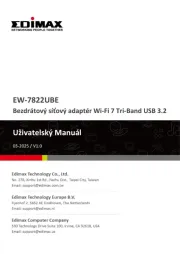
28 Juli 2025
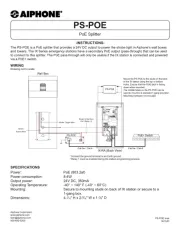
28 Juli 2025

28 Juli 2025

26 Juli 2025

25 Juli 2025

25 Juli 2025

25 Juli 2025