Planet GSD-2022P Handleiding
Planet
Schakelaar
GSD-2022P
Bekijk gratis de handleiding van Planet GSD-2022P (2 pagina’s), behorend tot de categorie Schakelaar. Deze gids werd als nuttig beoordeeld door 43 mensen en kreeg gemiddeld 4.9 sterren uit 22 reviews. Heb je een vraag over Planet GSD-2022P of wil je andere gebruikers van dit product iets vragen? Stel een vraag
Pagina 1/2

- 1 -
- 2 -
- 3 -
- 4 -
- 5 -
- 6 -
- 7 -
- 8 -
1. Package Contents
Thank you for purchasing PLANET 16-Port 10/100/1000T 802.3at PoE+
Ethernet Switch, GSD-2022P. mentioned in “802.3at PoE+ Switch”
this Guide refers to the GSD-2022P.
Open the box of the 802.3at PoE+ Switch and carefully unpack it. The
box should contain the following items:
The 802.3at PoE+ Switch x 1 User’s Manual x 1 Power Cord x 1
SFP Dust Cap
x 2 Screws x 8 Rack-mounting
Brackets x 2 Rubber Feet x 4
If any of these pieces are missing or damaged, please contact your
dealer immediately; if possible, retain the carton including the original
packing material, and use them again to repack the product in case
there is a need to return it to us for repair.
Hardware-based DIP switch for or mode Standard, VLAN Extend
selection;
− VLANmode:Ports1to16cannotcommunicatewitheachother,
but can communicate with the uplink ports 17 to 18 and SFP
ports 19 to 20
− Extend mode: Ports 1 to 8 have data rate of 10Mbps. The
farthest transmission distance is up to 250 meters and all ports
can communicate with each other.
VLAN mode is to isolate ports to prevent broadcast storm and
defendDHCPspoong
Automatic address learning and address aging
SupportsEnergy-EcientEthernet(EEE)function(IEEE802.3az)
Hardware
12-inchdesktopsize,1Uheight
LED indicators for system power, per port PoE ready and PoE
activity,speed,Link/Act
1silentfantoprovidestableandecientpowerperformance
Supports contact dischargeof ±6KV DC and airdistance discharge
of±8KVDCforEthernetESDprotection
Supports±6KVsurgeimmunity
3.ProductSpecications
Model GSD-2022P
HardwareSpecications
10/100/1000BASE-T
Copper Ports 18 auto MDI/MDIX
4.2 LED Indicators
System
LED Color Function
PWR Green Lights to indicate the Switch has power.
Per 10/100/1000BASE-T Port
LED Color Function
10/100/1000
LNK/ACT Green
Lights to indicate the link through that
port is successfully established.
Blinks to indicate that the Switch is
activelysendingorreceivingdataover
that port.
PoE in Use Amber Lightstoindicatetheportisproviding
PoE DC in-line power.
Per 1000BASE-X SFP Interface
LED Color Function
1000
LNK/ACT Green
Lights to indicate the link through that port
is successfully established at 1000Mbps.
BlinkstoindicatethattheSwitchisactively
sendingorreceivingdataoverthatport.
Switch
Throughput@64bytes 29.76Mpps
MAC Address Table 8K entries
Jumbo Frame 9216 bytes
Flow Control IEEE 802.3x pause frame for full duplex;
back pressure for half duplex
PoweroverEthernet
PoE Standard IEEE802.3atPoweroverEthernetPlus/PSE
PoE Injector Ports 16
PoE Power Supply
Type
End-span/Mid-span:1/2/4/5(+),3/6/7/8
(-)
PoE Power Output
Perport54VDC,300mA.max.15.4watts
(IEEE802.3af)
Perport54VDC,600mA.max.32watts
(IEEE802.3at)
PoE Power Budget 185 watts
Number of PDs, 7
watts 16
Number of PDs, 15.4
watts 12
Number of PDs, 30
watts 6
Standards Conformance
Regulatory
Compliance FCC Part 15 Class A, CE
2. Product Features
Physical Port
16-port 10/100/1000BASE-T Gigabit RJ45 copper with IEEE
802.3at PoE+ injector function
2 10/100/1000BASE-T Gigabit RJ45 copper interfaces
2 1000BASE-X SFP slot interfaces
PoweroverEthernet
Complies with IEEE 802.3at Power over Ethernet Plus end-span
PSE
Up to 16 ports of IEEE 802.3af/802.3at devices powered (ports
1~16)
Supports PoE power up to 32 watts for each PoE port, with a total
PoE budget of 185W
Eachportsupports54VDCpowertoPoEpowereddevice
Autodetectspowereddevice(PD)
SupportsPDalivefunction
Circuitprotectionpreventspowerinterferencebetweenports
Remote power feeding up to 100m in standard mode with 250m in
extend mode
Switching
Hardware-based 10/100/1000Mbps auto-negotiation and auto MDI/
MDI-X
Supports IEEE802.3x ow control in full-duplex mode and back-
pressure in half-duplex mode
Integrates address look-up engine, supporting 8K absolute MAC
addresses
9Kjumboframesupportsallspeeds(10/100/1000Mbps)
1000BASE-X SFP
Slots 2
DIP Switch
Selectable operation mode
Standard
VLAN
Extend
LED
System:
Power(Green)
10/100/1000T RJ45 Interfaces
10/100/1000LNK/ACT(Green),
PoE-in-Use(Amber)
1000X SFP Interfaces
1000LNK/ACT(Green)
Dimensions
(WxDxH) 280x180x44mm(1Uheight)
Enclosure Metal
Weight 1810g
Power Requirements 100~240VAC,50/60Hz,5Amax.
Power Consumption/
Dissipation Max. 201 watts/686 BTU
Thermal Fan 1
ESD Protection Contactdischargeof±6KVDC,
Airdischargeof±8KVDC
Surge Protection ±6KV
Installation Desktop or rack-mount installation
Switching
Switch Architecture Store-and-Forward
Switch Fabric 40Gbps/non-blocking
Standards
Compliance
IEEE 802.3 10BASE-T
IEEE 802.3u 100BASE-TX
IEEE 802.3ab Gigabit 1000BASE-T
IEEE802.3zGigabitSX/LX
IEEE802.3xowcontrolandbackpressure
IEEE802.3afPoweroverEthernet
IEEE802.3atPoweroverEthernetPlus
IEEE802.3azEnergy-EcientEthernet
Environment
Operating
Temperature: 0 ~ 50 degrees C
RelativeHumidity:5~95%
(non-condensing)
Storage
Temperature: -10 ~ 70 degrees C
RelativeHumidity:5~95%
(non-condensing)
4. Hardware Introduction
4.1 Front Panel
The Front Panel of the 802.3at PoE+ Switch consists of 18 auto-sensing
10/100/1000Mbps Ethernet RJ45 ports and 2 1000BASE-X SFP slots.
The LED Indicators are also located on the front panel of the 802.3at
PoE+ Switch.
2 106 14 18 20
1 95 13 17 19
PoE Max
PWR
4 128 16
3 117 15
19 20
1000X SFP
Standard
VLAN
Ext end
PoE-in-Us e
LNK
ACT
2
1
4
3
6
5
8
7
10
9
12
11
14
13
16
15
18
17
Figure 4-1: GSD-2022P Switch Front Panel
4.3 Multiple Functions of DIP Switch
The front panelof the 802.3at PoE+Switch provides one DIP switchfor
Standard, VLAN or Extend mode selection. The detailed descriptions
are shown in the following table.
DIP Switch Mode Function
Standard
VLAN
Extend
This mode makes the 802.3at PoE+ Switch
operate as a general switch and all PoE
ports operate at 10/100/1000Mbps auto-
negotiation. All ports can communicate with
one another.
Standard
VLAN
Extend
This mode makes the 802.3at PoE+ Switch
operate as a switch andVLAN isolation
1. Ports1to16willisolaterespectively.
2. Ports 1 to 16 can only communicate with
ports17~18(uplinkports)andSFPports
19~20
Standard
VLAN
Extend
This mode makes the 802.3at PoE+ Switch
operate as a Long Reach PoE switch and
1. Ports 1 to 8 support farthest transmission
distance of up to 250 meters
2. Ports1to8haveadatarateof10Mbps
3. All ports can communicate with one
another.
Note
Please adjust the DIP switch before powering on the
802.3at PoE+ Switch.

- 9 -
- 10 -
- 11 -
- 12 - - 13 - - 14 -
Standard Mode (default)
Power
PoE IP Camera
PoE
100 meters (328 feet)
PoE
100BASE-TX UTP with PoE
GSD-2022P
Standard
VLAN
Extend
VLAN Isolation Mode
NVR
PC
Ports 1 to 16
Access Denied
PoE
PoE
PoE
PoE
100BASE-TX UTP with PoE
GSD-2022P
IP Camera
IP Camera
IP Camera
Ports 17~18 and SFP Ports 19~20
to Ports 1~16 Access Permitted
1000BASE-T UTP
Standard
VLAN
Extend
Extend Mode
Ports 1 to 8
Power
250 meters (820 feet)
PoE
PoE
10BASE-T UTP with PoE
PoE IP Camera
GSD-2022P
Standard
VLAN
Extend
5. Hardware Installation
5.1 Rack Mounting
To install the 802.3at PoE+ Switch in a 19-inch standard rack, follow the
instructions described below.
Step 1: Place your 802.3at PoE+ Switch on a hard at surface, with
the front panel positioned towards your front side.
Step 2: Attach a rack-mount bracket to each side of the 802.3at PoE+
Switch with supplied screws attached to the package. Figure
5-1 shows how to attach brackets to one side of the 802.3at
PoE+ Switch.
210
614 18 20
19
513 17 19
PoE Max
PW R
4 12
816
311
715
19 20
100
0X S FP
Standa rd
VLA N
Ex
tend
PoE-in-Use
LNK
ACT
2
1
4
3
6
5
8
7
10
9
12
11
14
13
16
15
18
17
Figure 5-1: Attaching the Brackets to the 802.3at PoE+ Switch.
Caution
You must use the screws supplied with the mounting
brackets. Damage caused to the parts by using incorrect
screwswouldinvalidatethewarranty.
Step 3: Secure the brackets tightly.
Step 4: Follow the same steps to attach the second bracket to the
opposite side.
4.4 Rear Panel
The rear panel of the 802.3at PoE+ Switch indicates an AC power
socket,whichacceptsinputpowerfrom100to240VAC,50-60Hz,5A.
50/60Hz
100-240V , 5A max.
Figure 4-2: GSD-2022P Switch Rear Panel
AC Power Receptacle
Power
Notice
The device is a power-required device, which means
it will not work till it is powered. If your networks
should be active all the time, please consider using UPS
(Uninterrupted Power Supply) for your device. It will
preventyoufromnetworkdatalossornetworkdowntime.
Power
Notice
In some areas, installing a surge suppression device may
also help to protect your 802.3at PoE+ Switch from being
damaged by unregulated surge or current to the 802.3at
PoE+ Switch or the power adapter.
Step 5: After the brackets are attached to the 802.3at PoE+ Switch,
use suitable screws to securely attach the brackets to the
rack, as shown in Figure 5-2.
2106 14 18
20
1 9
513 17
19
PoE Max
PW R
412
816
31
1
715
19 20
100
0X SFP
Stan dard
VLA N
Ext end Po E-in -Use
LN
K
ACT
2
1
4
3
6
5
8
7
10
9
12
11
14
13
16
15
18
17
Figure 5-2: Mounting the 802.3at PoE+ Switch in a Rack
Step 6: Connect your 802.3at PoE+ Switch to 802.3af/802.3at
compliedPDsandothernetworkdevices.
A. Connect one end of a standard network cable to the
10/100/1000BASE-T RJ45 ports on the front panel of the 802.3at
PoE+ Switch.
B. Connect theotherendof thecable tothenetworkdevices suchas
printerservers,workstationsorrouters,etc.
Step 7: Supply power to the 802.3at PoE+ Switch.
A. Connect one end of the power cable to the 802.3at PoE+ Switch.
B. Connect the power plug of the power cable to a standard wall
outlet.
When the 802.3at PoE+ Switch receives power, the power LED should
remain solid Green.
5.2 Installing the SFP Transceiver
The sections describe how to insert an SFP transceiver into an SFP slot
of the 802.3at PoE+ Switch.
TheSFPtransceiversarehot-pluggableandhot-swappable.Youcanplug
inandoutthetransceiverto/fromanySFPportwithouthaving topower
down the 802.3at PoE+ Switch, as the Figure 5-3 shows.
MGB-Series
SFP Transceiver
LC Fiber Cable
1
2
Figure 5-3: Plug In the SFP Transceiver
Approved PLANET SFP Transceivers
PLANET 802.3at PoE+ Switch supports both single mode and multi-
mode SFP transceivers. The website link of approved PLANET SFP
transceiversisshownbelow:
https://www.planet.com.tw/en/product/mgb-series-transceiver
Note
It is recommended to use PLANET SFP on the 802.3at
PoE+ Switch. If you insert an SFP trans-ceiver that is not
supported,the802.3atPoE+Switchwillnotrecognizeit.
1. Before we connect the 802.3at PoE+ Switch to the other network
device, we haveto make sure bothsides ofthe SFP transceivers are
with the same media type, for example, 1000BASE-SX to 1000BASE-
SX; 1000BASE-LX to 1000BASE-LX.
2.Check whethertheber-optic cabletypematches withtheSFP trans-
ceiverrequirement.
To connect to 1000BASE-SX SFP transceiver, please use the
multi-mode ber cable with one side being the male duplex LC
connector type.
To connect to 1000BASE-LX SFP transceiver, please use the
single-mode ber cable with one side being the male duplex LC
connector type.
Customer Support
Thank you for purchasing PLANET products. You can browse our online
FAQ resource on PLANET Web site rst to check if it could solve your
issue. If you need more support information, please contact PLANET
support team.
PLANET online FAQs:
https://www.planet.com.tw/en/support/faq
Support team mail address
support@planet.com.tw
Copyright © PLANET Technology Corp. 2020
Contents are subject to revision without prior notice.
PLANET is a registered trademark of PLANET Technology Corp.
All other trademarks belong to their respective owners.
Product specificaties
| Merk: | Planet |
| Categorie: | Schakelaar |
| Model: | GSD-2022P |
| Kleur van het product: | Blauw |
| Gewicht: | 1810 g |
| Breedte: | 280 mm |
| Diepte: | 180 mm |
| Hoogte: | 44 mm |
| Materiaal behuizing: | Metaal |
| LED-indicatoren: | PoE, Power, System |
| Stroom: | 5 A |
| Certificering: | FCC Part 15 Class A, CE |
| Netwerkstandaard: | IEEE 802.3, IEEE 802.3ab, IEEE 802.3af, IEEE 802.3at, IEEE 802.3az, IEEE 802.3u, IEEE 802.3x, IEEE 802.3z |
| Temperatuur bij opslag: | -10 - 70 °C |
| Luchtvochtigheid bij opslag: | 5 - 95 procent |
| Rack-montage: | Ja |
| Auto MDI/MDI-X: | Ja |
| Power over Ethernet (PoE): | Ja |
| Switchingcapaciteit: | 40 Gbit/s |
| MAC-adrestabel: | 8000 entries |
| Switch type: | Unmanaged |
| Aantal basis-switching RJ-45 Ethernet-poorten: | 18 |
| Type basis-switching RJ-45 Ethernet-poorten: | Gigabit Ethernet (10/100/1000) |
| Throughput: | 29.76 Mpps |
| Jumbo Frames ondersteuning: | Ja |
| Full duplex: | Ja |
| AC-ingangsspanning: | 100 - 240 V |
| AC-ingangsfrequentie: | 50/60 Hz |
| Bedrijfstemperatuur (T-T): | 0 - 50 °C |
| Relatieve vochtigheid in bedrijf (V-V): | 5 - 95 procent |
| Code geharmoniseerd systeem (HS): | 85176990 |
| Totaal Power over Ethernet (PoE)-budget: | 185 W |
| Jumbo frames: | 9216 |
| Aantal geïnstalleerde SFP modules: | 2 |
| Hoeveelheid Power over Ethernet (PoE) ports: | 16 |
| Store-and-forward: | Ja |
| Half-duplex: | Ja |
Heb je hulp nodig?
Als je hulp nodig hebt met Planet GSD-2022P stel dan hieronder een vraag en andere gebruikers zullen je antwoorden
Handleiding Schakelaar Planet

18 Mei 2024

17 Mei 2024

17 Mei 2024

19 Maart 2024

18 Maart 2024

18 Maart 2024

18 Maart 2024

18 Maart 2024

18 Maart 2024

18 Maart 2024
Handleiding Schakelaar
- Vivanco
- Monacor
- Noble
- D-Link
- Tripp Lite
- Alpine
- Clas Ohlson
- Legrand
- Alecto
- Elektrobock
- GAO
- Liberty
- Sygonix
- Emerson
- Allnet
Nieuwste handleidingen voor Schakelaar
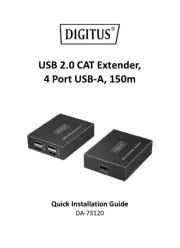
30 Juli 2025
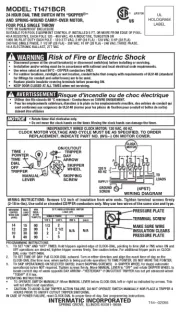
30 Juli 2025

30 Juli 2025

30 Juli 2025

29 Juli 2025

29 Juli 2025

29 Juli 2025

29 Juli 2025
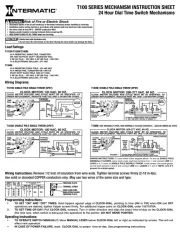
29 Juli 2025

29 Juli 2025