Monoprice HD Audio Converter 10251 Handleiding
Monoprice Audio/video-converter HD Audio Converter 10251
Bekijk gratis de handleiding van Monoprice HD Audio Converter 10251 (4 pagina’s), behorend tot de categorie Audio/video-converter. Deze gids werd als nuttig beoordeeld door 12 mensen en kreeg gemiddeld 5.0 sterren uit 6 reviews. Heb je een vraag over Monoprice HD Audio Converter 10251 of wil je andere gebruikers van dit product iets vragen? Stel een vraag
Pagina 1/4
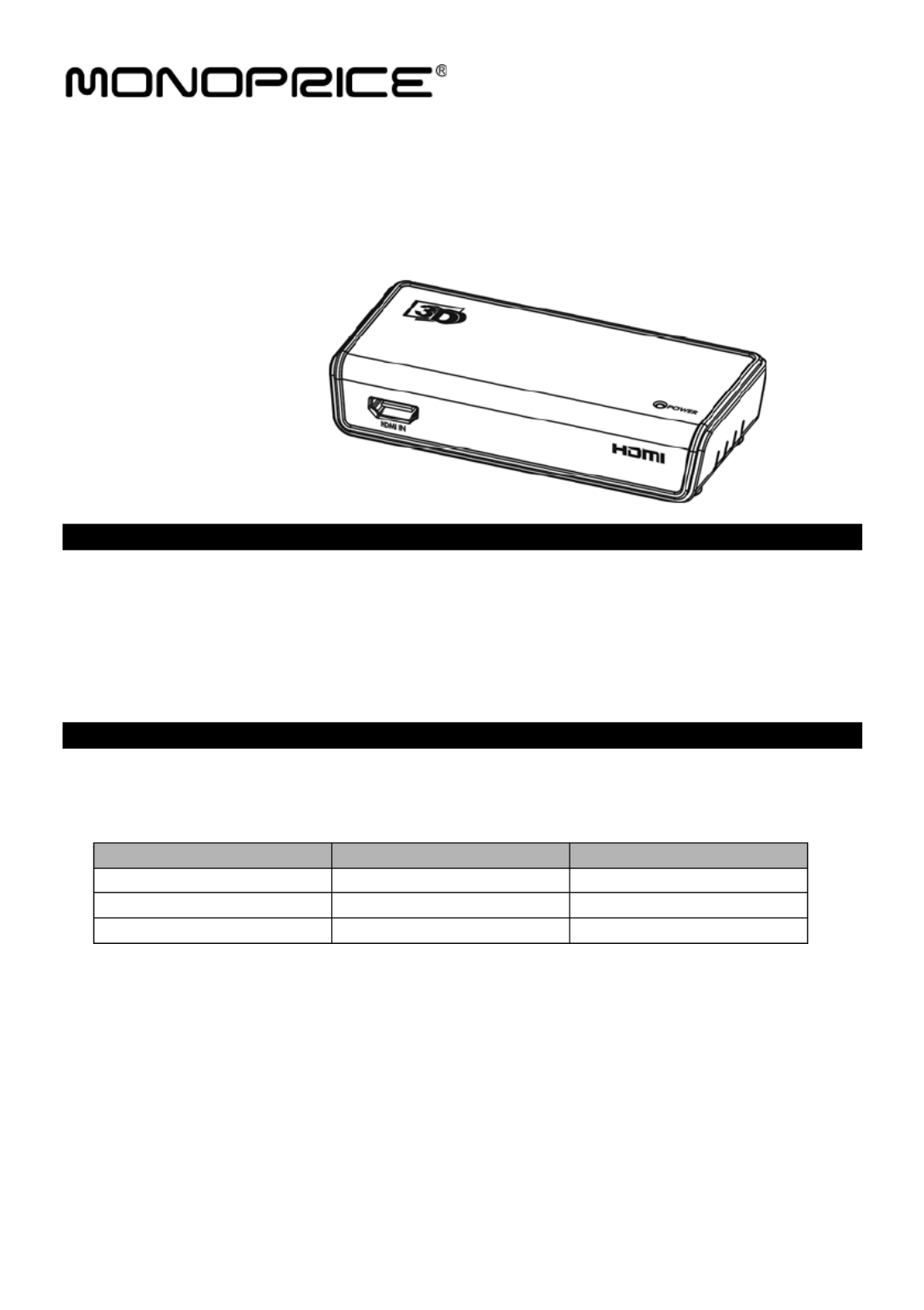
1
HD Audio Converter
Incorporates HDMI® technology
HDMI I , , AOs nput to HDMI, OpticalCoaxialand 3.5mm udio utput
Monoprice Product ID 10251
INTRODUCTION
The Monoprice HD Audio Converter taps into the incoming HDMI® signal to produce Digital Optical,
Digital Coaxial, and Analog 3.5mm TRS stereo audio outputs. The original, unaltered HDMI
audio/video signal is sent to your display as normal, while the audio outputs can be connected to your
home theater audio system for a superior audio experience. The converter supports all HDMI 3D
video modes and high-definition, multichannel audio, including Dolby TrueHD™ and DTS-HD Master
Audio™.
FEATURES
•Converts HDMI audio to Digital Optical Toslink, Digital Coaxial, and 3.5mm stereo TRS
outputs
•Supports all HDMI 3D video modes
Frame packing
Side-by-Side (Half)
Top-and-Bottom
[email protected]/24Hz
[email protected]/60Hz
[email protected]/24Hz
[email protected]/60Hz
1920x1080i@50Hz
[email protected]/60Hz
1280x720p@50Hz
1280x720p@50Hz
•225MHz pixel clock rate (per channel)
•6.75Gbps total bandwidth/data throughput
•HDCP compliant
•Supports high-definition lossless compressed audio formats, including Dolby TrueHD and
DTS-Master Audio
•Gold plated connectors for smooth, corrosion-free connections
Product specificaties
| Merk: | Monoprice |
| Categorie: | Audio/video-converter |
| Model: | HD Audio Converter 10251 |
| Kleur van het product: | Zwart |
| Aansluiting voor netstroomadapter: | Ja |
| Digitale audio, optische uitgang: | 1 |
| Aantal: | 1 |
| Digitale audio, coaxuitgang: | 1 |
| HDMI in: | 1 |
| Aantal HDMI-uitgangen: | 1 |
| Operating voltage: | 5 V |
Heb je hulp nodig?
Als je hulp nodig hebt met Monoprice HD Audio Converter 10251 stel dan hieronder een vraag en andere gebruikers zullen je antwoorden
Handleiding Audio/video-converter Monoprice

13 December 2023

8 Juli 2023

7 Juli 2023

7 Juli 2023

4 Juli 2023

1 Juli 2023

29 Juni 2023

29 Juni 2023

28 Juni 2023
Handleiding Audio/video-converter
Nieuwste handleidingen voor Audio/video-converter

25 December 2025

24 December 2025

10 December 2025

9 December 2025

9 December 2025

9 December 2025

8 December 2025

6 December 2025

5 December 2025

4 December 2025