Metra 108-CH4G Handleiding
Bekijk gratis de handleiding van Metra 108-CH4G (4 pagina’s), behorend tot de categorie Carkit. Deze gids werd als nuttig beoordeeld door 29 mensen en kreeg gemiddeld 4.5 sterren uit 6 reviews. Heb je een vraag over Metra 108-CH4G of wil je andere gebruikers van dit product iets vragen? Stel een vraag
Pagina 1/4
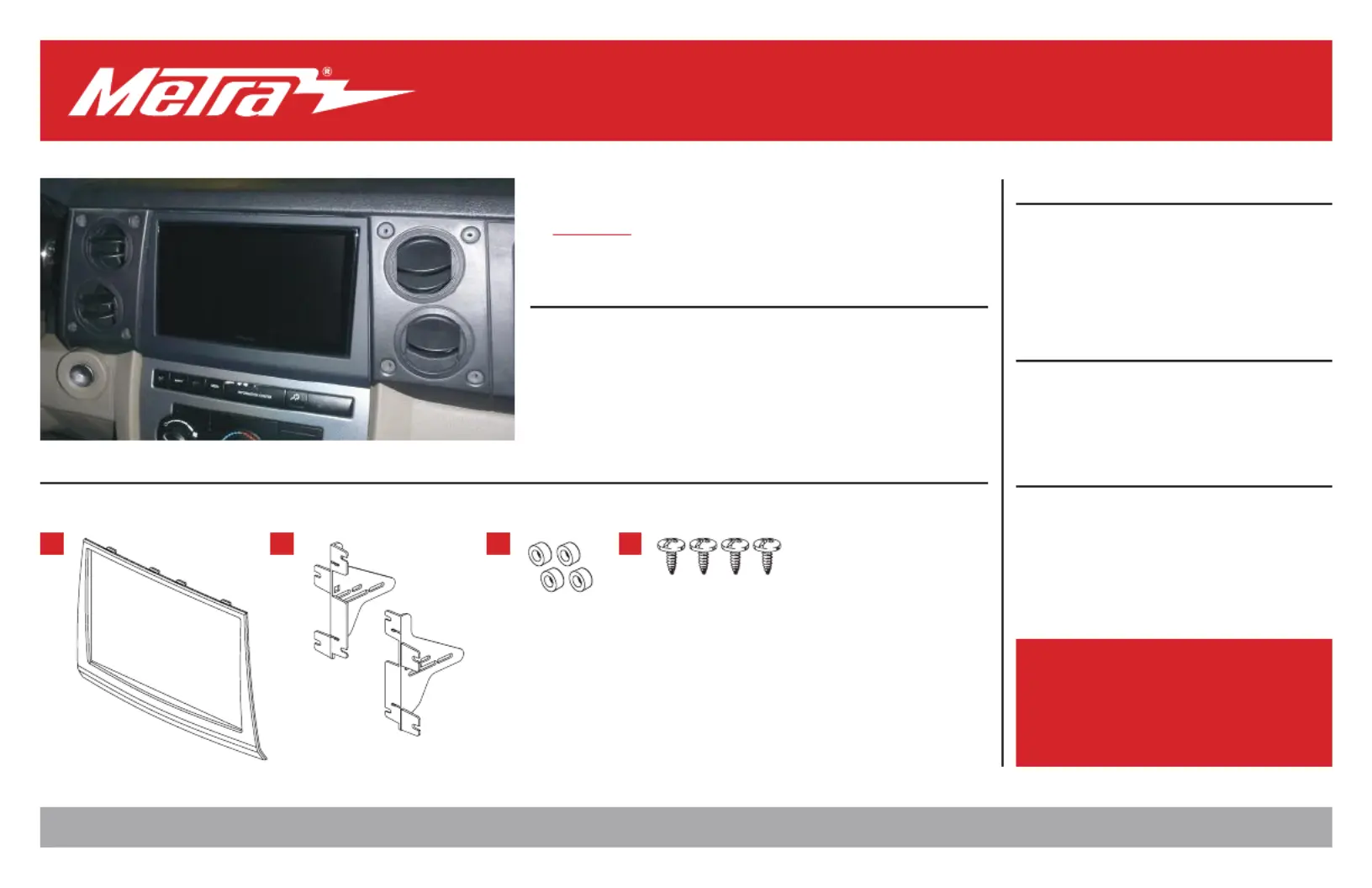
Metra. The World’s Best Kits.
®
MetraOnline.com © COPYRIGHT 2020 METRA ELECTRONICS CORPORATION REV. 4/14/20 INST108-CH4
INSTALLATION INSTRUCTIONS
108-CH4
Attention!Let the vehicle sit with the key
out of the ignition for a few minutes before
removing the factory radio. When testing the
aftermarket equipment, ensure that all factory
equipment is connected before cycling the
key to ignition.
KIT FEATURES
• Designed specifically for the Pioneer DMH-C5500NEX 8-inch radio
• Painted to match the factory finish:
• 108-CH4G - Gray
• 108-CH4DK - Dark Khaki
KIT COMPONENTS
• A) Radio bezel • B) Radio brackets • C) Retaining caps • D) Philips screws (4)
TOOLS REQUIRED
• 9/32” Socket wrench • 5mm Allen screwdriver
• Cutting tool • Panel removal tool
• Phillips screwdriver • Solder gun
TABLE OF CONTENTS
Dash Disassembly ..................................................2
Kit Preparation .......................................................3
Kit Assembly ..........................................................3
WIRING & ANTENNA CONNECTIONS
(sold separately)
Wiring Harness: CHTO-01
Antenna Adapter: 40-CR10
ABCD
Jeep Commander (without NAV)2006-2007
Visit for more detailed information about the product and up-to-date vehicle MetraOnline.com
specific applications
Product specificaties
| Merk: | Metra |
| Categorie: | Carkit |
| Model: | 108-CH4G |
Heb je hulp nodig?
Als je hulp nodig hebt met Metra 108-CH4G stel dan hieronder een vraag en andere gebruikers zullen je antwoorden
Handleiding Carkit Metra

7 Oktober 2025

7 Oktober 2025

7 Oktober 2025

6 Oktober 2025

3 Juni 2025

3 Juni 2025

7 Mei 2025

3 April 2025

3 April 2025

3 April 2025
Handleiding Carkit
Nieuwste handleidingen voor Carkit

3 November 2025

21 September 2025

4 Augustus 2025

5 Juli 2025

3 Juni 2025

2 Juni 2025

19 Mei 2025

27 April 2025

31 Maart 2025

11 Februari 2025