Manhattan Mini 300N Handleiding
Manhattan
Netwerkkaart/adapter
Mini 300N
Bekijk gratis de handleiding van Manhattan Mini 300N (26 pagina’s), behorend tot de categorie Netwerkkaart/adapter. Deze gids werd als nuttig beoordeeld door 46 mensen en kreeg gemiddeld 4.3 sterren uit 23.5 reviews. Heb je een vraag over Manhattan Mini 300N of wil je andere gebruikers van dit product iets vragen? Stel een vraag
Pagina 1/26

MAN-525503/525534-UM-0413-01
WIRELESS N
USB ADAPTER
USER MANUAL

2
INTRODUCTION
Thank you for purchasing this Manhattan ™ Wireless N USB Adapter.
Because many netbooks and laptops (especially those more than a couple of
years old) no longer feature the latest in wireless networking technology —
offering Wireless G that maxes out at speeds of 54 Mbps, for example — this
Wireless N Adapter is great for upgrading the wireless capabilities of your PC,
with enhanced link speeds.* Accelerated speeds will enhance how you watch
streaming media, play online games and experience the Internet. Meanwhile,
improved range and signal delity mean you will encounter fewer “dead spots” in
your home or ofce.**
Both of these adapters connect easily through an available USB port on your PC,
and the included software walks you through the conguration process so you
can take advantage of the many features, such as Wi-Fi Protected Setup (WPS)
and WEP, WPA and WPA2 data encryption.
Manhattan is also proud to present these products with our Three-Year Warranty.
For a complete list of country-specic warranties and their details, visit our
website: manhattan-products.com/warranty.
Package Contents
• Wireless N USB Adapter
• Software CD with user manual
• Quick install guide
System Requirements
• Notebook or Desktop PC with Pentium 1 GHz-compatible processor or higher
• Windows XP/Vista or Windows 7/8
• Available Hi-Speed USB 2.0 type-A port
* Actual data throughput will vary. Network conditions and environmental factors — including
volumeofnetworktrafc,buildingmaterialsandconstruction,andnetworkoverhead—lower
the actual data throughput rate.
** Environmental factors may adversely affect wireless signal range.

3
TABLE OF CONTENTS
1 Initial Setup....................................................................................................... 4
1.1 Installing the Driver and Utility.................................................................... 4
1.2 Connecting to a Wireless Access Point...................................................... 7
1.2.1 Using the Manhattan Utility................................................................ 7
1.2.2 Using the Windows AutoCong (Zero Conguration) Tool.............. ...8
2 Conguration Utility......................................................................................
11
2.1 General .................................................................................................... 12
2.2 Prole........................................................................................................ 13
2.2.1 Conguring the Prole................ ......................................................13
2.3 Available Network ....................................................................................
15
2.4 Status........................................................................................................ 16
2.5 Wi-Fi Protected Setup (WPS) .................................................................. 16
2.5.1 PIN Input Conguration........ .......................................................... 17
2.5.2 Pushbutton Conguration (PBC)..................................................... 18
2.6 Using the Wireless Adapter as as Access Point........................................ 20
2.6.1 Access Point Mode........................................................................ ...20
2.6.2 Virtual Wi-Fi Mode........................................................................... 24
Product specificaties
| Merk: | Manhattan |
| Categorie: | Netwerkkaart/adapter |
| Model: | Mini 300N |
| Kleur van het product: | Wit |
| Breedte: | 18.8 mm |
| Diepte: | 36.75 mm |
| Hoogte: | 9.5 mm |
| Wi-Fi-standaarden: | 802.11b, 802.11g, Wi-Fi 4 (802.11n) |
| Connectiviteitstechnologie: | Draadloos |
| Snelstartgids: | Ja |
| Certificering: | FCC, CE |
| Interface: | WLAN |
| Duurzaamheidscertificaten: | RoHS |
| Modulatie: | 16-QAM, 64-QAM, BPSK, OFDM, QPSK |
| Wifi-standaard: | Wi-Fi 4 (802.11n) |
| Netwerkstandaard: | IEEE 802.11b, IEEE 802.11g, IEEE 802.11n |
| Ondersteunde beveiligingsalgoritmen: | 128-bit WEP, 64-bit WEP, WEP, WPA, WPA2 |
| Aantal: | 1 |
| Temperatuur bij opslag: | 0 - 60 °C |
| Intern: | Nee |
| Ondersteunde WLAN data-overdrachtsnelheden: | 11, 54, 300 Mbit/s |
| Stroomvoorziening via USB: | Ja |
| Hostinterface: | USB |
| Maximale overdrachtssnelheid van gegevens: | 300 Mbit/s |
| Minimale processor: | Pentium 300MHz |
| Link/Act LED: | Ja |
| Bandbreedte: | 2.4 GHz |
| Chipset: | RTL8192SU |
| Wifi: | Ja |
| Bedrijfstemperatuur (T-T): | 0 - 40 °C |
| Relatieve vochtigheid in bedrijf (V-V): | 10 - 95 procent |
Heb je hulp nodig?
Als je hulp nodig hebt met Manhattan Mini 300N stel dan hieronder een vraag en andere gebruikers zullen je antwoorden
Handleiding Netwerkkaart/adapter Manhattan

20 Juni 2023

19 Juni 2023

12 Juni 2023

10 Juni 2023

8 Juni 2023

30 Mei 2023

28 Mei 2023

25 Mei 2023
Handleiding Netwerkkaart/adapter
- Hama
- CLUB3D
- ScreenBeam
- Sitecom
- Sony
- Konig
- Philips
- IC Intracom
- Speed-Link
- 7inova
- Microchip
- Valcom
- Iiyama
- Aiphone
- Ferguson
Nieuwste handleidingen voor Netwerkkaart/adapter

29 Juli 2025

28 Juli 2025

28 Juli 2025
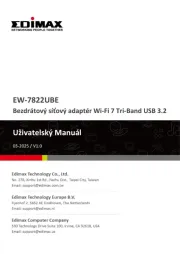
28 Juli 2025
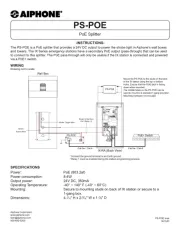
28 Juli 2025

28 Juli 2025

26 Juli 2025

25 Juli 2025

25 Juli 2025

25 Juli 2025

