Konig KN-WS520 Handleiding
Konig
Weerstation
KN-WS520
Bekijk gratis de handleiding van Konig KN-WS520 (42 pagina’s), behorend tot de categorie Weerstation. Deze gids werd als nuttig beoordeeld door 88 mensen en kreeg gemiddeld 4.5 sterren uit 44.5 reviews. Heb je een vraag over Konig KN-WS520 of wil je andere gebruikers van dit product iets vragen? Stel een vraag
Pagina 1/42

1
KN-WS520
MANUAL (p. 2)
BLUE LED WEATHER STATION
MODE D’EMPLOI (p. 8)
STATION METEO A RETRO ECLAIRAGE
BLEU
MANUALE (p. 15)
STAZIONE METEOROLOGICA CON LED
BLU
BRUKSANVISNING (s. 28)
VÄDERSTATION MED BLÅ LED
MANUAL DE UTILIZARE (p. 35)
STAŢIE METEO CU LED ALBASTRU
HASZNÁLATI ÚTMUTATÓ (o. 22.)
KÉK LED-ES IDŐJÁRÁSJELZŐ ÁLLOMÁS
KÄYTTÖOHJE (s. 25)
SÄÄASEMA SINISELLÄ LED:VALOLLA
GEBRUIKSAANWIJZING (p. 12)
BLAUWE LED WEERSTATION
ANLEITUNG (s. 5)
WETTERSTATION MIT BLAUER LED-
ANZEIGE
MANUAL DE USO (p. 18)
ESTACIÓN METEOROLÓGICA DE LED
AZUL
NÁVOD K POUŽITÍ (s. 31)
METEOROLOGICKÁ STANICE S
MODROU LED
ΕΓΧΕΙΡΙΔΙΟ XPHΣHΣ (σελ. 38)
ΜΕΤΕΩΡΟΛΟΓΙΚΟΣ ΣΤΑΘΜΟΣ ΜΠΛΕ LED

2
ENGLISH
Part I
This weather station has 7 different language options: English German, French, Italian, Spanish, Dutch
and Danish.
The wather station have 6 different buttons: SET, ALARM, +, -/RCC, MAX/MIN and CH. These buttons
are sued for the following functions:
1. Set year, month, date, day and time
* PressSETbuttonandholdfor3seconds,Whenthebeepsounds,theYEARdigitashes,Use+or
-/RCC button on the front to set the YEAR.
* PressSETagaintwice,theMONTHdigitashes,use+or-/RCCtosettheMONTH.
* PressSETbuttonagain,theDATEdigitashes,use+or-/RCCtosettosettheDATE.
* PressSETbuttonagaintwice,HOURdigitashes,use+or-/RCCtosettheHOUR
* PressSETbuttonagain,MINUTEdigitashes,use+or-/RCCtosettheMINUTE
* Press SET again twice to resume normal display mode
2. Set ALARM
There are two alarm times you can set: ALARM 1 and ALARM 2
* PressALARMbuttoninthefronttodisplaytherstalarmtimeandpressagaintodisplaythe
second alarm time
* tosettherstalarmtime,pressALARMtimeonce,rstalarmtimedisplay,holdthebuttonfor3
seconds,alarmHOURdigitashes,use+or-/RCCtosetthealarmhour
* PressALARMbuttonagain,alarmMINUTEdigitashes,use+or-/RCCtosetthealarmminute
* aftersettingtherstalarmtime,usethesamewaytocontinuesettingthesecondalarmtimeif
needed
3. Activate / Deactivate the Alarm Function
In normal display mode press “+” button on the front to activate or deactivate the alarm function. The
alarm bell sign will appear or disappear accordingly.
4. UseSnooze
When the alarm activates, press SNOOZE to stop the alarm sound, the alarm will sound again after
5 minutes.
5. Press CH button to select between channel 1, 2, and 3 when receiving signals from the transmitter.
Please note that the selected channel must comply with the channel set for the transmitter, e.g. if
the transmitter is set to channel 1, then the station needs to be set to channel 1 as well.
6. MAX/MIN Button
* Press this button to display the maximum temperature and humidity of both indoors and outdoors.
* Press again to display the minimum temperature and humidity of both indoors and outdoors.
7. MOON PHASE
It will calculate the moon phase automatically, the moon phase being divided into 8 degrees.
Temperature and Humidity:
1. Temperature range indoors: 0ºC -50ºC (32ºF -122ºF) Temperature range outdoors: -50ºC -70ºC
(-58ºF-158ºF).

3
2. Range of humidity: 20%-99%.
3. Tendency of temperature change: one check per hour, compared to previous data. If the
temperaturechangesmorethan1ºCthearrowwillbeat.
Pressure and Weather Forecast:
1. Turn on power to set the height, or it will be 0.
2. Two kind of pressure units: Hpa/Mb or in Hg
3. Records the pressure data of the past 12 hours.
4. Compares the pressure data with the previous data every 60 minutes. If the change is more than
2 hpa the pressure arrow will change.
5. Checks data every hour and will display the weather graphics according to the result.
RCC Reception Mode:
1. RCC reception format: DCF, the reception time is about 10 minutes.
2. RCC reception way.
3. It will begin to receive the RCC 3 minutes after turning on the unit.
4. RCC reception graphic:
Thetowergraphicasheswhenreceiving,thetowergraphicwillalsoashwhenlostornosignal.The
towergraphicwillnotashwhensynchronizingthesignal,butthearc-shapedantennasymbolontop
ofthetowergraphicisashing.ThewholeRCCreceptiongraphicwilldisplaywhenthereceptionis
successful: The tower graphic will turn off and exit RCC when the signal reception fails.
Part II
Thereare5buttonsattherear:RST,UP,DOWN,HISTROY,ALERT.Thesebuttonsareusedforthe
following functions:
1. ALERT Button
* While in normal display mode, press this button to activate or deactivate the temperature alert
function. An arrow icon will appear to indicate the funcion has been activated, or the arrow icon will
disappear to indicate the alarm is deactivated.
* While in normal display mode, press and hold this button for 3 seconds to enter the temperature
alertsettings.Thedoortemperaturedigitswillstartashes.PresstheALERTbuttonattherearto
set the temperature (0°C-50°C) at which the statio nhas to sound an alarm.
2.UPButton(attherear)
* In normal display mode press this button to select pressure unit between Hpa /Mb or Hg.
* In normal display mode press and hold this button for 3 seconds to enter weather forecast display
mode, select by pressing the DOWN button (at the rear) among sunny, cloudy, rainy, etc.
3. DOWN button (at the rear)
* In normal display mode press this button to toggle between degrees Celsius or Fahrenheit.
4. HISTORY Button
* Press this button repeatedly to show the history record of the barometer of the past 12 hours. The
hour is displayed in the bottom right corner of the barometer chart.
* In normal display mode press this button to check the barometer history of 12 the past hours.
* In normal display mode press and hold this button for 3 seconds to enter sea level setting.
5. RESET
Press this button to reset all functions.
Product specificaties
| Merk: | Konig |
| Categorie: | Weerstation |
| Model: | KN-WS520 |
| Kleur van het product: | Zilver |
| Breedte: | 155 mm |
| Diepte: | 26 mm |
| Hoogte: | 95 mm |
| Meeteenheid temperatuur: | °C |
| Alarm functie: | Ja |
| Klok functie: | Ja |
| Type batterij: | AAA |
Heb je hulp nodig?
Als je hulp nodig hebt met Konig KN-WS520 stel dan hieronder een vraag en andere gebruikers zullen je antwoorden
Handleiding Weerstation Konig

21 Mei 2023

20 Juni 2023

1 Mei 2023

1 Mei 2023

30 April 2023

17 April 2023

13 April 2023

11 Maart 2023

25 Februari 2023

21 Februari 2023
Handleiding Weerstation
- Fluke
- Global Water
- La Crosse Technology
- Optex
- Chacon
- Ascot
- Ytora
- Mebus
- Pyle
- Paget Trading
- Waldbeck
- Camry
- Lexibook
- Digi-tech
- Irox
Nieuwste handleidingen voor Weerstation
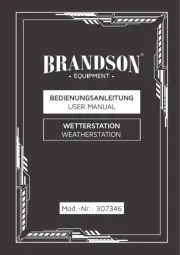
4 Augustus 2025

4 Augustus 2025

4 Augustus 2025

4 Augustus 2025

29 Juli 2025

29 Juli 2025

29 Juli 2025

15 Juli 2025

15 Juli 2025

14 Juli 2025