Konig KN-WS700 Handleiding
Konig
Weerstation
KN-WS700
Bekijk gratis de handleiding van Konig KN-WS700 (79 pagina’s), behorend tot de categorie Weerstation. Deze gids werd als nuttig beoordeeld door 68 mensen en kreeg gemiddeld 4.8 sterren uit 34.5 reviews. Heb je een vraag over Konig KN-WS700 of wil je andere gebruikers van dit product iets vragen? Stel een vraag
Pagina 1/79

03-01-2012
KN-WS700
MANUAL (p. 2)
Weather station
ANLEITUNG (S. 7)
Wetterstation
MODE D’EMPLOI (p. 12)
Station météorologique
GEBRUIKSAANWIJZING (p. 18)
Weerstation
MANUALE (p. 23)
Stazione meteorologica
MANUAL DE USO (p. 29)
Estación meteorológica
HASZNÁLATI ÚTMUTATÓ (o. 34.)
Id járásjelző ő állomás
KÄYTTÖOHJE (s. 40)
Digitaalinen kuvakehys
BRUKSANVISNING (s. 45)
Väderstation
NÁVOD K POUŽITÍ (s. 50)
Meterologická stanice
MANUAL DE UTILIZARE (p. 55)
Staţie meteo
ΕΓΧΕΙΡΙΔΙΟ XPHΣ ΣH (σελ. 61)
Μετεωρολογικός σταθμός
BRUGERVEJLEDNING (s. 66)
Digital Fotoramme
VEILEDNING (s. 72)
Værstasjon

2
ENGLISH
Weather station
Cautions
Precautions and Maintenance
● For indoor use only.
● To avoid risk of fire or electric shock, do not expose the unit to moisture or rain.
● To avoid overheating, do not block the ventilation holes on the Digital Photo Frame.
● Keep the Digital Photo Frame from direct sunlight.
● Always use the eject buttons on the memory card slots to remove the storage cards.
● Do not dismantle the Digital Photo Frame. There is a risk of electric shock and there are no
user-serviceable parts inside. Dismantling the Digital Photo Frame will void your warranty.
Cleaning the LCD Screen
● Treat the screen carefully. The screen of the Digital Photo Frame is made of glass and it can be
easily broken or scratched.
● You can use a soft, non-abrasive cloth such as a camera lens or glass cloth to clean the LCD screen
if fingerprints or dust accumulate on the LCD screen, it will be better to moisten the cleaning cloth
with detergent to wipe the screen.
WARNING:
Please power off the unit before inserting or removing a card or USB device.
Do not submerge the unit in water or other liquids to avoid electric shock…
Introduction:
Thank you for purchasing the Digital Photo Frame. It is designed to allow quick and easy viewing of
photos captured with your digital camera, mobile phone, or from a memory card. Please read this User
Manual carefully to learn the correct way to use the Digital Photo Frame.
Features:
1. Picture file format: JPEG.
2. Music file format: MP3 & WMA.
3. Memory card: SD/MS/ MMC/SDHC.
4. USB interface: USB 2.0.
5. Picture & Music: slideshow with background music.
6. Supports viewing pictures in thumbnail mode.
7. Built-in clock and calendar with slideshow window, schedule auto on/off.
8. Image display mode: slideshow, preview, zoom, rotate functions.
9. Adjustable slideshow speed and 8 transition modes.
10. Adjustable brightness, contrast, saturation.
11. Unique design: various frame colours and frames to select.
12. OSD language: English and other languages selectable.
Packaging Check List:
1. 8” digital photo frame: 1 piece
2. User manual: 1 piece
3. Remote control: 1 piece
4. AC/DC adapter: 1 piece
5. Wireless remote sensor: 1 piece
6. Bracket: 1 piece

3
1 Product Diagram
1.1 Remote Control
1) POWER ─ Switch On/Off.
2) BGM ─ Press BGM button to play the background music in slideshow mode.
3) MUTE ─ Press MUTE button to silence the voice temporarily.
4) MENU ─Enter main menu interfaces.
5) ▲ ─ Navigation up.
6) RETURN ─ Return to upper page.
7) ◄─ Navigation left.
8) ► ─ Navigation right.
9) ▼ ─ Navigation down.
10) SETUP ─ Go directly to setup mode.
11) ─ Play/pause: In playing mode, press this button, it will pause; press again to continue playing.
12) OK ─ Press to confirm. Play/pause: In playing mode, press this button, it will pause; press again to
continue playing.
13) ZOOM ─ In pause state of single picture, press ZOOM to magnify picture display size.
14 /15) VOL +/– ─ Increase/decrease volume.
16) ROTATE ─ In pause state of single picture, press this button to rotate the picture 90° clockwise.
17) ─ Move back to previous music file.
18) ─ Move forward to next music file.
1.2 Bottom of Frame
1. POWER
2. PREVIOUS/UP
3. PLAY/PAUSE/OK
4. VOL +/LEFT
5. VOL - /RIGHT/
6. NEXT/DOWN
7. RETURN
Product specificaties
| Merk: | Konig |
| Categorie: | Weerstation |
| Model: | KN-WS700 |
| Kleur van het product: | Zwart |
| Meeteenheid temperatuur: | °C |
| Alarm functie: | Nee |
| Klok functie: | Ja |
| Temperature measurement range (outside) (T-T): | -20 - 50 °C |
Heb je hulp nodig?
Als je hulp nodig hebt met Konig KN-WS700 stel dan hieronder een vraag en andere gebruikers zullen je antwoorden
Handleiding Weerstation Konig

21 Mei 2023

20 Juni 2023

1 Mei 2023

1 Mei 2023

30 April 2023

17 April 2023

13 April 2023

11 Maart 2023

25 Februari 2023

21 Februari 2023
Handleiding Weerstation
- Kemot
- Daewoo
- Muse
- Orion
- Livoo
- Mebus
- GoGEN
- La Crosse
- Weinberger
- Velleman
- Essentiel B
- YONO
- TFA
- Telefunken
- Ease Electronicz
Nieuwste handleidingen voor Weerstation
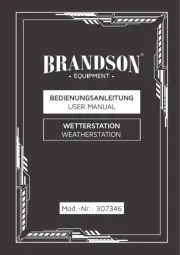
4 Augustus 2025

4 Augustus 2025

4 Augustus 2025

4 Augustus 2025

29 Juli 2025

29 Juli 2025

29 Juli 2025

15 Juli 2025

15 Juli 2025

14 Juli 2025