Konig KN-WS510 Handleiding
Konig
Weerstation
KN-WS510
Bekijk gratis de handleiding van Konig KN-WS510 (87 pagina’s), behorend tot de categorie Weerstation. Deze gids werd als nuttig beoordeeld door 106 mensen en kreeg gemiddeld 4.4 sterren uit 53.5 reviews. Heb je een vraag over Konig KN-WS510 of wil je andere gebruikers van dit product iets vragen? Stel een vraag
Pagina 1/87

06-01-2012
KN-WS510
MANUAL (p. 2)
Weather station
ANLEITUNG (S. 7)
Wetterstation
MODE D’EMPLOI (p. 13)
Station météorologique
GEBRUIKSAANWIJZING (p. 20)
Weerstation
MANUALE (p. 26)
Stazione meteorologica
MANUAL DE USO (p. 32)
Estación Meteorológica
HASZNÁLATI ÚTMUTATÓ (o. 38.)
Időjárásjelző állomás
KÄYTTÖOHJE (s. 44)
Sääasema
BRUKSANVISNING (s. 50)
Väderstation
NÁVOD K POUŽITÍ (s. 56)
Meteorologická stanice
MANUAL DE UTILIZARE (p. 62)
Radio cu barometru
ΕΓΧΕΙΡΙΔΙΟ XPHΣ ΣH (σελ. 68)
Μετεωρολογικός σταθμός
BRUGERVEJLEDNING (s. 74)
Vejrstation
VEILEDNING (s. 80)
Værstasjon

2
ENGLISH
Weather station
Unit overview
Press [SET] to enter setting mode.
Press [ALARM] to enter alarm mode.
In setting mode, press [▲, MAX/MIN, °C/°F] for up-direction.
In normal clocking mode, press [▲, MAX/MIN, °C/°F] to cycle through the display for
indoor and outdoor temperature, indoor humidity, maximum, minimum and current value.
Press and hold [▲, MAX/MIN, °C/°F] for 2 seconds to change to Fahrenheit (°F) or
Celsius (°C).
In setting mode, press [▼, CHANNEL, CLEAR] for down-direction.
In normal clocking mode, press [▼, CHANNEL, CLEAR] to cycle through the display for
outdoor temperatures for Channel 1, Channel 2 and Channel 3.
Max/Min value of indoor & outdoor temperature display, press [▼, CHANNEL, CLEAR] to
clear the Max/Min record.
In normal clocking mode, press to adjust the backlight. When the alarm is
sounding, press to enter snooze.
ON/OFF radio
In radio mode, press [+]for up-direction, press [–] for down-direction
Preset +/–
Volume control
LCD display

3
1. Weather forecast, moon phase reading, Comfort Level.
2. Time display (12/24H optional).
3. Date display, display range: January 1, 2011 to December 31, 2099.
4. Dual-alarm clock, the week and snooze alarm setting selected.
5. Indoor humidity.
6. Outdoor temperature display, and trends for the Max/Min recorded.
7. 433MHZ Wireless frequency to receive 3 channels of outdoor temperature.
8. Indoor temperature display, and trends for the Max/Min recorded.
9. Radio (PLL radio, FM frequency display).
Outdoor sensor
1. LCD display
2. Hole for wall mounting
3. Battery compartment
4. Iron holder
GETTING STARTED
BACK UP POWER
The 3 X1.5V AAA batteries can act as a backup power supply for the main unit.
1. Remove the battery casing.
2. Insert the batteries, matching the polarities.
3. Press RESET after each battery change
NOTE: Do not use rechargeable batteries. We recommend that you use alkaline batteries with this
product for longer usage and lithium batteries in temperatures below freezing.
AC/DC adapter
The adapter powers the unit. Plug the adapter into a socket, making sure the adapter is not obstructed
and is easily accessible by the unit.
To completely disconnect from the power, the adapter should be disconnected from the main unit.
NOTE: The main unit and adapter should not be exposed to wet conditions. No objects filled with liquid,
such as vases, should be placed on the main unit or adapter.
Set outdoor sensor
1. Remove the screws from the battery casing.
2. Insert the 3 AAA batteries, matching the polarity (+/-)
3. Select a channel: CH1/CH2/CH3
4. Replace the battery casing and secure the screws.
5. Select the temperature, units: °C/°F;
6. Place the outdoor sensor less than 20m from the main unit, and the sensor should be positioned in
an open area away from trees or other obstructions.
Product specificaties
| Merk: | Konig |
| Categorie: | Weerstation |
| Model: | KN-WS510 |
| Kleur van het product: | Zilver |
| Materiaal behuizing: | Chroom |
| Meeteenheid temperatuur: | °C |
| Alarm functie: | Ja |
| Klok functie: | Ja |
| Type batterij: | AAA |
Heb je hulp nodig?
Als je hulp nodig hebt met Konig KN-WS510 stel dan hieronder een vraag en andere gebruikers zullen je antwoorden
Handleiding Weerstation Konig

21 Mei 2023

20 Juni 2023

1 Mei 2023

1 Mei 2023

30 April 2023

17 April 2023

13 April 2023

11 Maart 2023

25 Februari 2023

21 Februari 2023
Handleiding Weerstation
- OBH Nordica
- ClimeMET
- Brigmton
- Mebus
- Minox
- Setti+
- Baldr
- UPM
- Greisinger
- Technoline
- Chauvin Arnoux
- Velleman
- Optex
- Sencor
- Adler
Nieuwste handleidingen voor Weerstation
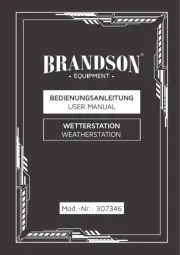
4 Augustus 2025

4 Augustus 2025

4 Augustus 2025

4 Augustus 2025

29 Juli 2025

29 Juli 2025

29 Juli 2025

15 Juli 2025

15 Juli 2025

14 Juli 2025