Konig KN-WS400 Handleiding
Konig
Weerstation
KN-WS400
Bekijk gratis de handleiding van Konig KN-WS400 (59 pagina’s), behorend tot de categorie Weerstation. Deze gids werd als nuttig beoordeeld door 63 mensen en kreeg gemiddeld 4.7 sterren uit 32 reviews. Heb je een vraag over Konig KN-WS400 of wil je andere gebruikers van dit product iets vragen? Stel een vraag
Pagina 1/59

2014-05-20
KN-WS400
MANUAL (p. 2)
433 MHZ WIRELESS STATION ANLEITUNG (S. 5)
FUNKWETTERSTATION MIT AUSSENSENSOR
MODE D’EMPLOI (p. 8)
STATION SANS FIL 433 MHZ GEBRUIKSAANWIJZING (p. 11)
433 MHZ DRAADLOOS WEERSTATION
MANUALE (p. 14)
STAZIONE 433 MHZ SENZA FILI MANUAL DE USO (p. 18)
ESTACIÓN INALÁMBRICA DE 433 MHZ
MANUAL (p. 21)
ESTAÇÃO SEM FIOS A 433 MHZ HASZNÁLATI ÚTMUTATÓ (o. 24.)
433 MHZ-ES VEZETÉK NÉLKÜLI ÁLLOMÁS
KÄYTTÖOHJE (s. 27)
433 MHZ:N LANGATON ASEMA BRUKSANVISNING (s. 30)
433 MHZ TRÅDLÖS STATION
NÁVOD K POUŽITÍ (s. 34)
BEZDRÁTOVÁ STANICE 433 MHZ MANUAL DE UTILIZARE (p. 37)
APARAT METEO WIRELESS LA 433 MHZ
ΕΓΧΕΙΡΙ∆ΙΟ XPHΣ ΣH (σελ. 40)
ΑΣΥΡΜΑΤΟΣ ΣΤΑΘΜΟΣ 433 MHZ BRUGERVEJLEDNING (s. 44)
433 MHZ TRÅDLØS STATION
VEILEDNING (s. 47)
433 MHZ TRÅDLØS STASJON ИНСТРУКЦИЯ (50 стр.)
БЕСПРОВОДНАЯ СТАНЦИЯ 433 МГЦ
KILAVUZ (s. 53)
433 MHZ KABLOSUZ İSTASYONU NÁVOD (s. 56)
433 MHz BEZDRÔTOVÁ STANICA

2
ENGLISH
433 MHZ WIRELESS STATION
Main Function:
1. Eather forecast for 4 states: sunny, semi-sunny, cloudy, rainy
2. Seven languages to show the day: English, Germany, French, Italian, Spanish, Dutch, Danish
3. Indoor temperature range: 0°C ~ 50°C, sampling cycle: 12 seconds
4. Indoor humidity range: 20% ~ 95%
5. Outdoor temperature/ humidity with RF: up to 3 channels
6. In/out trend indication of temperature/humidity
7. Indication of the comfort index
8. The function of Alarm/ Snooze
9. Moon phase
Power-On and reset
1. When Power-On and reset, LCD full display for 3 seconds enter the normal state after
“Beep” check temperature and humidity
2. The calendar defaults 0:00 January 1, 2007
3. Alarm defaults 0:00
4. The weather icon defaults semi-sunny
5. Temperature scales defaults Celsius degree °C. Time system defaults 24 hr.
Instruction of operating the KEYS
3.1 Key functions
Functional keys: Set, Alarm, CH, Up, Snooze, Channel, Max/Min
Function
Operation
Set Alarm Up Down SNOOZE Channel
Click ---- Alarm on/off 12hr/24hr
switch possible
°C/°F switch
possible
Enter into
snooze state
Switch possible
between
CH1, 2, 3
standard mode
Hold Enter into clock
setting
Enter into alarm
setting
---- ---- ---- Clear current
registered
Click Confirm the
setting
---- One step
forward
One step
backward
---- ----
Times
Hold ---- ---- 8 steps/ second
forward
8 steps/ second
backward
---- ----
Click ---- Confirm the
setting item
One step
forward
One step
backward
---- ----
Alarm set
Hold ---- ---- 8 steps/ second
forward
8 steps/ second
backward
---- ----
3.2 Normal states
1. Hold “Set” for 2 seconds to enter into time setting
2. Click “Alarm” to switch the alarm on/off
3. Hold “Alarm” for 2 seconds to enter into Alarm setting
4. Click “Up” to switch between 12 hr/24 hr
5. Press “Down” to switch between °C/°F

3
6. When ALARM rings, click “snooze” to enter into the snooze state every 5 minutes
7. Press “Channel” to switch RF channel, CH1 CH2 CH3
8. Hold “Channel” key for 2 seconds to clear out all data of current “Channel”
3.3 Time set
1. Hold “Set” key for 2 seconds to enter into time setting
2. The sequence of time setting: Year Month Date Language Hour Minute Time zone
Exit
3. There will have 1 Hz flashing during setting
4. Press “Set” to confirm the setting, and enter the next setting state
5. Press “Up” one time, the setting will go ahead for one step; hold the key for 2 seconds, it will run
forward by 8 steps/second.
6. Press “Down” one time, the setting will backward for one step; hold for 2 seconds, it will run back
by 8 steps/second.
7. Moon phase is changed accordingly
8. The system will exit automatically if no key is operated in 8 seconds.
3.4 Alarm set
1. Hold “Alarm” key for 2 second to enter into alarm setting
2. The sequence of alarm setting: Hour Minute exit
3. There will have 1 Hz flashing during setting
4. Press “Alarm” to confirm the setting, and enter the next setting state
5. Press “Up” one time, the setting will go ahead for one step; hold the keys for 2 seconds, it will run
forward by 8 steps/seconds.
6. Press “Down” one time, the setting will backward for one step; hold for 2 seconds, it will run back
by 8 steps/second.
7. The system will exit automatically if no key is operated in 8 seconds.
Function and effect
4.1 The receiving function of RF
1. After installing the battery and checking temperature/humidity, it will enter RF receiving state
automatically for 3 minutes.
2. Under normal display mode, hold the “Channel” key for 2 seconds to clear out the channel
information
3. If there is no effective signal with same ID code received for the current channel in 35 minutes, the
temperature of that CH will show “--. -”.
4. The temperature display will resume back when the correct signal is received again
4.2 The function of alarm
1. The BUZZER will ring for 2 seconds as below:
a 0 – 10 sec.: one “beep” per second
b 10 – 20 sec.: two “beeps” per second
c 20 – 30 sec.: four “beeps” per second
d After 30 sec.: “beeps” continuously
2. When the alarm goes off, click “Snooze” key once to enter states 5 minutes snooze states, exit if
any other key is clicked.
4.3 The function of temperature and humidity
1. The indoor temperature display range: 0°C ~ +50°C (32°F ~ +122°F)
2. The indoor temperature proposed operating range: 0°C ~ +40°C (32°F ~ +104°F)
Product specificaties
| Merk: | Konig |
| Categorie: | Weerstation |
| Model: | KN-WS400 |
| Kleur van het product: | Zwart, zilver |
| Breedte: | 215 mm |
| Diepte: | 26 mm |
| Hoogte: | 150 mm |
| Meeteenheid temperatuur: | F, °C |
| Alarm functie: | Ja |
| Klok functie: | Ja |
| Type batterij: | AA / AAA |
Heb je hulp nodig?
Als je hulp nodig hebt met Konig KN-WS400 stel dan hieronder een vraag en andere gebruikers zullen je antwoorden
Handleiding Weerstation Konig

21 Mei 2023

20 Juni 2023

1 Mei 2023

1 Mei 2023

30 April 2023

17 April 2023

13 April 2023

11 Maart 2023

25 Februari 2023

21 Februari 2023
Handleiding Weerstation
- Inovalley
- Durabase
- Thierry Mugler
- Saxon
- Hyundai
- Hesdo
- PeakTech
- Global Water
- IT
- ELV
- AcuRite
- Cotech
- Soehnle
- Jacob Jensen
- Technoline
Nieuwste handleidingen voor Weerstation
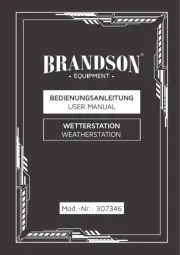
4 Augustus 2025

4 Augustus 2025

4 Augustus 2025

4 Augustus 2025

29 Juli 2025

29 Juli 2025

29 Juli 2025

15 Juli 2025

15 Juli 2025

14 Juli 2025