Konig DVB-S2 REC20 Handleiding
Bekijk gratis de handleiding van Konig DVB-S2 REC20 (27 pagina’s), behorend tot de categorie Receiver. Deze gids werd als nuttig beoordeeld door 44 mensen en kreeg gemiddeld 4.8 sterren uit 22.5 reviews. Heb je een vraag over Konig DVB-S2 REC20 of wil je andere gebruikers van dit product iets vragen? Stel een vraag
Pagina 1/27

DVB-S2 REC20
MANUAL (p. 2)
High definition DVB-S2 receiver
2013-03-15

ENGLISH
High definition DVB-S2 receiver
Introduction:
• We recommend that you read this manual before installing/using this product.
• Keep this manual in a safe place for future reference.
Contents
GENERAL INFORMATION.............................................................................................................................. 4
MAIN FEATURES....................................................................................................................................... 4
FOR YOUR SAFETY.................................................................................................................................. 4
IMPORTANT SAFETY INSTRUCTIONS .................................................................................................... 4
CONTENTS OF PACKAGING.................................................................................................................... 6
GENERAL OPERATION............................................................................................................................. 6
RCU............................................................................................................................................................ 7
CONNECT TO POWER SUPPLY AND EXTERNAL IR-SENSOR.............................................................. 8
CONNECTING TO A USB DEVICE............................................................................................................ 8
INSTALLATION ............................................................................................................................................... 9
REAR PANEL ............................................................................................................................................. 9
CONNECT TO A TV USING HDMI SUPPORT........................................................................................... 9
MENU INFORMATION................................................................................................................................... 10
MAIN MENU............................................................................................................................................. 10
1 Edit Channels ......................................................................................................................................11
1.1 TV Channel list .........................................................................................................................11
1.2 Radio Channel List .................................................................................................................. 13
1.3 .. 13 Delete All ...............................................................................................................................
2. Installation........................................................................................................................................... 13
2.1 Antenna Connection ................................................................................................................ 13
2.2 Satellite List ............................................................................................................................. 13
2.3 Antenna Setup......................................................................................................................... 14
2.4 Single Satellite Search............................................................................................................. 15
2.5 Multi Satellite Search............................................................................................................... 16
2.6 TP List...................................................................................................................................... 16
3. System Setup ..................................................................................................................................... 17
3.1 .. 17 Language...............................................................................................................................
3.2 TV System ............................................................................................................................... 17
3.3 Display Setting......................................................................................................................... 17
3.4 Local Time Setting ................................................................................................................... 17
3.5 Timer Setting (Not available for this model) ............................................................................. 17
3.6 Parental Lock........................................................................................................................... 18
3.7 OSD Setting............................................................................................................................. 18
3.8 Favourite .................................................................................................................................. 18
3.9 Other........................................................................................................................................ 18
4. Tools ................................................................................................................................................... 18
4.1 Information ............................................................................................................................... 19
4.2 Factory Setting ........................................................................................................................ 19
4.3 Upgrade By RS232.................................................................................................................. 19
4.4 S/W Upgrade by OTA .............................................................................................................. 19
2

4.5 Conditional Access (Not active for this model) ........................................................................ 19
4.6 Upgrade by USB...................................................................................................................... 20
4.7 Media Player............................................................................................................................ 21
4.8 Remove USB device safely ..................................................................................................... 22
5. Game.................................................................................................................................................. 22
6. REC (Not available for this model) ..................................................................................................... 22
6.1 PVR storage information.......................................................................................................... 22
6.2 PVR Setting ............................................................................................................................. 22
7. Hot key ............................................................................................................................................... 22
7.1 Info........................................................................................................................................... 22
7.2 EPG ......................................................................................................................................... 23
7.3 Find.......................................................................................................................................... 23
7.4 Number.................................................................................................................................... 23
7.5 TV/RADIO................................................................................................................................ 23
7.6 Up/Down (Channel Change).................................................................................................... 23
7.7 Left/Right (Volume+/-).............................................................................................................. 23
7.8 Mute......................................................................................................................................... 23
7.9 Pause ...................................................................................................................................... 23
7.10 OK ........................................................................................................................................... 24
7.11 Audio ....................................................................................................................................... 24
7.12 Recall....................................................................................................................................... 24
7.13 FAV .......................................................................................................................................... 24
7.14 Teletext .................................................................................................................................... 24
7.15 Zoom ....................................................................................................................................... 24
8. More tools (For all the tools below you’ll need a USB WiFi dongle!) .................................................. 24
8.1 Network local setting................................................................................................................ 24
8.2 WiFi manager .......................................................................................................................... 24
8.3 Upgrade by network................................................................................................................. 24
8.4 Weather forecast ..................................................................................................................... 25
8.5 RSS reader.............................................................................................................................. 25
3
Product specificaties
| Merk: | Konig |
| Categorie: | Receiver |
| Model: | DVB-S2 REC20 |
| Kleur van het product: | Zwart |
| Gebruikershandleiding: | Ja |
| Ethernet LAN: | Nee |
| Meegeleverde kabels: | Audio (3,5 mm) |
| Geïntegreerde geheugenkaartlezer: | Nee |
| Aantal USB-aansluitingen: | 1 |
| On Screen Display (OSD)-talen: | CZE, DEU, DUT, ENG, ESP, FIN, FRE, ITA, RUS, SLK, SWE |
| Ingebouwde audio decoders: | Dolby Digital |
| On Screen Display (OSD): | Ja |
| Audio-uitgangskanalen: | - kanalen |
| HDMI in: | 1 |
| Afstandsbediening inbegrepen: | Ja |
| Wifi: | Nee |
| Batterijen inbegrepen: | Ja |
| Vermogen uitvoer per kanaal (20-20KHz@8 Ohm): | - W |
| Inclusief optische drive: | Nee |
Heb je hulp nodig?
Als je hulp nodig hebt met Konig DVB-S2 REC20 stel dan hieronder een vraag en andere gebruikers zullen je antwoorden
Handleiding Receiver Konig

4 Mei 2023

15 April 2023

30 Maart 2023

23 Maart 2023

4 Maart 2023

18 Februari 2023

30 Januari 2023

14 Januari 2023

7 December 2022
Handleiding Receiver
- RCF
- LTC
- Metronic
- Sonance
- Viscount
- DS18
- Konig & Meyer
- IFM
- Mercury
- Mackie
- Audio Pro
- HQ Power
- Gira
- HQ
- Blackstar
Nieuwste handleidingen voor Receiver
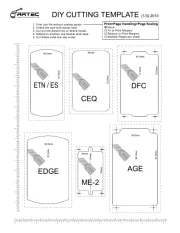
30 Juli 2025

29 Juli 2025

29 Juli 2025

29 Juli 2025
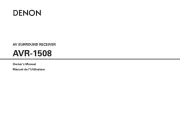
29 Juli 2025
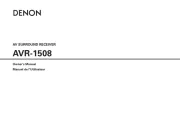
29 Juli 2025
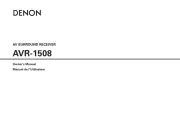
29 Juli 2025
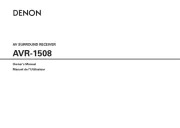
29 Juli 2025
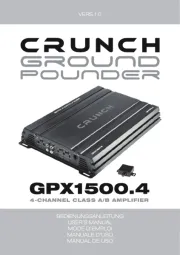
29 Juli 2025

28 Juli 2025