Kenwood kdc-w6534u Handleiding
Bekijk gratis de handleiding van Kenwood kdc-w6534u (48 pagina’s), behorend tot de categorie Autoradio. Deze gids werd als nuttig beoordeeld door 43 mensen en kreeg gemiddeld 5.0 sterren uit 22 reviews. Heb je een vraag over Kenwood kdc-w6534u of wil je andere gebruikers van dit product iets vragen? Stel een vraag
Pagina 1/48

© B64-3346-00/00 (EW/E2W)
CD-RECEIVER
KDC-W6534U
KDC-W5534U
KDC-W534U
INSTRUCTION MANUAL

2 | English
Contents
Safety precautions 3
Notes 4
About CDs 6
About USB device 7
About AAC, MP3 and WMA 8
General features 10
Power
Selecting the Source
Volume
Attenuator
System Q
Audio Control
Audio Setup
Speaker Setting
Subwoofer Output
Switching Display
Theft Deterrent Faceplate
TEL Mute
Tuner features 15
Tuning
Station Preset Memory
Auto Memory Entry
Preset Tuning
RDS features 17
Traffic Information
Radio Text Scroll
PTY (Program Type)
Program Type preset
Changing Language for PTY Function
CD/USB device/Audio file/External
disc control features 20
Playing CD & Audio file
Playing USB device
Playing External Disc
Fast Forwarding and Reversing
Track/File Search
Disc Search/Folder Search
Track/File/Disc/Folder Repeat
Scan Play
Random Play
Magazine Random Play
All Random Play
Select mode
File Select mode
Folder Select 1 mode
Folder Select 2 mode
Switching the Play mode
Letter Seek
Text/Title Scroll
Menu system 27
Menu System
Security Code
Touch Sensor Tone
Manual Clock Adjustment
Synchronize Clock
DSI (Disabled System Indicator)
Selectable Illumination
Display Illumination Control
Dimmer
Switching preout
Built-in Amp Setting
B.M.S. (Bass Management System)
B.M.S. Frequency Offset
AMP Control
News Bulletin with Timeout Setting
Local Seek
Tuning Mode
AF (Alternative Frequency)
Restricting RDS Region (Region Restrict
Function)
Auto TP Seek
Monaural Reception
External Display Control
Auxiliary Input Display Setting
Text Scroll
Built-in Auxiliary input Setting
Power OFF Timer
CD Read Setting
Voice Index
Firmware version display
Unique ID display
Audio Preset Memory
Audio Preset Recall
Demonstration mode Setting
Accessories/ Installation Procedure
36
Connecting Wires to Terminals 37
Installation 40
Removing the Unit 41
Troubleshooting Guide 42
Specifications 45

English | 3
Safety precautions
About CD players/disc changers
connected to this unit
Kenwood disc changers/ CD players released in
1998 or later can be connected to this unit.
Refer to the catalog or consult your Kenwood
dealer for connectable models of disc changers/
CD players.
Note that any Kenwood disc changers/ CD players
released in 1997 or earlier and disc changers made
by other makers cannot be connected to this unit.
Connecting unsupported disc changers/CD players
to this unit may result in damage.
Set the "O-N" Switch to the "N" position for the
applicable Kenwood disc changers/ CD players.
The functions you can use and the information
that can be displayed may differ depending on the
models being connected.
• You can damage both your unit and the CD changer if
you connect them incorrectly.
Lens Fogging
When you turn on the car heater in cold weather,
dew or condensation may form on the lens in the
CD player of the unit. Called lens fogging, this
condensation on the lens may not allow CDs to
play. In such a situation, remove the disc and wait
for the condensation to evaporate. If the unit still
does not operate normally after a while, consult
your Kenwood dealer.
2WARNING
To prevent injury or fire, take the
following precautions:
• To prevent a short circuit, never put or leave any
metallic objects (such as coins or metal tools)
inside the unit.
• Mounting and wiring this product requires
skills and experience. For safety’s sake, leave the
mounting and wiring work to professionals.
Attach the panel while you are on the
vehicle
The panel lock arm appears when the panel is
removed. Therefore, the panel must be attached
while the electrical system of the car is operating.
2CAUTION
To prevent damage to the machine, take
the following precautions:
• Make sure to ground the unit to a negative 12V
DC power supply.
• Do not install the unit in a spot exposed to direct
sunlight or excessive heat or humidity. Also avoid
places with too much dust or the possibility of
water splashing.
• Do not place the faceplate (and the faceplate
case) in areas exposed to direct sunlight, excessive
heat or humidity. Also avoid places with too much
dust or the possibility of water splashing.
• To prevent deterioration, do not touch the
terminals of the unit or faceplate with your
fingers.
• Do not subject the faceplate to excessive shock,
as it is a piece of precision equipment.
• When replacing a fuse, only use a new fuse with
the prescribed rating. Using a fuse with the wrong
rating may cause your unit to malfunction.
• Do not apply excessive force to the open
faceplate or place objects on it. Doing so will
cause damage or breakdown.
• Do not use your own screws. Use only the screws
provided. If you use the wrong screws, you could
damage the unit.
Do Not Load 8 cm (3 in.) CDs in the CD
slot
If you try to load a 8 cm (3 in.) CD with its adapter
into the unit, the adapter might separate from the
CD and damage the unit.
The "AAC" logo is trademark of Dolby
Laboratories.
Product specificaties
| Merk: | Kenwood |
| Categorie: | Autoradio |
| Model: | kdc-w6534u |
Heb je hulp nodig?
Als je hulp nodig hebt met Kenwood kdc-w6534u stel dan hieronder een vraag en andere gebruikers zullen je antwoorden
Handleiding Autoradio Kenwood

24 Maart 2025

24 Maart 2025

24 Maart 2025

24 Maart 2025

24 Maart 2025

19 Februari 2025

19 Februari 2025

27 Januari 2025

16 December 2024

3 December 2024
Handleiding Autoradio
- Denver
- Daewoo
- Boss
- Fiat
- Macrom
- Vordon
- Renault
- Medion
- Audio-Technica
- Silvercrest
- Majestic
- Orava
- Vieta
- Zenec
- Raveland
Nieuwste handleidingen voor Autoradio
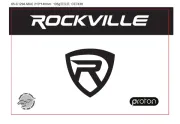
22 Juli 2025

21 Juli 2025

15 Juli 2025

14 Juli 2025
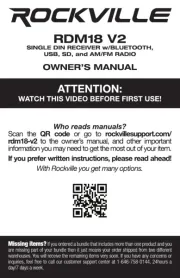
14 Juli 2025

14 Juli 2025

5 Juli 2025
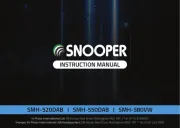
4 Juli 2025
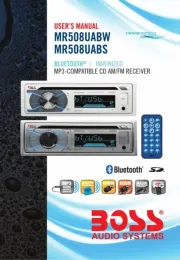
22 Mei 2025
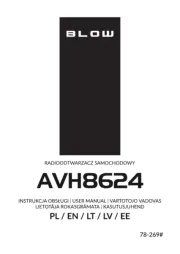
21 Mei 2025