Iiyama UC CAM120ULB-1 Handleiding
Iiyama
Video conferentie systeem
UC CAM120ULB-1
Bekijk gratis de handleiding van Iiyama UC CAM120ULB-1 (3 pagina’s), behorend tot de categorie Video conferentie systeem. Deze gids werd als nuttig beoordeeld door 44 mensen en kreeg gemiddeld 4.5 sterren uit 22.5 reviews. Heb je een vraag over Iiyama UC CAM120ULB-1 of wil je andere gebruikers van dit product iets vragen? Stel een vraag
Pagina 1/3

● Statement
1) Intellectual property right statement:
The patents cover the hardware design and software of this
product. Anyone reproduces the product or the contents of
this instruction without prior written permission from the
Company shall be liable to legal prosecutions.
2) The description, illustrations, etc. in this document may
subject to change per the latest product specification and
performance.
3) The product images are for illustrative purposes only and may
slightly differ in appearance, colour, size,etc. from the actual
product.
4) The Company reserves the rights to improve and change the
appearance and design of the product without notice
.
● Safety Warning and Precautions
Before using and operating this device, please read thoroughly
and comply with the following precautions in order to prevent
accidents or abnormal operation.
1) Operating Environment
★ DO NOT place the product in dusty and humid environments
in case of internal short circuit.
★ DO NOT place the product near heating devices(such as
electrical heater).
★ Operating temperature is 0-40 , operating humidity is
10%-90%RH. Please use the product accordingly.
2) Children Safety
The product and accessories may contain some small parts.
Please keep them from children to avoid accidental swallowing
or danger.
3) Power Supply
Please use the standard power adapter.
4) Keep Dry
The product is NOT waterproof. Please keep it dry.
5) Maintenance
★ Please contact technical support for maintenance services.
★ DO NOT insert any sharp or pointed object into the device.
★ Prevent the device from falls and collisions with other objects,
which may cause damages.
We recommend recycling of used product. Please contact
your dealer or iiyama service center.
Recycle information is obtained via the Internet, using the
address: http://www.iiyama.com
You can access the Web page of different countries from there.
CE MARKING DECLARATION OF CONFORMITY
This Integrated video conference terminal complies with the
requirements of the EC/EU Directive 2014/30/EU “EMC Directive”,
2014/35/EU “Low Voltage Directive” and 2011/65/EU “RoHS Directive”.
The electro-magnetic susceptibility has been chosen at a level that
gives correct operation in residential areas, business and light
industrial premises and small-scale enterprises, inside as well as
outside of the buildings.
All places of operation are characterized by their connection to the
public low voltage power supply system.
IIYAMA CORPORATION:
Wijkermeerstraat 8, 2131 HA Hoofddorp, The Netherlands
Model No.: UC CAM120ULB-1
Integrated video conference terminal
User Manual
UC CAM120ULB-1
M314A12
All pictures in this manual are for reference only,
please refer to the actual product.

● Accessories introduction
Please check the following items in the product box.
● Remote Control
a. Key Lock
b. : Mute button.
Press to turn on or off the microphone.
c. AUX IN/OUT: Use for support Mic-in and Line-out
functions for external device.
d. 2.0: Can be connected to a computer
through a USB Type-A to Type-C data cable, providing
the computer with camera, microphone and speaker
e. DC in: Used for 12V power input power supply
f. Camera: High-performance camera
g. Hanging components
2. Mounting
1) Placed directly on the desktop.
2) Wall-mounted: Fix the bracket onto the Wall with screws, then
place the Integrated video conference terminal
onto the bracket.
Note: The connection of different samples may slightly
differ. Please refer to the actual product.
g
f
a b
c
c
d
f
c
c
e
g
h
i
a. : Mute Button, press to turn on or off the microphone.
b. : Press to enable/disable the auto framing function.
(After pressing the button, the camera screen will display
the status, " " means open, " " means off.)
c. Direction Button. After zoom+/-, press the direction :
buttons to move the camera.
d. Confirm Button. :
Camera image initialization function: Press to restore
the camera image to its original state.
e. : Answer the communication.
f. : Hang up communication.
g. : Volume Button, press to adjust the system volume.
h. : Digital Zooming, press to digitally zoom the camera.
(Available only when auto framing is disabled).
After zooming in, the direction button can move the
picture.
i. Presets:
1) When the camera is turned on, can set and switch the presets
in settings. (Available only when auto framing is disabled).
2) Press and hold the number button "1/2" for 2 seconds to save
the current view as a preset.
3) Each preset contains zooming level, viewing angle information.
Up to two presets are supported.
4) Press 1/2 to switch amongst the presets.
OK
1. Product Function
Please familiarize yourself with the interface and buttons of the
device before using this device.
bcde
a
Wall Mount Bracket × 2
User Manual × 1
Screw for Wall Mount Bracket
× 4(Spare × 1)
Anchors for Wall Mount Bracket
× 4(Spare × 1)
Screw for fix Conference terminal
to Wall Mount Bracket × 1
Peeping cover × 1
Remote control × 1
Battery (CR2032) × 1
USB cable × 1
Interchangeable AC Adapter × 1
+ Plug × 5
Product specificaties
| Merk: | Iiyama |
| Categorie: | Video conferentie systeem |
| Model: | UC CAM120ULB-1 |
| Kleur van het product: | Zwart |
| Gewicht: | 1000 g |
| Breedte: | 462 mm |
| Diepte: | 93 mm |
| Hoogte: | 76 mm |
| Gewicht verpakking: | 2300 g |
| Breedte verpakking: | 538 mm |
| Diepte verpakking: | 169 mm |
| Hoogte verpakking: | 160 mm |
| Field of view (FOV) hoek: | 120 ° |
| Zoomcapaciteit: | Ja |
| Maximale beeldsnelheid: | 30 fps |
| Resolutie bij opnamesnelheid: | 1920x1080@30fps, 2560x1440@30fps, 3840x2160@30fps |
| Microfoon, line-in ingang: | Ja |
| Ingebouwde luidsprekers: | Ja |
| Megapixels: | 12 MP |
| Digitale zoom: | 5 x |
| Maximale videoresolutie: | 3840 x 2160 Pixels |
| HD type: | 4K Ultra HD |
| Duurzaamheidscertificaten: | CE, ErP, REACH, RoHS, WEEE |
| Ruisonderdrukking: | Ja |
| Verpakkingsinhoud: | Power adapter, Wall mount, Anti peeping cover |
| Dichtstbijzijnde focus afstand: | 1 m |
| Afstandsbediening inbegrepen: | Ja |
| Code geharmoniseerd systeem (HS): | 85258900 |
| Echo annulatie: | Ja |
| Automatische versterking control: | Ja |
| USB Type-C-connector: | Ja |
| Microfoon pick-up bereik: | 8 m |
| Batterijen voor afstandsbediening inbegrepen: | Ja |
Heb je hulp nodig?
Als je hulp nodig hebt met Iiyama UC CAM120ULB-1 stel dan hieronder een vraag en andere gebruikers zullen je antwoorden
Handleiding Video conferentie systeem Iiyama

27 Juli 2023

4 Juni 2023
Handleiding Video conferentie systeem
- Huddly
- Asus
- Tork
- JPL
- Marantz
- Polycom
- WyreStorm
- Grandstream
- KanDao
- PureLink
- Angekis
- Bose
- VFI
- Extron
- Marshall Electronics
Nieuwste handleidingen voor Video conferentie systeem

5 Juli 2025
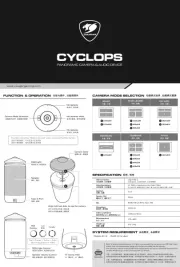
3 Juli 2025
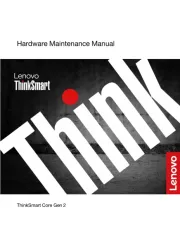
13 Mei 2025

1 April 2025

31 Maart 2025

21 Maart 2025

11 Maart 2025

11 Maart 2025
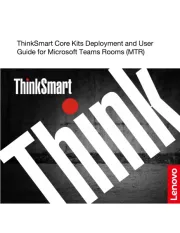
11 Maart 2025

20 Februari 2025