Denver CCT-1301 MK2 Handleiding
Bekijk gratis de handleiding van Denver CCT-1301 MK2 (8 pagina’s), behorend tot de categorie Dashcam. Deze gids werd als nuttig beoordeeld door 160 mensen en kreeg gemiddeld 4.9 sterren uit 80.5 reviews. Heb je een vraag over Denver CCT-1301 MK2 of wil je andere gebruikers van dit product iets vragen? Stel een vraag
Pagina 1/8

ENG-1
CCT-1301 MK2
USER MANUAL
www.facebook.com/denverelectronics
de n v e r- e l e ct ro n i c s. c o m

1.Shutter
2.Speaker
3.ON/OFF
4.USB port
5.Micro SD card slot
6.Lens
7.Charging indicator
light
8.Busy indicator light
9.Cover
10.Screen
11.Mode
12.Menu
13.AV port
14.Down (Zoom out)
15.Up (Zoom in)
16.Tripod slot
For the power capacity in the battery, refer to the following icons:
Full Middle Low
1 .Connect device to car adaptor through Mini-USB port, device will power on automatically &
enter standby mode and start charging with red indicator light ON. Once device has been fully
charged, red indicator light goes out.
2. Connect device to PC via USB cable, device will power on automatically and start charging.
Once device has been fully charged, red indicator light goes out.
Installation and Removal of micro SD card
1. In the direction as indicated, insert the micro SD card into the slot until it is held firmly.
2. To take the micro SD card out, slightly press the micro SD card to eject it out.
[Note]:
1. Observe the direction to insert the micro SD card; if the direction is wrong, the device and/or
the micro SD card may be damaged.
2. When the micro SD card is inserted into the device, the machine will set the micro SD card as
preset storage.
3. If the micro SD card is incompatible with the device, please insert the card again or replace it
for retry.
ENG-2
17823
4
5
9
6
16
15
11
14
12 13
10

ENG-3
4. PLEASE USE 8GB-32GB/CLASS 10 (C10) MICRO SD CARDS ONLY.
5. Pleas insert t micr SD card ONLY w devic is O . e he o hen e FF
Operation Instructions
Turn ON/OFF Device
1. Pre ON key for 1 sec d itch ON ho for 1 seco itch vice ss the /OFF on to sw and ld nds to sw OFF de
manually.
2. Co t the device with car arger in the car. Wh car gi starts up, devi will be nnec ch en en ne ce
swit d ON automatically. Wh car gine shuts o or car arger be disco ected, che en en ff ch en nn
devi swit s O wit 10 seconds delay. ce che FF h
How to r stem upEnte Sy Set
In Video / Photo / Vehicle mode, co inuous pr the M u key select t em Setu press nt ess en to he Syst p,
the UP/Down - shutter key to i : sett ng
-So d E ect: Shu er: [on]/[o ] un ff tt ff
Start-up: [on]/[o ] ff
B p: [on]/[ ] ee off
-Freq ncy: [ HZ]/ [ HZ] ue 50 60
- Auto wer O : F /[1min]/[2min]/[3min] Po ff [O F]
- Language: You m set the desired OSD language me . ay nu
[German]/[Dani ]/[Spanish]/[Fr ]/[Italian]/[ tch]/[Poli ]/[P tugu ]/[Swedish]/ sh ench Du sh or ese
[Finnish]/[English]
- TV Mode: [NTSC] / [PAL]
- Format: Format the memory card. [YES ]/[NO]
- Default Se ing:[YES ]/[N tt O]
Take Video and Set Video Menu
1. Tak video e
When its powered of enter the Vehicle mode defaul pre the Mode key enter the video as t; ss to
mode with icon displ ing at t u l t n s e . Pre t ’ y to start ay he pper- ef cor er of cr en ss he ‘S tthu er ke
video recording after proper een Micro SD card b inserted. During recording, the d icon re
flashes. To op, pr and d w ond.st ess hol po er 2 sec
2. Set Video M u en
Press Menu to switc this opti s. h on
- Video lution :[ 80*Reso 12 720 640 HD]/[ *480 VGA]
-L recording time [3 Minu 5 Minu Mi tes]/[o ]. To ord, store and oop : tes]/[ tes]/[10 nu ff rec recycle the
video file by 3/5/10 minutes per section.
- Date: n]/[o ]/[Set Date]. [o ff
- Setu Refer se ing t em Setup. p: to tt he Syst
Product specificaties
| Merk: | Denver |
| Categorie: | Dashcam |
| Model: | CCT-1301 MK2 |
| Kleur van het product: | Zwart |
| Ingebouwd display: | Ja |
| Gewicht: | 25 g |
| Breedte: | 71 mm |
| Diepte: | 22.2 mm |
| Hoogte: | 46.6 mm |
| Gebruikershandleiding: | Ja |
| Oplader: | Ja |
| Capaciteit van de accu/batterij: | 350 mAh |
| Type verpakking: | Doos |
| Beeldscherm: | LCD |
| Beeldschermdiagonaal: | 1.77 " |
| Maximale capaciteit van de geheugenkaart: | 32 GB |
| GPS: | Nee |
| Totaal aantal megapixels: | 1.3 MP |
| Videocompressieformaten: | AVI |
| Type stroombron: | Battery,DC |
| Aantal cameras: | 1 |
| Meegeleverde kabels: | USB |
| Compatibele geheugenkaarten: | MicroSD (TransFlash) |
| Aantal USB 2.0-poorten: | 1 |
| Diafragma (F-F): | 0 - 2.8 |
| Ingebouwde luidsprekers: | Ja |
| USB-versie: | 2.0 |
| Maximale beeldresolutie: | 2592 x 1944 Pixels |
| Maximale videoresolutie: | 1280 x 720 Pixels |
| HD type: | HD |
| Ingebouwde microfoon: | Ja |
| Ondersteund beeldformaat: | MJPEG |
| Aantal per verpakking: | 1 stuk(s) |
| Temperatuur bij opslag: | -20 - 60 °C |
| AV-uitgang: | Ja |
| USB-connector: | Micro USB |
| Inclusief geheugenkaart: | Nee |
| Bewegingssensor: | Ja |
| HD-Ready: | Ja |
| Hoofdcamera resolutie: | 1280 x 720 Pixels |
| Hoofd-camera kijkhoek: | 48 ° |
| Hoofd-camera sensor: | CMOS |
| Audio-opname: | Ja |
| Houder: | Ja |
| Operating voltage: | 12 V |
| Ingebouwde opslagmedia: | Nee |
| Wifi: | Nee |
| Bedrijfstemperatuur (T-T): | 0 - 40 °C |
| Batterijtechnologie: | Lithium-Ion (Li-Ion) |
| G-schok sensor: | Ja |
| Hoofdcamera sensorresolutie: | 1.3 MP |
Heb je hulp nodig?
Als je hulp nodig hebt met Denver CCT-1301 MK2 stel dan hieronder een vraag en andere gebruikers zullen je antwoorden
Handleiding Dashcam Denver

25 Juni 2023

9 Mei 2023

29 April 2023

4 April 2023

4 April 2023

17 Februari 2023

2 Februari 2023

18 Januari 2023

29 November 2022

20 Oktober 2022
Handleiding Dashcam
- Guardo
- AZDome
- Braun Phototechnik
- Boyo
- Xblitz
- Laser
- Hama
- Scosche
- Garmin
- Nikkei
- Blow
- Naxa
- Hertz
- Minolta
- Tracer
Nieuwste handleidingen voor Dashcam

29 Juli 2025

15 Juli 2025

1 Juli 2025

30 Juni 2025

10 Juni 2025

9 Juni 2025

9 Juni 2025

8 Juni 2025
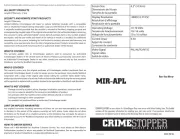
22 Mei 2025

2 Mei 2025