FocuWay D2 Duo Handleiding
Bekijk gratis de handleiding van FocuWay D2 Duo (1 pagina’s), behorend tot de categorie Dashcam. Deze gids werd als nuttig beoordeeld door 30 mensen en kreeg gemiddeld 4.6 sterren uit 15.5 reviews. Heb je een vraag over FocuWay D2 Duo of wil je andere gebruikers van dit product iets vragen? Stel een vraag
Pagina 1/1

New Firmware Link
hps://drive.google.com/le/d/1nTU6bEAREzws50qtV0OZ0LA4iSC3Elt3/view?usp=drive_link
1. Open the link above you can see the new rmware le, download the rmware to
your PC;
2. Use a card reader to open the SD card on the computer, please format the card to
ensure all the data are erased. (Backup the important video first If you use the USB .
data cable to connect the dash cam to the computer, the computer can recognize the
SD card directly, and the dash cam Screen will turns to Blue shows ‘mass Storage’,
please format the card. If your computer can’t recognize the SD card automacally,
that means your USB cable can’t transfer the data, please use a card reader)
3. Copy the rmware file from the computer to the microSD card, then unplug the
camera from the computer and turn it o;
Note 1: the rmware file could not be recognized by computer, it could just be
recognized by the dash cam, so don’t try to open it on PC or try to rename it,
just copy it to the card. Ensure the le name is FW96670A.bin
4. Insert the SD card into the dash cam Plug the camera to a power charger (not
computer, the voltage provided by the computer does not enough to upgrade the
rmware), or use the car charger to power on your D2 Duo on the car.
5. Then the camera will auto upgrade, and it will take about -30 secs, during this 20
time, the camera will not turn on and will not respond to any button or operaon;
6. Once the dash cam upgraded successfully, it will turn on, and the camera might
prompt ‘Car error’ ‘PLEASE INSERT SD CARD’, please don’t worry, just format the SD
card on the camera, it will work properly.
7. Please have a check the version of your device now (go to the System Setup menu
and turn to the Version) and the new firmware version is , the sux 20240123* * is
necessary. If it is, then the camera has been upgraded successfully.
8. Aer the update is nished, please connect your D2 Duo back to the car. You can try
the new features now!
Thank you! Any question, please contact us at support@focuway.com.
Best regards,
FOCUWAY Team
Product specificaties
| Merk: | FocuWay |
| Categorie: | Dashcam |
| Model: | D2 Duo |
Heb je hulp nodig?
Als je hulp nodig hebt met FocuWay D2 Duo stel dan hieronder een vraag en andere gebruikers zullen je antwoorden
Handleiding Dashcam FocuWay

2 Mei 2025
Handleiding Dashcam
- CRUX
- CamOne
- Motorola
- Navman
- Crimestopper
- Cowon
- DriveSense
- Xblitz
- Asus
- Hama
- Prestigio
- Dometic
- Guardo
- Agfaphoto
- Audiovox
Nieuwste handleidingen voor Dashcam
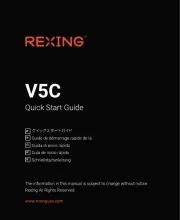
11 Augustus 2025

29 Juli 2025

15 Juli 2025

1 Juli 2025

30 Juni 2025

10 Juni 2025

9 Juni 2025

9 Juni 2025

8 Juni 2025
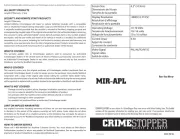
22 Mei 2025