D-Link DPS-PWR1200AC Handleiding
D-Link
Niet gecategoriseerd
DPS-PWR1200AC
Bekijk gratis de handleiding van D-Link DPS-PWR1200AC (46 pagina’s), behorend tot de categorie Niet gecategoriseerd. Deze gids werd als nuttig beoordeeld door 24 mensen en kreeg gemiddeld 4.3 sterren uit 12.5 reviews. Heb je een vraag over D-Link DPS-PWR1200AC of wil je andere gebruikers van dit product iets vragen? Stel een vraag
Pagina 1/46

Version 1.00 | 05/13/2024

DXS-3130-28-P Layer 3 Stackable Managed Switch Hardware Installation Guide
ii
Table of Contents
Intended Readers ........................................................................................................................................................ 6
Typographical Conventions ......................................................................................................................................... 6
Notes and Cautions ..................................................................................................................................................... 6
Safety/Sécurité ............................................................................................................................................................. 6
Safety Instructions ....................................................................................................................................................... 6
Safety Cautions ...................................................................................................................................................... 6
Consignes de sécurité ................................................................................................................................................. 8
Précautions de sécurité ............................................................................................................................................... 8
General Precautions for Rack-Mountable Products .................................................................................................... 9
Protecting Against Electrostatic Discharge ................................................................................................................ 10
1. Introduction ............................................................................................................................................................. 11
Switch Description ..................................................................................................................................................... 11
Package Contents ...................................................................................................................................................... 11
Features ..................................................................................................................................................................... 12
2. Hardware Components .......................................................................................................................................... 14
DXS-3130-28P Switch ............................................................................................................................................... 14
Front Panel Components ...................................................................................................................................... 14
Rear Panel Components ...................................................................................................................................... 16
Side Panel Components ....................................................................................................................................... 17
3. Installation ............................................................................................................................................................... 18
Installation Guidelines ................................................................................................................................................ 18
Installing the Switch without a Rack .......................................................................................................................... 18
Installing the Switch in a Standard 19" Rack ............................................................................................................. 19
Installing Transceivers into the Transceiver Ports ..................................................................................................... 19
Installing PSU Modules into the PSU Module Slots................................................................................................... 20
Installing AC PSU Modules................................................................................................................................... 20
Installing DC PSU Modules .................................................................................................................................. 21
Power On (AC Power) ............................................................................................................................................... 23
Power Failure (AC Power) .................................................................................................................................... 23
Connecting PoE BT to the Switch .............................................................................................................................. 23
Switch Connections ...................................................................................................................................................... 24
Switch to an End Node .............................................................................................................................................. 24
Switch to Another Switch ........................................................................................................................................... 24
Switch Stacking .......................................................................................................................................................... 25
Switch to a Server ...................................................................................................................................................... 28
4. Switch Management ............................................................................................................................................... 29
Management Options ................................................................................................................................................. 29
Connecting to the Console Port ................................................................................................................................. 29
Connecting to the RJ45 Console Port .................................................................................................................. 29
Connecting to the Switch for the First Time .......................................................................................................... 30
Creating a User Account ....................................................................................................................................... 31
Configuring the IP Address ................................................................................................................................... 31
Connecting to the MGMT Port ................................................................................................................................... 32
Connecting using SNMP ............................................................................................................................................ 32
Traps ..................................................................................................................................................................... 33
Management Information Base (MIB) ................................................................................................................... 33
5. Web-based Switch Configuration ......................................................................................................................... 34
Introduction ................................................................................................................................................................ 34
Logging into the Web UI ............................................................................................................................................ 34
Product specificaties
| Merk: | D-Link |
| Categorie: | Niet gecategoriseerd |
| Model: | DPS-PWR1200AC |
Heb je hulp nodig?
Als je hulp nodig hebt met D-Link DPS-PWR1200AC stel dan hieronder een vraag en andere gebruikers zullen je antwoorden
Handleiding Niet gecategoriseerd D-Link

1 September 2025

1 September 2025

26 Augustus 2025

3 Juli 2025

17 Juni 2025
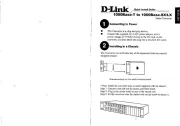
16 Juni 2025

16 Juni 2025

16 Juni 2025

16 Juni 2025

15 Juni 2025
Handleiding Niet gecategoriseerd
- Frigidaire
- MDT
- Dunlop
- FoodSaver
- TacTic
- Hard Head
- Endress
- Best Fitness
- Toolland
- Extron
- MyPhone
- Accezz
- Minn Kota
- Nite Ize
- Gastronoma
Nieuwste handleidingen voor Niet gecategoriseerd

14 September 2025

14 September 2025

13 September 2025

13 September 2025

13 September 2025

13 September 2025

13 September 2025

13 September 2025

13 September 2025

13 September 2025