BeamZ S1500 Handleiding
BeamZ
Verlichting
S1500
Bekijk gratis de handleiding van BeamZ S1500 (20 pagina’s), behorend tot de categorie Verlichting. Deze gids werd als nuttig beoordeeld door 58 mensen en kreeg gemiddeld 4.8 sterren uit 29.5 reviews. Heb je een vraag over BeamZ S1500 of wil je andere gebruikers van dit product iets vragen? Stel een vraag
Pagina 1/20

Ref. Nr. 160.492
S DMX 1500
INSTRUCTION MANUAL
GEBRUIKSAANWIJZING
BEDIENUNGSANLEITUNG
MANUEL D'INSTRUCTIONS
INSTRUKCJA OBSŁUGI
V1.2

- 2 -
ENGLISH
Warning:
- The smokemachine must be placed at least 100 cm away from inflammable materials such as curtains, books,
etc. Make sure that the housing cannot be touched by accident.
- For indoor use only.
- During installation, nobody should stand beneath the mounting area.
- Prior to the first use, have the unit checked by a qualified person.
- The unit contains voltage carrying parts. DO NOT open the smokemachine
- Never plug or unplug the unit with wet hands.
- If the plug and/or mains lead are damaged, they need to be repaired by a qualified technician.
- If the unit is damaged to an extent that you can see internal parts, do not plug the unit into a mains outlet. It
needs to be repaired by a qualified technician.
- Only connect this unit to an earthed mains outlet of 230Vac/50Hz .
- Always unplug the unit during a thunderstorm or when it is not in use.
- If the unit has not been used for a longer period of time, condensation can occur inside the housing. Please let
the unit reach room temperature prior to use.
- When you unplug the unit from the mains always pull the plug, never the lead.
- In order to prevent dropping of the unit, a safety fastening needs to be installed. This can be a solid chain, a steel
cable, etc. which has to be fastened separately from the mounting bracket.
- The supplied bracket is the main fixing and must be used to solidly mount the light effect.
- In order to avoid accidents in public premises, the local legal requirements and safety regulations/warnings must
be fulfilled.
- Keep out of the reach of children.
Safety
Plug the smoke machine in an earthed mains outlet or extension cord! ATTENTION: the powercord can only be only
replaced by an original replacement, supplied by Tronios.
Be careful when filling the fluid tank. First of all, unplug the mains lead! Then unscrew the cap on the tank and fill it by
means of a funnel.
Only use the original Beamz smoke fluid which is environmental friendly and, if used correctly, leaves no residues.
Do not obstruct the openings on top of the case to guarantee a good ventilation. The heating element of the smoke
machine generates heat which needs to be removed. Don’t put any objects on the smoke machine.
Installation and Use
Unpack the fog machine. Do not connect yet the net cable. Connect the remote control to the connector on the back of
the fogger. Fill the fluid tank by means of a funnel. Plug the unit into a mains outlet. Thus the heating element is
automatically switched on. Depending on the room temperature, it takes about 8 minutes until the working temperature is
reached. Then the thermostat is clicking and the LED on the manual control lights up.
Push the switch once and the smoke machine will produce a nice thick fog. Once the smoke machine has reached its
working temperature (the LED is lit) the smoke machine can produce continuously fog during max 1 minute.
After this period of time, the fog generator is cooled so much down that the thermostat switches off. Wait a few minutes
until the working temperature is reached again. It is recommended to produce smoke with small pauses in between so that
the temperature is maintained and the thermostat doesn’t switch off.

- 3 -
Location
Select a location where it is easy to fill the tank. It is also possible to hang the unit by means of the supplied holder and
fixing screws.
Switching the unit off
Switch the unit off by unplugging it from the mains. Otherwise the W heating element will draw unnecessarily current.1500
Timer remote control
Connect the remote control to the connector on the back of the fogger.
After some warm up time, the device is ready for use, the LED will light up on the remote. During use, it may happen that -
the machine stops, in this case the LED will go out, indicating that the machine is warming up.
Timer function:
Press the yellow button and set the interval, duration and volume controls to the desired level.
Interval: time between the smoke moments (10 200 seconds)-
Volume: amount of smoke (0-100%)
Duration: duration of the smoking time
Continuous function:
Press the red button and set the volume to the desired level. The machine will continueously produce an amount of
smoke. It may be that the machine in between have to warm up, during this period no smoke is produced. How many
times this is done depends on the amount of smoke.
Manual Mode:
Press the green button to produce 100% smoke immediately; this button overrides all previous settings.
DMX control
Connect the device directly to a DMX controller or a DMX loop with multiple DMX effects. The machine has a 3 n XLR -pi
connector for DMX connection.
The machine needs 1 DMX channel to function:
Ad sdre s Setup:
Use the DIP switch on the rear panel to set the start address. The base/start address is defined as a first channel, where
responsive to the device. Check if no overlapping channels are used!
Switch dip 10 on to activate the addressing
Set the desired address with the remaining 9 dips
Example addressing:
Startadres Dipswitch setting
1
0000000001
5
0010000001
33
0000010001
6
1010000001
25
0001100001
67
0100001001
8
1110000001
105
0001011001
CHANNEL VALUE FUNCTION
1 0 100%– Smoke level
Product specificaties
| Merk: | BeamZ |
| Categorie: | Verlichting |
| Model: | S1500 |
| Kleur van het product: | Black, Grey |
| Gewicht: | 5600 g |
| Snoerlengte: | 3 m |
| Vermogen: | 1500 W |
| Afstandsbediening: | Bedraad |
| Op afstand bedienbaar: | Ja |
| Opwarmtijd: | 8 min |
| Productafmetingen (B x H x D): | 470 x 250 x 190 mm |
| AC-ingangsspanning: | 220-240 V |
| AC-ingangsfrequentie: | 50 Hz |
| Vloeistoftank capaciteit: | 2 l |
| Hoeveelheid rook uitstoot: | 295 m³/min |
| Bedrijfsvloeistof: | Water |
Heb je hulp nodig?
Als je hulp nodig hebt met BeamZ S1500 stel dan hieronder een vraag en andere gebruikers zullen je antwoorden
Handleiding Verlichting BeamZ

15 Juni 2025
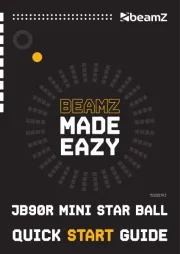
12 Mei 2025
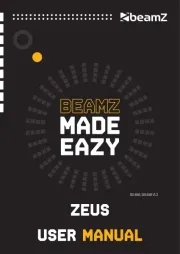
18 April 2025
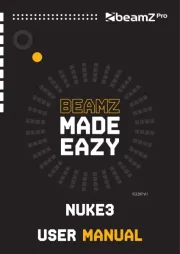
17 Maart 2025
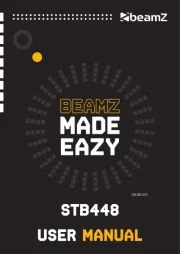
17 Maart 2025
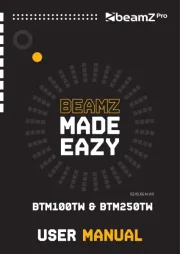
16 Maart 2025

15 Maart 2025
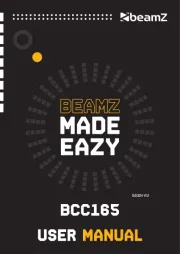
15 Maart 2025
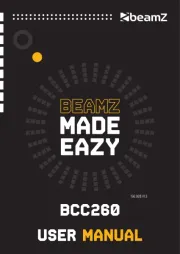
15 Maart 2025
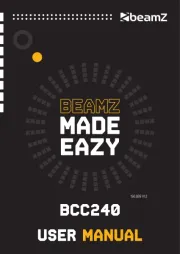
15 Maart 2025
Handleiding Verlichting
- Brilliant
- Dals
- EXO
- Fenix
- Smith-Victor
- Cateye
- GLP
- MKC
- ColorKey
- SereneLife
- Ansmann
- Doughty
- Hayward
- REV
- Satco
Nieuwste handleidingen voor Verlichting

16 September 2025

12 September 2025

10 September 2025

9 September 2025

8 September 2025

8 September 2025

8 September 2025

2 September 2025

2 September 2025

2 September 2025