Apc AP98275 Handleiding
Bekijk gratis de handleiding van Apc AP98275 (4 pagina’s), behorend tot de categorie Kabels voor pc's en randapparatuur. Deze gids werd als nuttig beoordeeld door 40 mensen en kreeg gemiddeld 4.8 sterren uit 20.5 reviews. Heb je een vraag over Apc AP98275 of wil je andere gebruikers van dit product iets vragen? Stel een vraag
Pagina 1/4

AP98275: UPS Signalling Bundle for
IBM AS/400 & IBMi (IBM Power Systems)
Overview
What is the AP98275 Signalling Bundle?
This bundle enables IBM servers (AS/400 & IBMi systems) to communicate with Smart-UPS and
Symmetra UPS devices from APC by Schneider Electric.
It consists of:
• communication cables: 940-0031 (9-pin male cable), 940-0006 (15-pin male cable),
940-0274 (9-pin male to female cable),
• and a dongle connector, 940-3000 (RJ45 to 9-pin female dongle).
Use one of the supplied cables (with, in some instances, the dongle) to directly connect your IBM AS/400
or IBMi system with your UPS device. This facilitates unattended shutdowns and avoids potential system
corruption.
In previous APC by Schneider Electric bundles, the cables above came separately. This new
bundle combines the cables with the new dongle to offer a single solution to all the connectivity
issues. See "Which cable should you use?".
Why use the AP98275 Signalling Bundle?
The installation of a stand-alone UPS without using this bundle provides protection against brief power
outages, brownouts, and other power line transients.
However, to protect your system from corruption that is caused by extended power outages, you must use
this bundle. Then, your IBM system's built-in UPS Monitoring function can check the UPS status, alert
you about power problems, and automatically shut down the system.
System Requirements for AP98275
One of these IBM systems, (see also "Which cable should you use?"):
• An IBM AS/400 Model 9402, 9404, or 9406
• IBMi system, power series 5, 6, 7
Any of the APC by Schneider Electric UPS range of UPS device types below.
The Smart-UPS devices are listed by prefix, e.g. SURT.
SU SUA
SURT SURTD SURTA
SUM SMX
SMT Symmetra LX Symmetra RM

AP98275: UPS Signaling Bundle2
Installing the AP98275
Which cable should you use?
Each combination of an IBM system and a UPS device needs a cable (and in some cases a dongle) from the
AP98275 bundle. The table below lists the supported combinations in rows:
1 f/c is an IBM term meaning feature code, e.g., the f/c 1827 is the IBM feature code 1827 service processor
communications port to UPS cable
2
An IBM link that provides information on expansion drawer and scenarios on where to use the item:
http://pic.dhe.ibm.com/infocenter/powersys/v3r1m5/index.jsp?topic=/areab/areabfc5802.htm.
IBM Server Model
UPS Device
and Appropriate Cable in AP98275
SURTD, SMT, SMX SU, SUA, SURT, SURTA, SUM,
Symmetra LX, Symmetra RM
IBM AS/400
older 9402, 9404 models
940-0006
and 940-3000 (dongle)
940-0006
newer 9402, all 9406 models 940-0031
and 940-3000 (dongle)
940-0031
IBMi:
power series 5, 6
940-0274
and 940-3000 (dongle)
940-0274
power series 7 with RJ45 port 940-0274 with f/c1 3930
and 940-3000 (dongle)
940-0274 with f/c1 3930
power series 7 with DB9M
port
940-0274
and 940-3000 (dongle)
940-0274 (no f/c required)
power series with no on-box
UPS communication support
940-0031(with f/c1 1827,
f/c 3930 depending on the server),
and 940-3000 (dongle),
as well as an IBM expansion drawer
such as 5877 or 5802
2
940-0031 (with f/c1 1827,
f/c 3930 depending on the server),
as well as an IBM expansion drawer
such as 5877 or 5802
2

AP98275: UPS Signaling Bundle 3
Installation Steps
1. Attach your IBM system to the UPS device using the IBM power cord.
2. Choose and attach the correct communication cable for your system, see "Which cable should you
use?"
3. If your UPS needs the dongle (940-3000), attach the RJ45 connection on the dongle to your UPS port.
Attach the DB9 connection (female) on the dongle to the correct AP98275 communication cable and
attach the other end of the cable to your IBM system.
4. Your IBM system should register that a UPS has been attached. If it does not and the instructions in this
document have been followed correctly, you should contact IBM.
Setting Up Monitoring and Shutdown
Options in Monitoring and Shutting Down
This AP98275 signalling bundle can be used in conjunction with monitoring/ shutdown solutions.
• IBM systems have native monitoring/ shutdown functionality which you can use.
• On other systems, for example Windows, an alternative is to use the PowerChute Network Shutdown
software from APC by Schneider Electric and create a command file to shut down your IBM system
machine over the network.
This command file can be executed by any other PowerChute Network Shutdown client installed on a
supported operating system (see www.apc.com/wp/?um=200). You are responsible for creating this
command file.
Useful Links
Extensive information on UPS connections for IBM Power Systems hardware is in the hardware information
center at the following URL:
http://publib.boulder.ibm.com/infocenter/systems/scope/hw/index.jsp
PowerChute Network Shutdown Operating System, Processor, JRE and Browser Compatibility Chart:
www.apc.com/wp/?um=200.
Customer support and the knowledge base for APC by Schneider Electric products at:
www.apc.com/support.
Product specificaties
| Merk: | Apc |
| Categorie: | Kabels voor pc's en randapparatuur |
| Model: | AP98275 |
| Kleur van het product: | Wit |
| Compatibele producten: | IBM AS/400 |
| Code geharmoniseerd systeem (HS): | 84733080 |
| Aansluiting 1: | DB9 |
| Aansluiting 2: | DB9 |
| Aansluiting 1 type: | Mannelijk |
| Aansluiting 2 type: | Mannelijk |
Heb je hulp nodig?
Als je hulp nodig hebt met Apc AP98275 stel dan hieronder een vraag en andere gebruikers zullen je antwoorden
Handleiding Kabels voor pc's en randapparatuur Apc

21 Mei 2023

10 Mei 2023

15 April 2023

14 April 2023

3 April 2023

8 Februari 2023

31 December 2022

22 December 2022

7 December 2022

30 Oktober 2022
Handleiding Kabels voor pc's en randapparatuur
- Kurth Electronic
- Inno-Hit
- Moxa
- Yamaha
- Simplecom
- Manhattan
- Tellur
- EMOS
- Greenlee
- Crestron
- Rittal
- Media-tech
- Lapp
- Tributaries
- Apricorn
Nieuwste handleidingen voor Kabels voor pc's en randapparatuur

15 September 2025

2 September 2025

1 September 2025

1 September 2025

1 September 2025

31 Augustus 2025

27 Augustus 2025
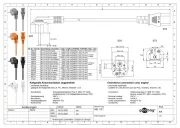
26 Augustus 2025

26 Augustus 2025

26 Augustus 2025