Andover SpinBase Handleiding
Bekijk gratis de handleiding van Andover SpinBase (2 pagina’s), behorend tot de categorie Speaker. Deze gids werd als nuttig beoordeeld door 12 mensen en kreeg gemiddeld 4.8 sterren uit 6.5 reviews. Heb je een vraag over Andover SpinBase of wil je andere gebruikers van dit product iets vragen? Stel een vraag
Pagina 1/2

Quick Setup Guide (Version 8)
©2019 Andover Audio, LLC
Two Year Warranty
Andover Audio warrants Spinbase against manufacturing defects and workmanship to the initial purchaser
for a period of one (1) year from the date of delivery to customer. Andover Audio will repair or replace the
unit as necessary to restore proper operation. This warranty covers both parts and labor for the warranty
period. The warranty excludes physical damage caused by accident or abuse outside of our control. If you
think you need warranty service, please contact us to obtain an RMA (Return Merchandise Authorization) by
emailing support@andoveraudio.com or calling 978.775.3670. Please visit our website’s support section
for more information about returns and exchanges.
Spinbase Setup
1. Remove Spinbase from its box. Keep the
packaging for returns or exchanges.
2. Place Spinbase on a level surface. This is
important for your turntable performance.
3. Before turning it on, plug Spinbase into a
power outlet using its power adapter.
Connect a Turntable or Record Player
1. Place your turntable on top of Spinbase.
2. Using a turntable with a Magnetic cartridge
(most common): Connect your turntable to
“Magnetic Phono”. Ensure switch is set to
“Line-In”.
3. Using a turntable with a Ceramic cartridge,
or a record player with a line output:
Connect it to the Line-In on Spinbase. Set
switch to “Ceramic”.
4. Use the ground connector if your turntable
supports it.
5. Leave shorting plugs in the “Magnetic
Phono” input when it’s not being used.
Connect a Bluetooth Device
1. Connect to “Spinbase” in your Bluetooth settings.
2. Disconnect Bluetooth for another device to pair.
Notice: Some users may experience an unpleasant noise when powering Spinbase on/
off while their headphones plugged in. Please be aware.
Visit our website’s support section for the latest product manuals.

Thank you for purchasing Spinbase.
If you’re new to vinyl, or returning to it after a few years, there are some important things to know:
The turntable Phono cartridge is the device on the end of the tonearm that converts record grooves to an
electrical signal. The most commonly equipped cartridges are and . Spinbase is compatible Magnetic Ceramic
with both, but the connections are different. (Note: Some high-end cartridges, called Moving-Coil, are not
compatible with Spinbase.)
MAGNETIC CARTRIDGES - provide higher delity than their Ceramic siblings. They also track your records with
less weight and are better at preventing record wear. They provide very little electrical output and require a
circuit known as an RIAA preamplier to boost and equalize the signal. Spinbase has this preamplier built-in.
If your turntable has a Magnetic cartridge, connect it to the “Magnetic Phono” input on Spinbase. Ensure the
back switch is set to Line-In.
Some turntables also have their own preampliers built-in and do not require the use of the preamplier
in Spinbase. If your turntable has a switch on it marked “Line” and “Phono”, your turntable has a built-in
preamplier. You have two choices:
1. Switch your turntable to “Line” and plug it into the Line-In input on Spinbase; or,
2. Switch your turntable to “Phono” and plug it into the “Magnetic Phono” input, utilizing the preamplier in
Spinbase.
In most cases, plugging your turntable into the Spinbase Phono input and ensuring back switch is set to Line-
In will give the best sound. Try them both and use what sounds best to you.
CERAMIC CARTRIDGES - are generally found in lower priced turntables and record players. They do not
perform as well as a good magnetic cartridge, but can still give satisfying performance with Spinbase thanks
to its exclusive Ceramic Equalization feature. Ceramic cartridges have high output voltage, and turntables or
record players equipped with one should be plugged into the Line-In input on Spinbase. The sound quality will
be improved when setting the back switch to “ON”. If you are NOT using a Ceramic cartridge, leave the back
switch to the Line-In position.
SHORTING PLUGS The shorting plugs supplied with Spinbase should remain plugged into the “Magnetic -
Phono” input whenever it is unused, such as when you are using the Spinbase Line-Input or a Bluetooth device.
Failure to do this will result in excess electronic background noise.
STAYING GROUNDED - Because Magnetic Phono cartridges have such a low output, the Phono input is much
more sensitive to any noise or ground hum than other inputs. Because of this, many turntables are equipped
with a grounding wire or have a screw to attach one. If your turntable requires grounding, attach the grounding
wire from the ground thumbscrew on Spinbase to the ground screw on your turntable. Some turntables are not
equipped with ground wires, and instead have their ground supplied through the RCA plugs.
CONTACT SUPPORT - There are so many different turntables, record players and other sources available to use
with Spinbase that it’s impossible to cover all the possibilities here. If you have any operation, connection, or
performance questions or concerns don’t hesitate to reach out to us. We’re ready to help!
support@andoveraudio.com | +1 978.775.3670
FCC STATEMENT: This equipment has been tested and found to comply with the limits for a Class B digital device, pursuant to part 15 of the FCC
Rules. These limits are designed to provide reasonable protection against harmful interference in a residential installation. This equipment generates,
uses and can radiate radio frequency energy and, if not installed and used in accordance with the instructions, may cause harmful interference to
radio communications. However, there is no guarantee that interference will not occur in a particular installation. If this equipment does cause harmful
interference to radio or television reception, which can be determined by turning the equipment off and on, the user is encouraged to try to correct the
interference by one or more of the following measures:
—Reorient or relocate the receiving antenna.
—Increase the separation between the equipment and receiver.
—Connect the equipment into an outlet on a circuit different from that to which the receiver is connected.
—Consult the dealer or an experienced radio/TV technician for help.
Product specificaties
| Merk: | Andover |
| Categorie: | Speaker |
| Model: | SpinBase |
Heb je hulp nodig?
Als je hulp nodig hebt met Andover SpinBase stel dan hieronder een vraag en andere gebruikers zullen je antwoorden
Handleiding Speaker Andover

28 Mei 2024

15 Augustus 2023
Handleiding Speaker
- AwoX Striim
- Xiron
- IHome
- Monoprice
- Bem
- Lenmar
- Mpman
- Amazon
- ModeCom
- Metra
- Bigben Interactive
- Energy Sistem
- AudioControl
- Sylvania
- Vonyx
Nieuwste handleidingen voor Speaker

1 Augustus 2025

1 Augustus 2025

1 Augustus 2025
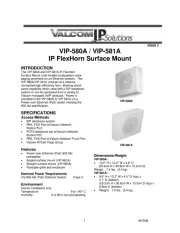
31 Juli 2025
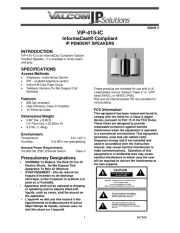
31 Juli 2025

31 Juli 2025

31 Juli 2025

31 Juli 2025

31 Juli 2025
