Vauxhall New Insignia 2013 Handleiding
Vauxhall Personenwagen New Insignia 2013
Bekijk gratis de handleiding van Vauxhall New Insignia 2013 (20 pagina’s), behorend tot de categorie Personenwagen. Deze gids werd als nuttig beoordeeld door 59 mensen en kreeg gemiddeld 4.5 sterren uit 9 reviews. Heb je een vraag over Vauxhall New Insignia 2013 of wil je andere gebruikers van dit product iets vragen? Stel een vraag
Pagina 1/20
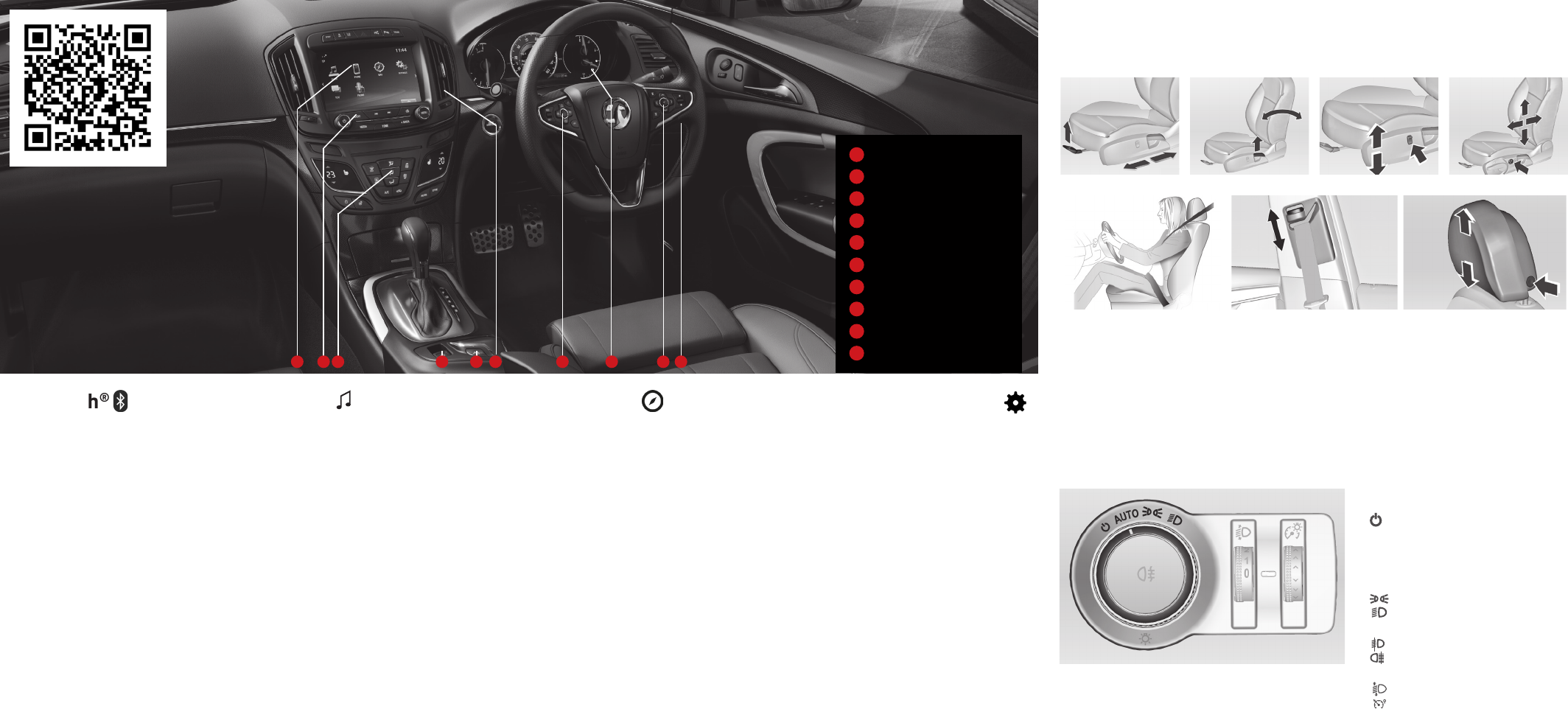
12 3456789 10
1Infotainment Display
5Multiple Controls
9Steering Wheel Controls
2Radio Controls
6Air Vent
10 Lighting Controls
3Climate Controls
7Cruise Controls
4Electric Park Brake
8Display Dials
Infotainment Controls:
Want to take a call safely, or need to find your
way home? Infotainment has everything
in one clear location to help. Bluetooth
connectivity and our Navi Navigation system
is here to make your life easier.
Have a seat and make yourself comfortable. For maximum control and satisfaction, both seats and steering are
adjustable. All adjustments are within easy reach of your seat to easily find your perfect driving position.
Using the seat controls shown below, you can adjust the seat to your liking.
EXTERIOR LIGHTING:
Intelligent Adaptive Forward lighting senses where you need light the most, and automatically adjusts the
headlight pattern to suit the location and environment. This will help you see around corners and more details
on the road.
LIGHT SWITCH
BASIC OPERATION:
= Activation or deactivation of
automatic light control. (switch returns
to AUTO)
AUTO = Automatic light control
Headlights are switched on and off
automatically
= Sidelights
= Low beam or high beam
PRESS BUTTON:
= Front fog lights
= Rear fog light
TURN THUMB WHEEL:
= Headlight range adjustment
= Instrument panel illumination
Lighting
Seating s
Sit with buttocks are as far back
against backrest as possible. Adjust
distance between seat and pedals
so that your legs are slightly angled
when depressing pedals.
Adjust height so the belt lies across
the shoulder. It must not lie across
the throat or upper arm. Do not adjust
while driving.
The upper edge of the head restraint
should be at upper head level.
The following are recommended:
First, connect your mobile device to the Infotainment
system. Let’s get your mobile device and car
communicating.
TO CONNECT YOUR MOBILE DEVICE:
On your mobile device, turn Bluetooth® ON
(ensure it is set to ‘visable’)
PRESS:and then
select the SETTINGS icon
SELECT: Bluetooth® to display the
respective sub menu
SELECT:Device Management to
display the device list
SELECT: Bluetooth® device you
wish to connect
Operate many of the functions on your mobile device via
the Infotainment system including: making and receiving
calls, accessing messages, and accessing your contacts.
You can also manage your Bluetooth® connection through
the Instrument Cluster. Please refer to the user manual.
Note: Not every mobile device supports all functions of the
Phone portal. Deviations from the range of functions described
with these specific telephones are possible - compatibility list
available at www.vauxhall.co.uk/manuals.html.
With up-to-date maps Navi will have you at your
destination in no time.
TO ADD AND SET HOME DESTINATION
TO THE ADDRESS BOOK:
TAP:DEST Button and you will see options for
destination entry
SELECT: Enter Postcode or Address to enter
your home address in the area provided
SELECT: Store and choose Private or Business
for Category
SELECT:OK on the Store menu and the address
will be saved to your address book
ONCE ADDRESS IS STORED:
TAP:DEST to see options for
destination entry
SELECT: Address Book and choose your
home address
SELECT: EDIT and Set as Home
The displayed address is set as home address
and displayed as first option in the Enter
Destination Menu.
Note: Multiple controls - this is the Touchpad controller,
standard with the Nav models and optional with the RF700
IntelliLink system.
NAVI – SETTING A DESTINATION:
Navigation
PERSONALISATION:
Various Vehicle, Comfort and Infotainment system
settings can be separately memorised for each driver,
of the car, based on their individual key. By removing
the vehicle’s key from the ignition, the following
settings are automatically saved to the individual key:
ACTIVATING/DEACTIVATING
PERSONALISATION:
PRESS:CONFIG button to open
the system settings menu
SELECT: Vehicle settings
SELECT: Comfort settings
SET: Personalisation by driver to On or Off
EDITABLE SETTINGS INCLUDE:
• Power seat and exterior mirror position
• Automatic climate control
• Lighting preferences
• Infotainment system settings
• Central locking system
• Sport mode, comfort settings and more.
Note: Refer to Owner's Manual for more detail.
Menu Personalisation
MOBILE DEVICE - ACTIVATING BLUETOOTH:
Bluetooth®
RADIO - SETTING UP PRESETS:
Using the Insignia integrated Infotainment system
you can easily add and organise your favourite radio
stations. Choosing a soundtrack for your journey is
only a touch away.
MANUALLY STORE:
PRESS: RADIO button
TAP: Search buttons << or >> to find
a radio station
TAP:AS button to open the autostore list
PRESS:The number (1-6) button you would
like to save the station to until a confirmation
message is displayed
AUTOMATIC VOLUME ADJUSTMENT:
With Auto Volume turned on the system
automatically adapts the volume to
compensate for road and wind noise.
PRESS: HOME button
SELECT:SETTINGS icon
SELECT:RADIO and then AUTO VOLUME.
DAB comes as standard on all insignia models.
Audio *where fitted9
Note: Intelligent Adaptive Forward Lighting is optional across the range, standard on Elite. Daytime Running Lights are
standard across the range
;
Product specificaties
| Merk: | Vauxhall |
| Categorie: | Personenwagen |
| Model: | New Insignia 2013 |
Heb je hulp nodig?
Als je hulp nodig hebt met Vauxhall New Insignia 2013 stel dan hieronder een vraag en andere gebruikers zullen je antwoorden
Handleiding Personenwagen Vauxhall

8 April 2023

8 April 2023

8 April 2023

8 April 2023

8 April 2023

8 April 2023

8 April 2023

8 April 2023

8 April 2023

8 April 2023
Handleiding Personenwagen
Nieuwste handleidingen voor Personenwagen

30 September 2024

22 Oktober 2023

22 Oktober 2023

16 Oktober 2023

16 Oktober 2023

16 Oktober 2023

16 Oktober 2023

5 Oktober 2023

5 Oktober 2023

5 Oktober 2023