Tripp Lite SmartRack SRFAN1UTEMP Handleiding
Tripp Lite
Ventilator
SmartRack SRFAN1UTEMP
Bekijk gratis de handleiding van Tripp Lite SmartRack SRFAN1UTEMP (12 pagina’s), behorend tot de categorie Ventilator. Deze gids werd als nuttig beoordeeld door 56 mensen en kreeg gemiddeld 4.5 sterren uit 28.5 reviews. Heb je een vraag over Tripp Lite SmartRack SRFAN1UTEMP of wil je andere gebruikers van dit product iets vragen? Stel een vraag
Pagina 1/12

1
Owner’s Manual
SmartRack®
Panel-Mounted Triple-Fan Tray Accessory
with Ambient Air Temperature Monitoring
Models: SRFAN1UTEMP, SRFAN3UTEMP, SRFAN3UDCTEMP
Español 5 • Français 9
1111 W. 35th Street, Chicago, IL 60609 USA • tripplite.com/support
Copyright © 2020 Tripp Lite. All rights reserved.
WARRANTY REGISTRATION
Register your product today and be
automatically entered to win an ISOBAR
surge protector in our monthly drawing!
tripplite.com/warranty

2
Important Safety Instructions
SAVE THESE INSTRUCTIONS
This manual contains instructions and warnings that must be followed during the installation and operation
of the product described in this manual. Read all instructions and warnings thoroughly before attempting
installation. Failure to comply may affect the warranty and cause property damage and personal injury.
Connection, Installation and Location Warnings
• This manual includes instructional safeguards for the skilled person installing the fans.
• Inspect the shipping container and the unit for shipping damage. Do not use the unit if it is damaged.
• The fans are designed to be installed in commercial locations, such as IT data racks where only adults are normally present.
• Install in a controlled indoor environment, away from moisture, temperature extremes, flammable liquids and gasses, conductive
contaminants, dust and direct sunlight.
• For best performance, keep the indoor temperature between 32º F and 104º F (0º C and 40º C).
• Do not attempt to modify or drill holes into the enclosure for mounting. Use the mounting holes provided.
• Install in accordance with National Electrical Codes (220-240V models).
• Install in accordance with National Electrical Code standards ANSI/NFPA 70 and Canadian Electrical Code, Part I, C22.1 (120V models).
• To reduce the risk of fire, connect only to a circuit provided with branch circuit overcurrent protection in accordance with the National
Electrical Code, ANSI/NFPA 70 and the Canadian Electrical Code, Part I, C22.1 (120V models).
• Be sure to use maximum 16A overcurrent protection, in accordance with the plug/equipment rating, for the installation (220-240V
models).
• Be sure to use maximum 20A overcurrent protection, in accordance with the plug/equipment rating, for the installation (120V models).
• The equipment must be connected to an earthed ground mains outlet.
• Securely fasten the fans in place with screws.
• When using tools, use eye protection and follow all other safety precautions recommended by the tool manufacturer and required by
applicable regulations.
• The fan does not require routine maintenance. Do not open the fan for any reason. There are no user-serviceable parts inside.
• Keep hair, clothing and loose objects away from the fan intakes. There is a risk of property damage and personal injury.
• Do not obstruct the fan openings. Do not block, cover or insert objects into the openings of the fan.
• Use of this equipment in life support applications where failure of this equipment can reasonably be expected to cause failure of the life
support equipment or to significantly affect its safety or effectiveness is not recommended.
Explanation of Symbols
Caution, Risk of Danger
Caution, Moving Fan Blades

3
Installation
4 Install the ambient air sensor where it will sample an average air temperature.
4
3 Attach and secure the fan unit to the rack enclosure with user-supplied hardware.
Note: The user must determine the fitness of hardware before mounting. If hardware and procedures are not suitable for your application, contact the
manufacturer of your rack or rack enclosure for a solution.
3
1 Identify the desired 1U (SRFAN1U) or 3U (SRFAN3U/SRXFAN3U) space within a rack enclosure to mount the fan unit.
2 Align the mounting ears located on the front panel of the fan unit with the rack enclosure’s front vertical mounting holes.
Note: The fan unit’s fans will push air toward the top or through the front of the enclosure.
1U RACK SPACE1U RACK SPACE
3U RACK SPACE3U RACK SPACE
1
2
Product specificaties
| Merk: | Tripp Lite |
| Categorie: | Ventilator |
| Model: | SmartRack SRFAN1UTEMP |
| Ingebouwd display: | Ja |
| Gewicht: | 2980 g |
| Breedte: | 480.1 mm |
| Diepte: | 214.6 mm |
| Hoogte: | 41.7 mm |
| Snoerlengte: | 1.83 m |
| Gewicht verpakking: | 3830 g |
| Breedte verpakking: | 136.9 mm |
| Diepte verpakking: | 516.9 mm |
| Hoogte verpakking: | 285 mm |
| Soort: | Ingebouwd |
| Land van herkomst: | China |
| Meeteenheid temperatuur: | F, °C |
| Nauwkeurigheid: | 1 °C |
| Type beeldsensor: | Temperatuursensor |
| Bedoeld voor: | Binnen |
| Duurzaamheidscertificaten: | RoHS |
| (Buitenste) hoofdverpakking hoogte: | 309.9 mm |
| (Buitenste) hoofdverpakking breedte: | 537 mm |
| (Buitenste) hoofdverpakking brutogewicht: | 17200 g |
| (Buitenste) hoofdverpakking lengte: | 577.1 mm |
| Hoeveelheid per (buitenste) hoofdverpakking: | 3 stuk(s) |
| Meetbereik temperatuur: | -50 - 150 °C |
| GTIN (EAN/UPC)-nummer (buitenste) hoofdverpakking: | 10037332240641 |
Heb je hulp nodig?
Als je hulp nodig hebt met Tripp Lite SmartRack SRFAN1UTEMP stel dan hieronder een vraag en andere gebruikers zullen je antwoorden
Handleiding Ventilator Tripp Lite

16 April 2023

28 Oktober 2022
Handleiding Ventilator
- Mesko
- Brentwood
- ETA
- Baxi
- Essentiel B
- Gembird
- Eligent
- Fagor
- Kenmore
- Rok
- LC-Power
- Ryobi
- Itho
- Trumatic
- Uniprodo
Nieuwste handleidingen voor Ventilator

12 September 2025
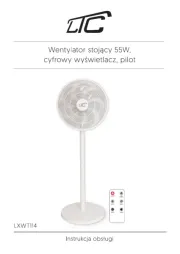
12 September 2025

12 September 2025

12 September 2025

12 September 2025

8 September 2025

8 September 2025

2 September 2025

2 September 2025
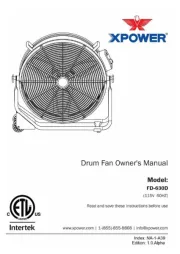
2 September 2025