Tracer Gamezone Mecano PRO Handleiding
Tracer
Toetsenbord
Gamezone Mecano PRO
Bekijk gratis de handleiding van Tracer Gamezone Mecano PRO (2 pagina’s), behorend tot de categorie Toetsenbord. Deze gids werd als nuttig beoordeeld door 127 mensen en kreeg gemiddeld 4.7 sterren uit 64 reviews. Heb je een vraag over Tracer Gamezone Mecano PRO of wil je andere gebruikers van dit product iets vragen? Stel een vraag
Pagina 1/2

User Manual- Instrukcja obsługi Tracer
Gamezone Mecano Pro
Combination keys function – Kombinacja klawiszy funkcyjnych
Combination keys –
Kombinacja
Function – Funkcje
FN+F1
Media Player – odtwarzacz multimediów
FN+F2
Volume - - ciszej
FN+F3
Volume + - głośniej
FN+F4
Mute - wycisz
FN+F5
Stop – zatrzymaj
FN+F6
Previous – poprzedni
FN+F7
Pause/ Play - pauza – play
FN+F8
Next - następny
FN+F9
Email – email
FN+F10
Homepage – strona startowa www
FN+F11
Keyboard lock – blokada klawiatury
FN+F12
Calculator – kalkulator
Anti-ghosting function: Antighosting
Anti-ghosting with 19 keys roll over support: ( antighosting – wsparcie 19
klawiszy ”Q”, ”A”,”Z” ,”W”,”S”,”X”,“E”, “D”, “C”,”B” “ ,Space “ , “↑(UP)”, (
“↓(Down)”,“←(Left)” ,”(Righ t)→” “Tab”, “Alt L/V”, “Ctrl L/F” “Shift), - - ,-
L”
Backlight modes: Tryby podświetlenia
FN+1 Endless stream (The default mode) – nieskończony przepływ
( tryb domyślny )
FN+2 7 colorful marquee – rotacja 7 kolorów
FN+3 7 colorful breathing – tryb oddechu 7 kolorów
FN+4 Pure color comet trail jeden kolor –
FN+5 7 colors switched by pressing - zmiana kolorów ręczna
FN+6 7 colorful diusion and shrinkage zanikanie – 7 kolorów –
FN+7 User-defined 6-zone backlight color. – tryb ustawień użytkownika
User-dened way Tryb ustawie : ń
1) Press twice FN+7 within 2 seconds – naciśnij FN+7 przez 2 sekundy
2) Then the white backlight ashes twice that indicates entering user-dened
state – białe światło rozbłyśnie dwukrotnie wchodząc w tryb ustawień
użytkownika
3) Press FN+Up and down arrow keys to select the color of the front area;

-Nac iśnij FN+strzałkę w dół lub górę , aby wybrać kolor podświetlenia
4) Press FN+left and right arrow keys to select the area of customizing –
Naciśnij FN+lewą lub prawą strzałkę aby wybrać region podświetlenia
FN+SCR Switching the backlight of red/green/blue – zmiana pomiędzy
kolorami czerwonym/zielonym/niebieskim
FN+PGUP: brightness +, zwiększa natężenie podświetlenia
FN+PGDN: brightness - . Zmiejsza natężenie podświetlenia
There is 4 levels for brightness adjustment- klawiatura posiada 4 stopnie
regulacji natężenia podświetlenia
The adjustment of backlight breathing frequency and marquee speed:
regulacja częstotliwości w trybie oddechu
FN+ “ ”:reduce the frequency period – zmiejsza częstotliwość-
FN+ “=”:extend the frequency period, zwiększa częstotliowość-
Lock key function:
FN + WIN-L: lock the function of WIN. WINLOCK blokada klawisza – –
Windows
Product specificaties
| Merk: | Tracer |
| Categorie: | Toetsenbord |
| Model: | Gamezone Mecano PRO |
| Kleur van het product: | Zwart |
| Snoerlengte: | 1.5 m |
| LED-indicatoren: | Ja |
| Type stroombron: | USB |
| Aantal per verpakking: | 1 stuk(s) |
| Aanbevolen gebruik: | Gamen |
| Backlight: | Ja |
| Aansluiting: | USB |
| Numeriek toetsenblok: | Ja |
| Inclusief headset: | Nee |
| Inclusief muis: | Nee |
| Aanwijsapparaat: | Nee |
| Windows-toetsen: | Ja |
| Oppervlakte kleur: | Monochromatisch |
| Toetsenbordindeling: | QWERTY |
| Polssteun: | Ja |
| Toetsenbord formaat: | Volledige grootte (100%) |
| Aantal producten inbegrepen: | 1 stuk(s) |
| Multimediatoetsen: | Ja |
| Anti-ghosting: | Ja |
Heb je hulp nodig?
Als je hulp nodig hebt met Tracer Gamezone Mecano PRO stel dan hieronder een vraag en andere gebruikers zullen je antwoorden
Handleiding Toetsenbord Tracer

28 Juli 2025

14 Juni 2025

14 Juni 2025

14 Juni 2025

14 Juni 2025
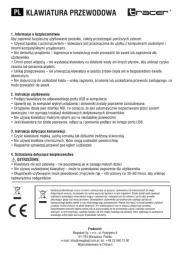
14 Juni 2025
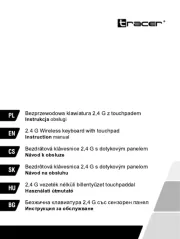
14 Juni 2025
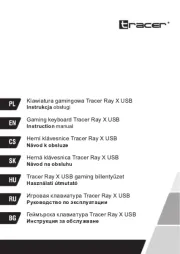
14 Juni 2025

6 Juli 2023

3 Juli 2023
Handleiding Toetsenbord
- SMK-Link
- Krux
- Trust
- Genius
- KeySonic
- ADATA
- Ergoline
- XPG
- Sigma
- Loupedeck
- Vorago
- Keychron
- AOC
- X9 Performance
- Accuratus
Nieuwste handleidingen voor Toetsenbord

15 Augustus 2025

15 Augustus 2025
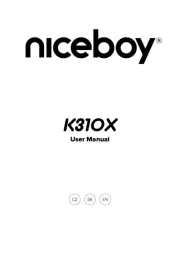
15 Augustus 2025

14 Augustus 2025

14 Augustus 2025

14 Augustus 2025

12 Augustus 2025

12 Augustus 2025
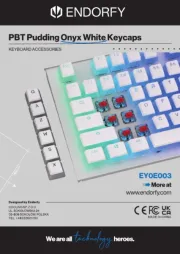
11 Augustus 2025

11 Augustus 2025