Cougar Combat Handleiding
Cougar Toetsenbord Combat
Bekijk gratis de handleiding van Cougar Combat (2 pagina’s), behorend tot de categorie Toetsenbord. Deze gids werd als nuttig beoordeeld door 15 mensen en kreeg gemiddeld 4.1 sterren uit 2 reviews. Heb je een vraag over Cougar Combat of wil je andere gebruikers van dit product iets vragen? Stel een vraag
Pagina 1/2
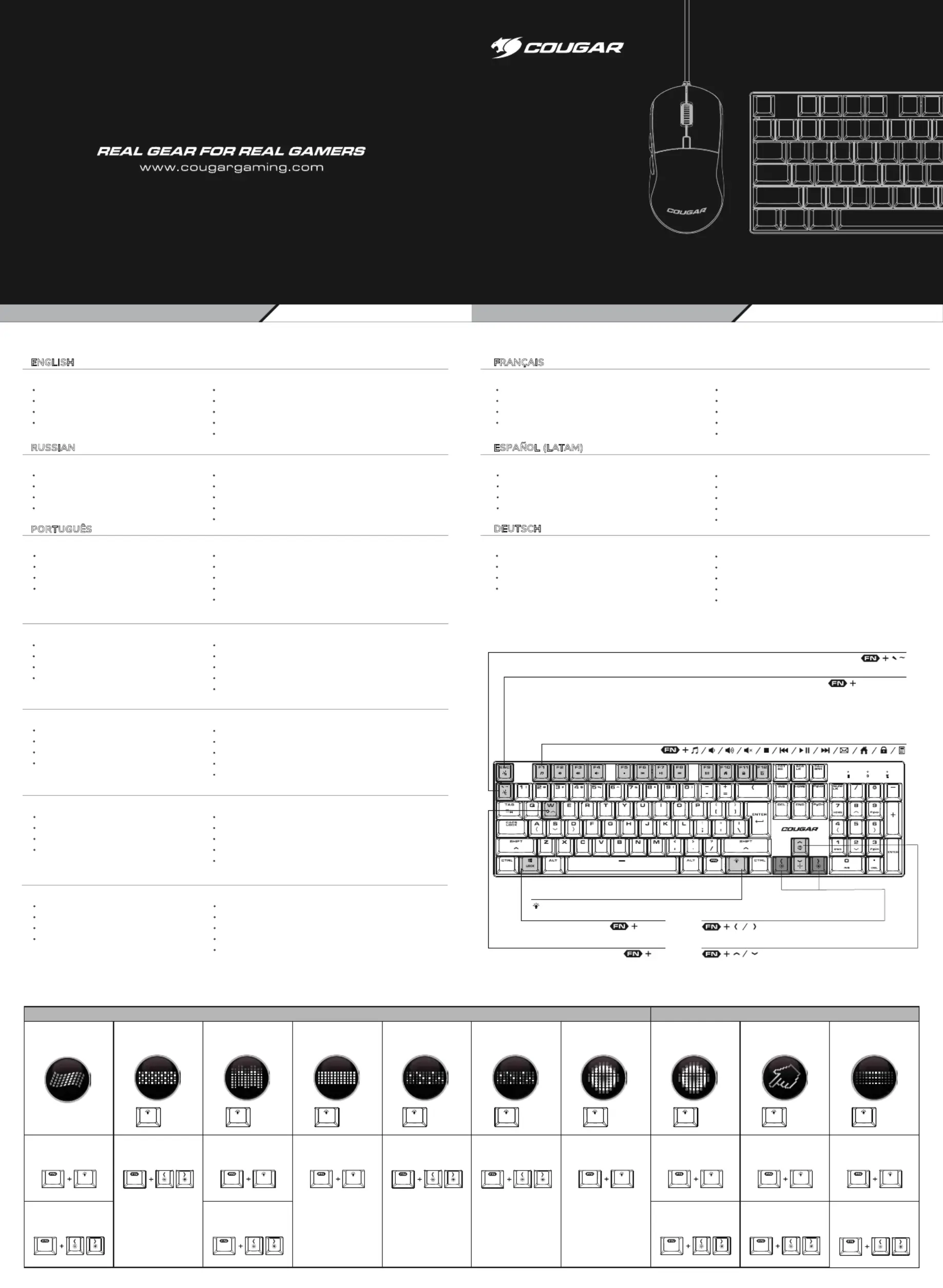
COMBAT
GAMINGGEARCOMBO
ENGLISH
PORTUGUÊS
FRAISANÇ
한국어
简体中文
日本語
E
SPAÑOL (LATAM)
DEUTSCH
KEYBOARD BACKLIGHT EFFECT: 10S
繁體中文
FEATURE
Mouse
•
65g Extreme Lightweight
•
8000DPI Optical Sensor
•
1000Hz Polling Rate
•
10 Million Clicks Mechanical Switches
•
Multiple RGB Backlight Effects
Keyboard
•
Mechanical Key Switches
•
Anti-ghosting Technology
•
Metal Top Frame
•
Multiple RGB Backlight Effects
Teclado
•
Teclas Mecánicas
•
Tecnología anti-ghosting
•
Marco superior de metal
•
Múltiples efectos de retroiluminación RGB
Raónt
•
65g Extremadamente Ligero
•
Sensor óptico 8000DPI
•
Tasa de sondeo 1000Hz
•
Interruptores mecánicos de 10 millones de clics
•
Múltiples efectos de retroiluminación RGB
Klaviatur
•
Mechanische Schlüsselschalter
•
Anti-Ghosting-Technologie
•
Metall -Top -Rahmen
•
Mehrere RGB -Hintergrundbeleuchtungseffekte
Maus
•
65G extremes leichtes Gewicht
•
8000DPI optischer Sensor
•
1000 Hz Wahlrate
•
10 Millionen Klicks mechanische Schalter
•
Mehrere RGB -Hintergrundbeleuchtungseffekte
滑鼠:
•
65g 極致輕重量
•
採用 0 DPI 光學感應器800
•
1000Hz 回報率
•
1千萬次機械點擊壽命
•
多種 燈光效果RGB
鍵盤:
•
機械式開關
•
全區防鬼鍵
•
堅固金屬上蓋
•
多種 RGB 燈光效果
键盘
•
机械式开关
•
全区防鬼键
•
坚固金属上盖
•
多种 RGB 灯光效果
鼠标
•
65g 极致轻重量
•
采用 8000 DPI 光学感应器
•
1000Hz 回报率
•
1千万次机械点击寿命
•
多种 灯光效果RGB
Clavier
•
Commutateurs de clés mécaniques
•
Technologie de lutte contre la lutte
•
Cadre supérieur en métal
•
Effets de rétroéclairage RVB multiples
Souris
•
65g extrêmement léger
•
Capteur optique 8000 dpi
•
Taux de sondage à 1000 Hz
•
10 millions de clics commutateurs mécaniques
•
Effets de rétroéclairage RVB multiples
건반
•
기계적 키 스위치
•
방지 기술
•
금속 상단 프레임
•
다과중 RGB 백라이트 효
생쥐
•
65g 극한 가벼운
•
8000dpi 광학 센서
•
1000Hz 투표율
•
1 천만 번의 기계 스위치를 클릭합니다
•
다중 RGB 백라이트 효과
Teclado
•
Teclados mecânicos
•
Tecnología anti-ghosting
•
Armação superior metálica
•
Efeitos múltiplos da luz de fundo RGB
Rato
•
Extremamente leve com 65g
•
8000DPI Sensor Óptico
•
Taxa de votação 1000Hz
•
Interruptores mecânicos de 10 milhões de cliques
•
Efeitos múltiplos da luz de fundo RGB
キーボード
•
メカニカルキースイッチ
•
アンチゴースト機能
•
メタルフレーム
•
RGBバックライト搭載
マウス
•
65g 超軽量
•
8000 DPI光学センサー
•
1000HZポーリングレート
•
1千万回のクリックに耐えるスイッチを採用
•
RGBバックライト搭載
Клавиатура
•
Механически переключател ключейеи
•
Антигодизирующая ехнологият
•
Металлическая ерхняя амавр
•
Многочисленные эфекты пдсветки RфоGB
Мышь
•
65 г экгстремальный лекий
•
Оптический дачик 800 дюймовт0
•
1000 Гц. Скорость опроса
•
10 миллионов кликов механические переключатели
•
Многочисленныеэффектыподсветки RGB
RUSSIAN
RESET KEY
WASD & ARROW KEY EXCHANG
ESC RESET
WIN-LOCK KEY
BACKLIGHT BRIGHTNESS
BACKLIGHT SPEED
LOCK
W
MEDIA CONTROL KEYS
BACKLIGHT CUSTOM MODE KEY
10 BACKLIGHT EFFECTS
/ 重置键 / 重置鍵
/背光自定义/背光自定義
特点/特點
键盘10种灯效 / 鍵盤10種燈效
/ 多媒体快捷键/ 多媒體快捷鍵
/背光亮度/背光亮度
/背光速度/背光速度
/10种灯效/10種燈效
Color
Speed
背光速度背光速度 /
背光颜色 / 背光顏色
Speed
背光速度背光速度 /
Speed
背光速度背光速度 /
Speed
背光速度背光速度 /
Speed
背光速度背光速度 /
Color
背光颜色 / 背光顏色
Color
背光颜色 / 背光顏色
Speed
背光速度背光速度 /
Speed
背光速度背光速度 /
Speed
背光速度背光速度 /
Color
背光颜色 / 背光顏色
Color
背光颜色 / 背光顏色
Color
背光颜色 / 背光顏色
Color
背光颜色 / 背光顏色
Rainbow
波浪
Breathing
呼吸
Color Cycle
霓虹
Twinkle 1
繁星1
Twinkle 2
繁星2
Static
恒亮 / 恆亮
Reactive
触发 / 觸發
Ripple 1
涟漪1 / 漣漪1
Ripple 2
涟漪2 / 漣漪2
Laser
激光 / 雷射
X 1X 2X 3X 4X 5X 6X 7X 8X 9
Default
预设 / 預設
Manual Mode
手動 / 手动
Auto Mode
自动 / 自動
Press and hold the FN and ESC keys for 3 seconds,
to restore the device to defualt settings after the light effect ends.
长按ESC键3秒,灯效结束后即回归出厂设定。
長按ESC鍵3秒,燈效結束後即回歸出廠設定。
Product specificaties
| Merk: | Cougar |
| Categorie: | Toetsenbord |
| Model: | Combat |
Heb je hulp nodig?
Als je hulp nodig hebt met Cougar Combat stel dan hieronder een vraag en andere gebruikers zullen je antwoorden
Handleiding Toetsenbord Cougar

4 November 2025

1 September 2025

1 September 2025

1 September 2025

14 Augustus 2025

14 Augustus 2025

5 Juli 2025

5 Juli 2025

5 Juli 2025

5 Juli 2025
Handleiding Toetsenbord
Nieuwste handleidingen voor Toetsenbord

20 Januari 2026

13 Januari 2026

7 Januari 2026

6 Januari 2026

6 Januari 2026

5 Januari 2026

1 Januari 2026

30 December 2026

30 December 2026

30 December 2026